Lexmark Pro715 Support Question
Find answers below for this question about Lexmark Pro715.Need a Lexmark Pro715 manual? We have 2 online manuals for this item!
Question posted by grzeSvet on April 13th, 2014
How Do I Scan To My Email Lexmark? Pro715
The person who posted this question about this Lexmark product did not include a detailed explanation. Please use the "Request More Information" button to the right if more details would help you to answer this question.
Current Answers
There are currently no answers that have been posted for this question.
Be the first to post an answer! Remember that you can earn up to 1,100 points for every answer you submit. The better the quality of your answer, the better chance it has to be accepted.
Be the first to post an answer! Remember that you can earn up to 1,100 points for every answer you submit. The better the quality of your answer, the better chance it has to be accepted.
Related Lexmark Pro715 Manual Pages
Quick Reference - Page 2


... only cartridge alternative to be used with zero waste to maximize the environmental benefits. Do not set up this printer.
This patented printer is preaddressed. Do not subject the power cord to www.lexmark.com/recycle. If any subsequent user of fire, use the print cartridges and their contents are available through www...
Quick Reference - Page 5


... modes can print up a fax connection, and accomplishing common printer tasks like printing, copying, scanning, and faxing. To return an ink cartridge, go to www.lexmark.com/recycle, and then follow the instructions to : Applications > select your printer to print multiple pages on troubleshooting printer setup issues as well as solving basic networking and faxing...
Quick Reference - Page 6


...your printer works for the following printer models: • Lexmark Pro715 • Lexmark Pro719
Printer features
Depending on the features of the printer that you purchased. You can also customize your printer ... networking-Print and scan from a USB flash drive. When you want to perform a task with features that display your printer as share the printer among multiple computers....
Quick Reference - Page 10


...10 20 Enter your printer 17 Set the time zone, and then press . Get my printer ready to scan directly to my computer
Configure Lexmark SmartSolutions and standalone email Get my printer ready to send and ...06:00) Central Time (USA/Ca... (UTC-07:00) Mountain Time (USA/C... Lexmark Pro710 Series Installation
Configure Advanced Features
You can I don't do this now?
Fax Setup
Do you...
Quick Reference - Page 20


... Setup Utility (referred to as Wireless Setup Utility)
Lexmark Tools for Office (referred to as Tools for Office) Printer Setup Utility Status Messenger Status Monitor Center
Product Update
To
• Launch applications or programs. • Scan or e‑mail a photo or document. • Edit scanned documents. • Scan documents to PDF. • Adjust settings for...
Quick Reference - Page 26


Copying
26
• For short-edged binding, pages are bound along the short edge of the page (top edge for portrait orientation and left edge for landscape orientation).
5 Press , and then follow the instructions on the display. Scanning stops and the printer returns to the previous menu. Canceling copy jobs
To cancel a copy job, press , and then press .
Quick Reference - Page 28


... message is stored on finding the list of devices, check the documentation that supports your printer. 3 From the list of the Help menu.
4 Adjust the scan settings as needed .
?
Note: For information on your printer > Scan
5 Select Email photo, Email document, or Email PDF. For Macintosh users 1 Load an original document faceup into the ADF or facedown...
Quick Reference - Page 29


... Wizard opens.
4 Follow the instructions on the scanned image.
• Do not load postcards, photos, small items, transparencies, photo paper, or thin media (such as magazine clippings) into the ADF. For Macintosh users 1 From the Finder, navigate to:
29
Applications > select your printer folder > Printer Settings > Email 2 Follow the instructions on the scanner glass...
User's Guide - Page 9


...;/smartsolutions.lexmark.com.
SmartSolutions User's Guide and Help Go to view the appropriate support site. Additional setup and instructions for using the printer:
• Selecting and storing paper and specialty media • Loading paper • Performing printing, copying, scanning, and faxing tasks,
depending on your printer model
• Configuring printer settings •...
User's Guide - Page 10


... can be found on the Support Web site (http://support.lexmark.com) or on the features of the printer
Use the
To
1 Scanner cover
Access the scanner glass.
2 Scanner glass
Scan, copy or fax photos and documents.
3 Automatic Document Feeder Scan, copy, or fax multiple‑page letter‑, legal‑, and...
User's Guide - Page 26


...printer. Printer software
Use the LexmarkTM Printer Home (referred to as Printer Home)
Lexmark Phone Book (referred to as Phone Book) Abbyy Sprint OCR Lexmark Wireless Setup Utility (referred to as Wireless Setup Utility)
Lexmark Tools for Office (referred to as Tools for the printer... Scan or e‑mail a photo or document. • Edit scanned documents. • Scan documents to your printer ...
User's Guide - Page 62
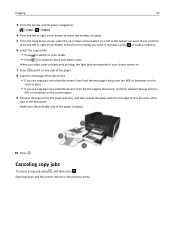
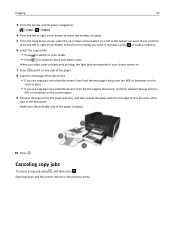
...the document.
Canceling copy jobs
To cancel a copy job, press , and then press . Scanning stops and the printer returns to the setting you want to set, and then
press the left or right arrow ...button to scroll to the previous menu.
Copying
62
3 From the printer control panel, navigate to:
> Copy > > Copies
4 Press the left or right arrow button to ...
User's Guide - Page 67
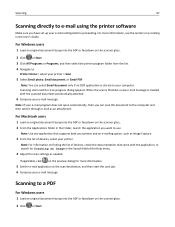
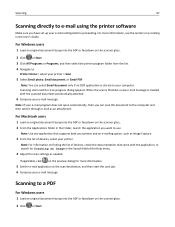
... to e‑mail using the printer software
Make sure you have set up your printer > Scan
5 Select Email photo, Email document, or Email PDF. Scanning starts and the scan progress dialog appears.
Note: For information on the scanner glass.
2 Click or Start. 3 Click All Programs or Programs, and then select the printer program folder from the list. 4 Navigate to...
User's Guide - Page 69
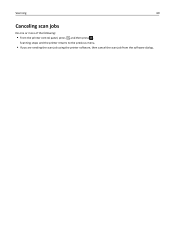
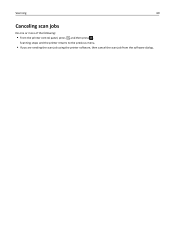
Scanning
69
Canceling scan jobs
Do one or more of the following:
• From the printer control panel, press , and then press .
Scanning stops and the printer returns to the previous menu.
• If you are sending the scan job using the printer software, then cancel the scan job from the software dialog.
User's Guide - Page 142


... to cancel the current scan job.
Troubleshooting
142
5 Insert the supported printhead, and then close the latch until it clicks into the printhead. For more information, see "Replacing ink cartridges" in the User's Guide.
6 Close the printer. • Visit the Lexmark support Web site at http://support.lexmark.com for more of...
User's Guide - Page 143
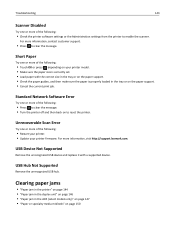
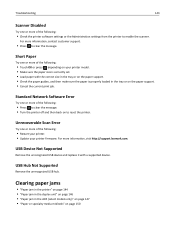
...the printer off and then back on page 150
Unrecoverable Scan Error
Try one or more of the following:
• Check the printer software settings or the Administration settings from the printer to...the current print job. For more information, visit http://support.lexmark.com. Clearing paper jams
• "Paper jam in the printer" on page 144 • "Paper jam in the duplex unit"...
User's Guide - Page 153


... try one or more of the following :
CLEAN THE SCANNER GLASS
ADJUST THE SCAN QUALITY FROM THE PRINTER SOFTWARE
REVIEW THE TIPS FOR COPYING, SCANNING, AND IMPROVING PRINT QUALITY
USE A CLEARER VERSION OF THE ORIGINAL DOCUMENT OR IMAGE
Copy and scan troubleshooting
• "Copier or scanner does not respond" on page 153 • "Scanner...
User's Guide - Page 190


... 128 bidirectional communication
enabling 167 black and white scanning 68 blocking faxes 95 broadcast fax, sending
immediately 88 buttons
printer control panel 18
C
cable installation 117 USB ... cannot run fax software 158 cannot scan to computer over a network 154 cannot send faxes 156 cartridges, ink ordering 13 using genuine Lexmark 14 certificate requests 106 Change [Paper...
User's Guide - Page 192


... on computer 163 flash drive inserting 47 printing documents from 44 scanning to 64 forwarding faxes 95 France special wireless setup
instructions 102...Lexmark 14 ink levels checking 126 Ink Low 137 inserting a flash drive 47 installation cable 117 installation screen did not appear automatically 131 installing network printer 125 installing optional software 28 installing printer...
User's Guide - Page 194


...Scan Error 143 Unsupported Cartridge 137 USB Device Not Supported 143 USB Hub Not Supported 143 printer parts diagram 10 printer printing blank pages 133 printer problems, basic solutions 130 Printer Settings 85 printer software installing 30 uninstalling 29 printer status determining 101 printer, setting as default 53 printers...89, 90 recycling 7 Lexmark products 16 WEEE statement...
Similar Questions
Why Do I Get A Computer Connect Error When I Scan On My Lexmark Pro715 Printer
(Posted by mstashori 10 years ago)
Connecting Scanner Hangs Up When Trying To Scan With Lexmark Pro715
(Posted by MARKtune 10 years ago)
Scanning Pictures On The Computer
My printer will not scan on the computer. It keeps telling me "no configured computer on the network...
My printer will not scan on the computer. It keeps telling me "no configured computer on the network...
(Posted by seancj 11 years ago)

