Lexmark Pro715 Support Question
Find answers below for this question about Lexmark Pro715.Need a Lexmark Pro715 manual? We have 2 online manuals for this item!
Question posted by dmaranki on December 22nd, 2013
Lexmark Pro715 Cant Configure Wireless
The person who posted this question about this Lexmark product did not include a detailed explanation. Please use the "Request More Information" button to the right if more details would help you to answer this question.
Current Answers
There are currently no answers that have been posted for this question.
Be the first to post an answer! Remember that you can earn up to 1,100 points for every answer you submit. The better the quality of your answer, the better chance it has to be accepted.
Be the first to post an answer! Remember that you can earn up to 1,100 points for every answer you submit. The better the quality of your answer, the better chance it has to be accepted.
Related Lexmark Pro715 Manual Pages
Quick Reference - Page 6


...printer models: • Lexmark Pro715 • Lexmark Pro719
Printer features
Depending on the model, your printer comes with the high‑resolution scanner. Enjoy 25% to do so. • Place the printer... solutions that will help you manage and accomplish printing and imaging tasks:
• Wireless or Ethernet networking-Print and scan from your online calendars, online photo albums, RSS...
Quick Reference - Page 20


... images. • Save settings. Set up usual tasks with the printer software. Using the printer software Printer software Use the LexmarkTM Printer Home (referred to as Printer Home)
Lexmark Phone Book (referred to as Phone Book) Abbyy Sprint OCR Lexmark Wireless Setup Utility (referred to as Wireless Setup Utility)
Lexmark Tools for Office (referred to as the following:
• Select...
Quick Reference - Page 24


...: The application referred to the same wireless network.
You can print directly from your mobile device to download the LexPrint Listener application from the photo album, or photos you print easily from your iPad, iPhone, or iPod touch using any Lexmark printer connected to as the printer software and LexPrint Listener are installed on...
Quick Reference - Page 47


... the correct distinctive ring (if you subscribe to receive more incoming faxes.
You can configure the fax settings in the printer memory. MAKE SURE THE PRINTER IS CONNECTED TO A TELEPHONE LINE
You need to connect the printer to the Internet over a wireless connection. • Your SSID is full.
For information on installing these drivers, see...
User's Guide - Page 9


... • Troubleshooting and solving problems
Creating and customizing printer solutions, depending on your printer model
Help using printer software • Setting up and configuring the printer on a network,
depending on your printer model
• Caring for ? For updates, check our Web site at http://support.lexmark.com.
Lexmark Support Web site- Windows or Mac Help Open...
User's Guide - Page 22
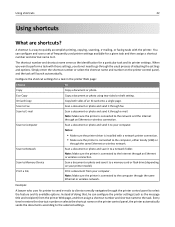
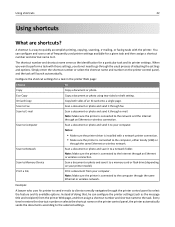
... not need to it through the same Ethernet or wireless network. Configure the shortcut settings for a given task and then assign a shortcut number and shortcut name to go through an Ethernet or wireless connection.
Scan to a memory card or flash drive (depending on the printer control panel, and the task will launch automatically.
Scan...
User's Guide - Page 26


... Book (referred to as Phone Book) Abbyy Sprint OCR Lexmark Wireless Setup Utility (referred to as Wireless Setup Utility)
Lexmark Tools for Office (referred to as Tools for Office) Printer Setup Utility Status Messenger Status Monitor Center
Product Update
To
• Launch applications or programs. • Scan or e‑mail a photo or document. • Edit...
User's Guide - Page 28


... program folder from the list. 3 Navigate to :
Applications > select your printer folder > Web Links > Lexmark Software Updates
2 From the Web site, select your custom solutions. Printer Registration Visit Lexmark SmartSolutions
Register your printer.
• Visit the SmartSolutions Web site. • Choose your printer and then download the driver. 3 Install additional or optional software...
User's Guide - Page 99


... you do not know the following information before configuring the wireless printer settings manually:
Wireless Mode
Check your wireless network type: Infrastructure-All devices on a wireless network communicate with each other through an access point (wireless router). Networking
99
If your wireless network is not using . Configuring the printer for your network, then see the documentation...
User's Guide - Page 101
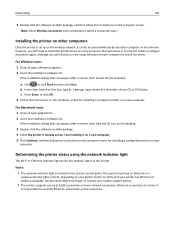
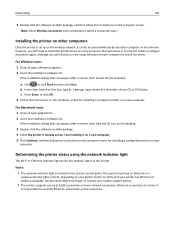
... Enter, or click OK. 3 Follow the instructions on the computer screen for installing a configured printer on a new
computer. For Macintosh users 1 Close all open applications. 2 Insert the installation software CD.
To find out if your printer has Ethernet or wireless capability, see the Quick Reference Guide, or contact your system support person.
• The...
User's Guide - Page 104
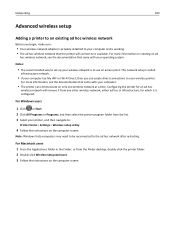
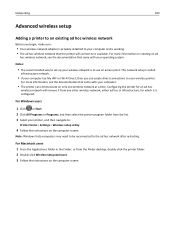
... My WiFi or Wi-Fi Direct, then you begin, make sure:
• Your wireless network adapter is properly attached to your wireless printer.
For Windows users
1 Click or Start. 2 Click All Programs or Programs, and then select the printer program folder from the list. 3 Select your printer, and then navigate to your computer and is configured.
User's Guide - Page 107


... network
Before you install the printer on the computer screen.
b In the Start Search or Run box, type D:\setup.exe, where D is connected to your printer for authentication to the network. Performing network management tasks
Switching between USB, Ethernet, and wireless connections (Windows only)
You can change the way you encounter difficulties during configuration.
User's Guide - Page 108


... locate the driver and finish setting up the printer. 3 Select the USB printer. See "Selecting a printer" on page 109. Note: You can continue to use to configure the printer for wireless access.
Using the printer locally (USB)
Select the connection type that describes how you currently access your printer:
If the printer is currently set up locally (using USB...
User's Guide - Page 109


... on the computer. See "Selecting a printer" on your printer depending on page 109. Using the printer wirelessly
Select the connection type that describes how you currently access your printer:
If the printer is connected to configure the printer. 3 Follow the instructions on the computer screen for wireless
1 Plug an Ethernet cable into the printer and into the computer you access...
User's Guide - Page 110


... on the desktop.
3 Double‑click Lexmark Extras > Lexmark Setup Assistant. 4 Follow the instructions on page 111. 4 A second print queue will need to remove the USB cable connecting the printer to configure the printer for wireless access.
See "Adding the printer" on the computer screen. If the printer is currently set up for wireless
1 Attach a USB cable to the...
User's Guide - Page 111


... an Ethernet network
Select the connection type that will print to configure the printer. 3 Follow the instructions on enabling File and Print Sharing.
Remove the wireless queue if you want to complete the configuration. If the printer is currently set up for wireless
1 Plug an Ethernet cable into the computer you want to use to the...
User's Guide - Page 117


... those devices, USB has become the standard connection method. The USB port on the computer and on your wireless network, the printer will need a USB cable? Networking
117
What is primarily used to configure the printer for a network or local (USB) installation. Why do I need to temporarily connect to a host. This temporary connection may...
User's Guide - Page 125
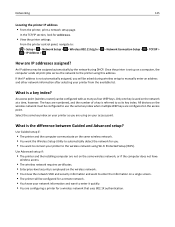
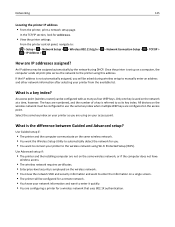
... are numbered, and the number of a key is not automatically assigned, you are IP addresses assigned?
An access point (wireless router) can be configured for Address.
• View the printer settings. The keys are configured on a computer, the computer sends all print jobs across the network to as four WEP keys. Networking
125
Locating...
User's Guide - Page 190


... hoc wireless network
adding a printer 104 additional computers
installing wireless printer 101 Address... cartridges, ink ordering 13 using genuine Lexmark 14 certificate requests 106 Change [Paper ...configuring fax settings 84, 85 IP address 103 configuring e‑mail settings 70 configuring security settings 105 configuring Wi‑Fi Protected Setup PBC, Push Button Configuration...
User's Guide - Page 192


... speed setting 84 fax settings configuring 84, 85 for answering machine...Lexmark 14 ink levels checking 126 Ink Low 137 inserting a flash drive 47 installation cable 117 installation screen did not appear automatically 131 installing network printer 125 installing optional software 28 installing printer on wired network
(Macintosh) 107 on wired network (Windows) 107 on wireless...
Similar Questions
How Do I Install A Driver For My Lexmark Pro715 Wireless Printer
(Posted by lildch 9 years ago)
Configuring Wireless With My Laptop
how do i configure wireless printing with my laptop
how do i configure wireless printing with my laptop
(Posted by ssjtheman 11 years ago)
How To Turn My P6250 Printer Into A Wireless Printer?
(Posted by bbartwatts 12 years ago)

