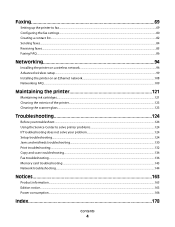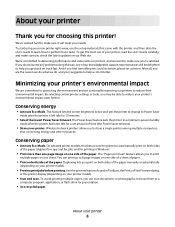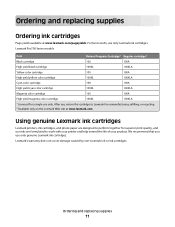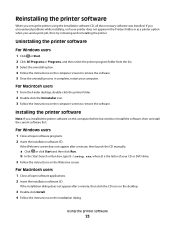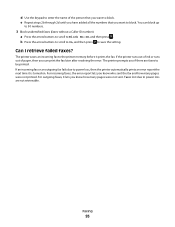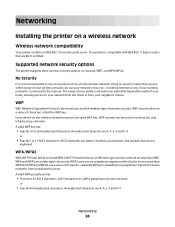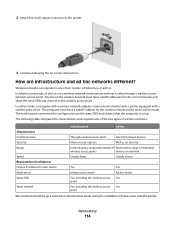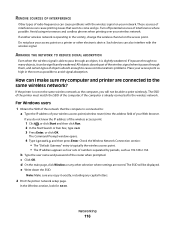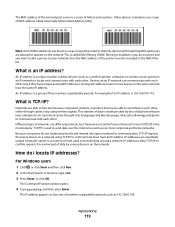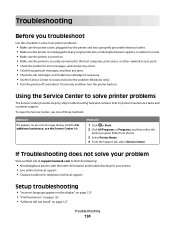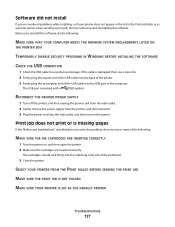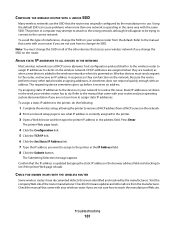Lexmark Pro705 Support Question
Find answers below for this question about Lexmark Pro705 - Prevail Color Inkjet.Need a Lexmark Pro705 manual? We have 1 online manual for this item!
Question posted by snglt89 on November 23rd, 2013
My Computer Repairman Added Pro700 Instead Of Pro705..having Printing Problems.
Current Answers
Answer #1: Posted by SoCalWoman on November 23rd, 2013 11:24 PM
It is difficult to provide you with a possible resoltion, as the actual issue was not included. However, The Lexmark Prevail Pro705 printer is part of the Pro700 Series which is what your repairman correctly added.
If possible, you should contact this 'repairman' who recently added the printer for assistance, as he would likely have the answer, and should have some type of a guarantee on his work.
The other possible resolution is to go to the Lexmark Support website for your model (Prevail 705) located here to review the updated software available, which may be all you need to do
Hope this helps
Much appreciation to those who acknowledge our members for their contribution toward finding a solution.
~It always seems impossible until it is done~
Nelson Mandela
Related Lexmark Pro705 Manual Pages
Similar Questions
my printer keeps printing the same document exhausting my papers. The printer refuses to print somet...