Lexmark Pro705 Support Question
Find answers below for this question about Lexmark Pro705 - Prevail Color Inkjet.Need a Lexmark Pro705 manual? We have 1 online manual for this item!
Question posted by Sunnimi on May 29th, 2014
How To Remove Printhead On A Pro705
The person who posted this question about this Lexmark product did not include a detailed explanation. Please use the "Request More Information" button to the right if more details would help you to answer this question.
Current Answers
There are currently no answers that have been posted for this question.
Be the first to post an answer! Remember that you can earn up to 1,100 points for every answer you submit. The better the quality of your answer, the better chance it has to be accepted.
Be the first to post an answer! Remember that you can earn up to 1,100 points for every answer you submit. The better the quality of your answer, the better chance it has to be accepted.
Related Lexmark Pro705 Manual Pages
User Guide - Page 10
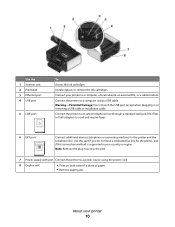
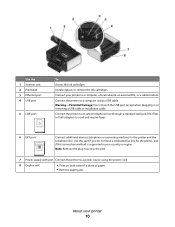
...power cord.
8 Duplex unit
• Print on both sides of a sheet of paper. • Remove paper jams.
About your printer to a computer, a local network, an external DSL, or a cable...to send and receive faxes.
6 EXT port
Connect additional devices (telephone or answering machine) to a power source using a USB cable. Use the 1 Scanner unit 2 Printhead 3 Ethernet port 4 USB port
5 LINE port
To...
User Guide - Page 12


... printer. 2 Open the printer.
Replacing ink cartridges
Make sure you have a new ink cartridge or cartridges before you begin. Note: The printhead moves to the cartridge installation position.
3 Press the release tab, and then remove the used ink cartridge or cartridges.
4 Install each ink cartridge. You must install new cartridges immediately after...
User Guide - Page 17
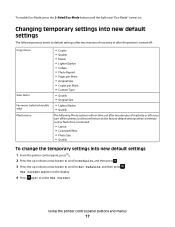
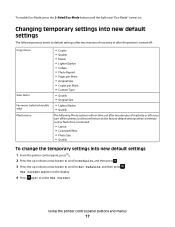
... inactivity or after you turn off the printer, but they will return to the factory default settings when a memory card or flash drive is removed.
• Layout • Colorized Effect • Photo Size • Quality
To change the temporary settings into new default settings
1 From the printer control panel, press . 2 Press the...
User Guide - Page 21


... installation. • Print a test page. • Print an alignment page. • Clean the printhead nozzles. • Order ink or supplies. • Register the printer. • Contact technical support.... depending on the features of a memory device inserted into a network printer. • Transfer photos and PDF documents from a memory device to as Wireless Setup Assistant)
Note: Your...
User Guide - Page 41
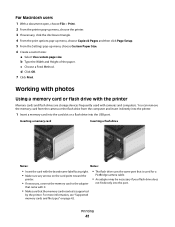
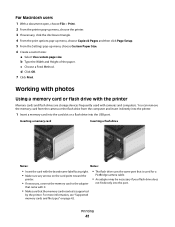
...memory card to the adapter
that came with the printer
Memory cards and flash drives are storage devices frequently used for a
PictBridge camera cable.
• An adapter may be necessary if your ...custom page size. b Type the Width and Height of the paper. c Choose a Feed Method.
You can remove the memory card from the camera or the flash drive from the computer and insert it .
• Make ...
User Guide - Page 42


... the printer does not recognize the memory device, then remove and reinsert it. • If a flash drive or a digital camera set to mass storage mode.
If image files and document files are stored in the areas shown while actively printing, reading, or writing from the memory device. Supported memory cards and file types...
User Guide - Page 44


... application automatically launches. Note: For best results, allow the prints to view images from a memory device using the printer software
1 Load photo paper. 2 From the printer control panel, press . ...and then press .
11 Press the Color/Black button to save your selections. b Press the arrow buttons to print. Printing photos from the memory device.
The Network Card Reader launches on...
User Guide - Page 48


...button to scroll to set up a connection between the printer and a Bluetooth-enabled device:
1 Insert a USB Bluetooth adapter into the USB port located on the printer is set ...-enabled device you are using requires users to On, and then press
.
Printing
48 When the Bluetooth security level is removed from a Bluetooth-enabled device.
6 Configure the Bluetooth-enabled device to set...
User Guide - Page 76


...printer may not come with an RJ-11 adapter in your country or region.
Notes:
• Do not remove the wrap plug from the port of the cable to the RJ-11 adapter, and then connect the adapter ...to the wall jack. 3 If you want to connect another device (telephone or answering machine) to the same wall jack, and if the device
has a non-RJ 11 connector, then connect it directly to the wall...
User Guide - Page 77


... Netherlands Norway
Portugal Spain Sweden Switzerland United Kingdom
Warning-Potential Damage: If your country is necessary for the proper functioning of the devices on the list, then do not remove the wrap plug from the port of the printer. It is on the telephone line. You cannot plug a telephone or answering machine...
User Guide - Page 90


...received. The different ring patterns let you know which telephone number was dialed, and which device you use to a distinctive ring service. You can fix this by enabling Auto Fax ... if you should use voice mail more often. Standard Fine
Quality
Black resolution 200 x 100 200 x 200
Color resolution 200 x 200 200 x 200
Superfine Ultrafine
300 x 300 300 x 300 (half-toned)
200 x...
User Guide - Page 97
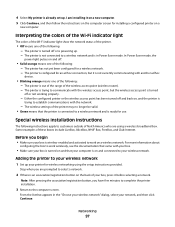
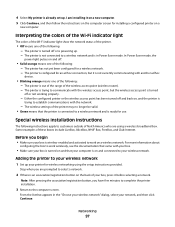
... your box, press it is not currently communicating with another ad hoc
device.
• Blinking orange means one of these boxes include LiveBox, AliceBox, N9UF Box, FreeBox, and Club Internet. Interpreting the colors of the Wi-Fi indicator light
The colors of the Wi-Fi indicator light show the network status of the...
User Guide - Page 102
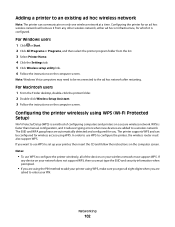
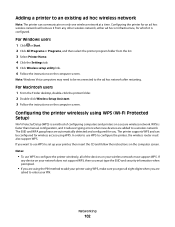
...a wireless network. WPS is faster than manual configuration, and it is a method of the devices on your printer, then insert the CD and follow the instructions on your network does not ...is configured. Note: Windows Vista computers may need to be configured for an ad hoc wireless network will remove it from the list. 3 Select Printer Home. 4 Click the Settings tab. 5 Click Wireless setup ...
User Guide - Page 115


...a much shorter range than infrastructure networks.
REMOVE OBSTACLES BETWEEN THE ACCESS POINT AND THE PRINTER
The wireless signal from other wireless devices or other , the more of the ... Increased reliability • Faster performance • Easier setup
Finding the signal strength
Wireless devices have built-in your printer and access point so that transmit and receive radio signals...
User Guide - Page 122


...up or down arrow button to scroll to Maintenance, and then press . Note: Do not remove the alignment page until printing is sometimes due to improve print quality, then print your document... again. If print quality has not improved, then clean the printhead nozzles.
For Macintosh users 1 Load plain paper. 2 From the Finder desktop, double-click the ...
User Guide - Page 123


...Potential Damage: Do not use household cleaners or detergents, as they may cause damage to remove any ink residue that the printer is dry before placing the document on the paper
exit... tray.
Maintaining the printer
123
Note: Make sure all cables to Clean Printhead or Deep Clean Printhead, and then press . For Macintosh users 1 From the Finder desktop, double-click ...
User Guide - Page 126


Troubleshooting
126 Note: If removing and reinserting the printhead does not resolve the error, then contact technical support.
REMOVE AND REINSERT THE PRINTHEAD
1 Open the printer and lift the latch.
2 Remove the printhead.
3 Wipe the printhead contacts using a clean, lint-free cloth.
4 Reinsert the printhead.
User Guide - Page 127
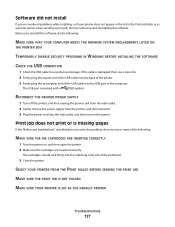
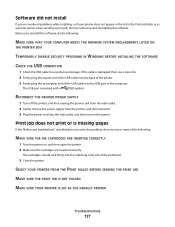
... plug the rectangular end of the USB cable into the matching color slot of the following :
MAKE SURE THAT YOUR COMPUTER MEETS THE...cable is damaged, then use a new one or more of the printhead.
3 Close the printer. RECONNECT THE PRINTER POWER SUPPLY
1 Turn off the ...and then unplug the power cord from the wall outlet. 2 Gently remove the power supply from the printer, and then reinsert it. 3 ...
User Guide - Page 128


...
128
A cleaning page prints.
6 Press the arrow buttons to scroll to wake up the printer. REMOVE AND REINSTALL THE PRINTER SOFTWARE
Printer is damaged, then use a new one or more of the computer.... If the cartridges do not seem to fit, make sure the printhead is properly seated, and then try one .
2 Firmly plug the square end of the USB cable into...
User Guide - Page 134
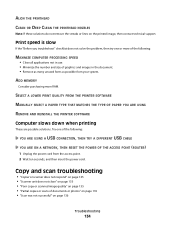
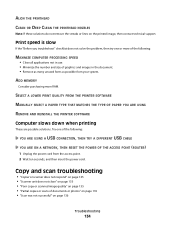
...PRINTHEAD CLEAN OR DEEP CLEAN THE PRINTHEAD NOZZLES
Note: If these solutions do not remove the streaks or lines on page 136
Troubleshooting
134
SELECT A LOWER PRINT QUALITY FROM THE PRINTER SOFTWARE MANUALLY SELECT A PAPER TYPE THAT MATCHES THE TYPE OF PAPER YOU ARE USING REMOVE...size of graphics and images in the document. • Remove as many unused fonts as possible from the access point....
Similar Questions
How To Clean Printhead Lexmark Prevail Pro705
(Posted by godgda 10 years ago)
How To Remove Printhead From Prevail Pro705
(Posted by rjtjScarle 10 years ago)
How To Remove Printhead Lexmark Pro205
(Posted by joseebata 10 years ago)
How To Remove Printhead Lexmark Pro705
(Posted by DRPOPrc 10 years ago)

