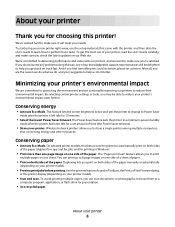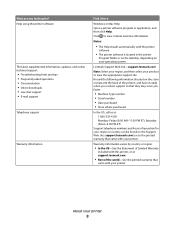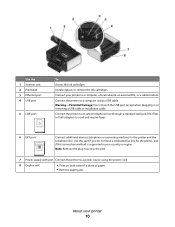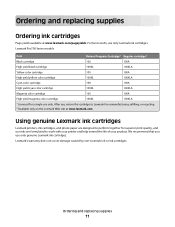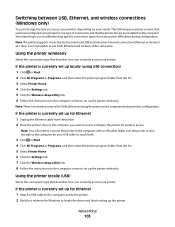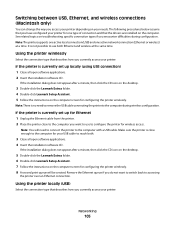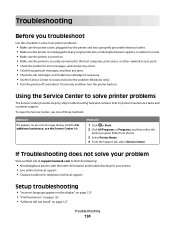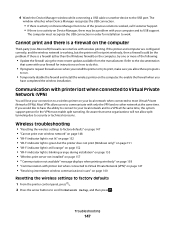Lexmark Pro705 Support Question
Find answers below for this question about Lexmark Pro705 - Prevail Color Inkjet.Need a Lexmark Pro705 manual? We have 1 online manual for this item!
Question posted by effiejordan on January 23rd, 2013
How To Connect Ipad2 To Lexmark Pro705 Printer? Thank You, [email protected]
The person who posted this question about this Lexmark product did not include a detailed explanation. Please use the "Request More Information" button to the right if more details would help you to answer this question.
Current Answers
Related Lexmark Pro705 Manual Pages
Similar Questions
What To Do When My Lexmark Pro705 Printer Does Not Print In Color
(Posted by BABben 9 years ago)
Where Can I Find The Ink Levels On My Prevail Pro705 Printer?
(Posted by magqabee 9 years ago)
How Do I Fix The Scanner Lid On A Lexmark Pro705 Printer
(Posted by jwmaHol 10 years ago)
Everything Ive Read About Getting My Ipad Connected To My Printer Has Started B
Telling me to download something called lexprint. What is lexprint and where can I find it. Any assi...
Telling me to download something called lexprint. What is lexprint and where can I find it. Any assi...
(Posted by Charlieaddie 10 years ago)
How To Connect Lexmark Wireless Printer X4650 Without Cd
(Posted by comefle 10 years ago)