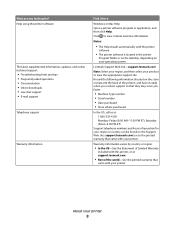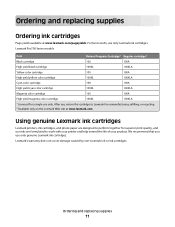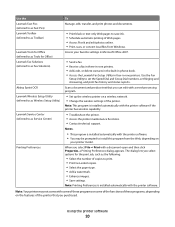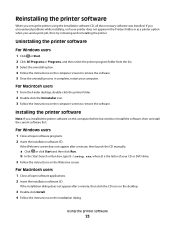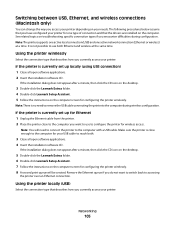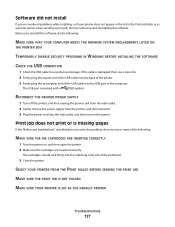Lexmark Pro705 Support Question
Find answers below for this question about Lexmark Pro705 - Prevail Color Inkjet.Need a Lexmark Pro705 manual? We have 1 online manual for this item!
Question posted by Shagreco on September 19th, 2014
Cannot Close Lexmark 705 Lid
The person who posted this question about this Lexmark product did not include a detailed explanation. Please use the "Request More Information" button to the right if more details would help you to answer this question.
Current Answers
Related Lexmark Pro705 Manual Pages
Similar Questions
Unusual Error Code
An error message keeps coming up as: 982.03 Service Tray 2 comm.How do I fix it?
An error message keeps coming up as: 982.03 Service Tray 2 comm.How do I fix it?
(Posted by rachelblackburn66 6 years ago)
How To Replace Scanner Lid Hinge On Lexmark Prevail Pro 705
(Posted by ali69brum 9 years ago)
How To Set Up Wifi On Lexmark Pro 705 Prevail
How to set up WiFi on Lexmark Pro 705 Prevail
How to set up WiFi on Lexmark Pro 705 Prevail
(Posted by flutterbye1 11 years ago)
Printer Lid Is Stuck
I have just replaced a magenta toner on my lexmark printer(X543)- whilst doing so, the printer lid l...
I have just replaced a magenta toner on my lexmark printer(X543)- whilst doing so, the printer lid l...
(Posted by debbiescott 12 years ago)
Can't Get My New Lexmark Prevail Pro 705 To Print From The Computer
I just purchased a Lexmark Prevail Pro 705, how do I make it print the page I am looking at on my co...
I just purchased a Lexmark Prevail Pro 705, how do I make it print the page I am looking at on my co...
(Posted by filhar1 13 years ago)