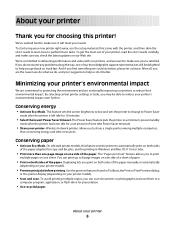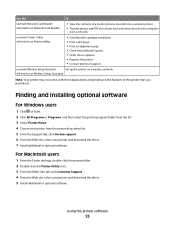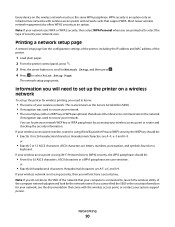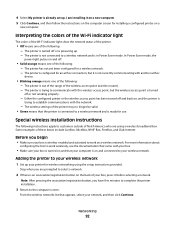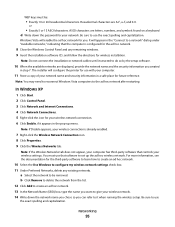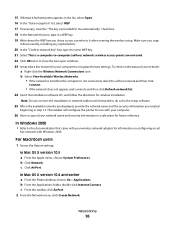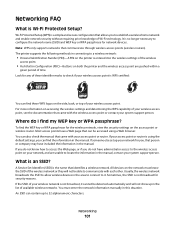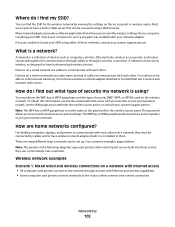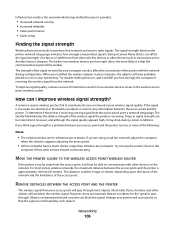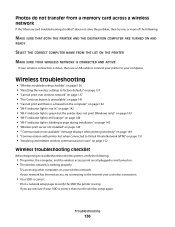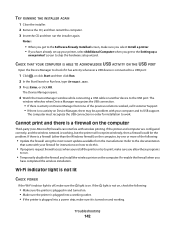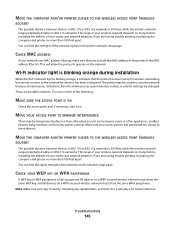Lexmark Pro205 Support Question
Find answers below for this question about Lexmark Pro205 - Prospect Color Inkjet.Need a Lexmark Pro205 manual? We have 1 online manual for this item!
Question posted by raiders20 on September 6th, 2012
Unable To Connect To Wireless Network, Keep Getting Flashing Orange Icon
The person who posted this question about this Lexmark product did not include a detailed explanation. Please use the "Request More Information" button to the right if more details would help you to answer this question.
Current Answers
Related Lexmark Pro205 Manual Pages
Similar Questions
How To Print To Lexmark Pro205 From Ipad Over Wireless Network
(Posted by lingap 10 years ago)
Is Their An Android Driver For Prevail Pro 705? I Hazve A Sony Tablet S With 4.
I have ver 4.03 on a Sony 9.4 s Tablet . is there a dway to print on a Lexmark Pro 705 on a wireless...
I have ver 4.03 on a Sony 9.4 s Tablet . is there a dway to print on a Lexmark Pro 705 on a wireless...
(Posted by jtphillips 11 years ago)
How Do I Switch Wireless Networks On Lexmark X6575
(Posted by kellihopper1 12 years ago)
Connect To Wireless Network
I cannot get the printer to connect to the wireless internet. Help! The is a solid orange light.
I cannot get the printer to connect to the wireless internet. Help! The is a solid orange light.
(Posted by dylanborocz 12 years ago)