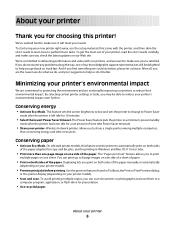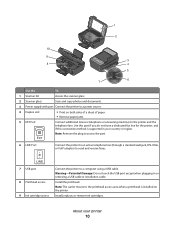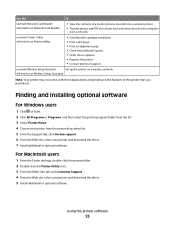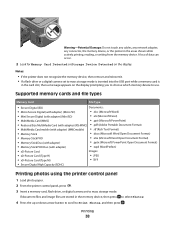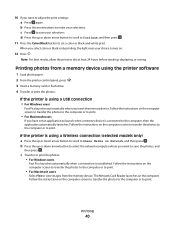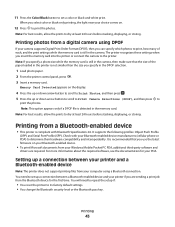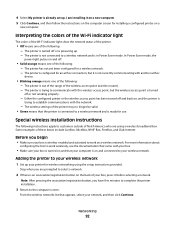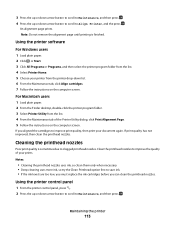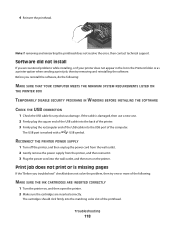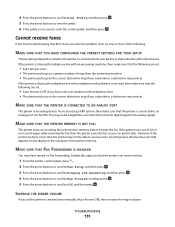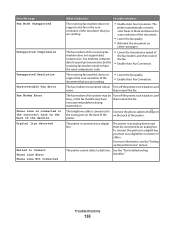Lexmark Pro205 Support Question
Find answers below for this question about Lexmark Pro205 - Prospect Color Inkjet.Need a Lexmark Pro205 manual? We have 1 online manual for this item!
Question posted by pinkmnm93 on August 20th, 2012
Printhead Problem
After turning on my printer from summer storage, the screen on my lexmark pro205 keeps saying "There is a problem the printhead. Please consult User's Guide." I have fallowed the instructions on how to remove the printhead and wipe off the back; however, the message keeps reappearing. What should I do?
Current Answers
Answer #1: Posted by LexmarkListens on August 20th, 2012 12:10 PM
It's possible that the printhead is defective. If the printer is still under warranty, we would be more than happy to replace the printhead. Just contact us via email/chat/phone. We'd be happy to help.
Lexmark Listens
Phone:
USA: 1-800-539-6275
Canada: (877) 856-5540
UK: 0800 121 4726
South Africa: 0800 981 435
Related Lexmark Pro205 Manual Pages
Similar Questions
How To Fix A 109.08 Printhead Error Message On My Lexmark C540n
(Posted by rmonc 9 years ago)
Can You Scan Color Documents In A Lexmark X364dn Printer
(Posted by Ajapl 10 years ago)
How To Clean Lexmark Prospect Pro205 Printhead
(Posted by rymkade 10 years ago)
Printhead Problems Lexmark Pro 205
Screen shows printhead problems which are not cleared by cleaning printhead. Unable to download new ...
Screen shows printhead problems which are not cleared by cleaning printhead. Unable to download new ...
(Posted by mt4303 10 years ago)
Paper Feed Keeps Jamming On Lexmark Pro205
The paper feed on my Lexmark pro205 keeps jamming, how can I fix this? There is no jam inside the pr...
The paper feed on my Lexmark pro205 keeps jamming, how can I fix this? There is no jam inside the pr...
(Posted by jenn7790 11 years ago)