Lexmark Pro205 Support Question
Find answers below for this question about Lexmark Pro205 - Prospect Color Inkjet.Need a Lexmark Pro205 manual? We have 1 online manual for this item!
Question posted by rymkade on October 12th, 2013
How To Clean Lexmark Prospect Pro205 Printhead
The person who posted this question about this Lexmark product did not include a detailed explanation. Please use the "Request More Information" button to the right if more details would help you to answer this question.
Current Answers
There are currently no answers that have been posted for this question.
Be the first to post an answer! Remember that you can earn up to 1,100 points for every answer you submit. The better the quality of your answer, the better chance it has to be accepted.
Be the first to post an answer! Remember that you can earn up to 1,100 points for every answer you submit. The better the quality of your answer, the better chance it has to be accepted.
Related Lexmark Pro205 Manual Pages
User Guide - Page 1


Lexmark Pro200 Series User's Guide
April 2009
Machine type(s): 4443 Model(s): 2W2, 2WE
www.lexmark.com
User Guide - Page 2


... printer...7 Understanding the parts of the printer...9
Ordering and replacing supplies 12
Ordering ink cartridges...12 Using genuine Lexmark ink cartridges...12 Replacing ink cartridges...13 Ordering paper and other supplies...14 Recycling Lexmark products...14
Using the printer control panel buttons and menus 15
Using the printer control panel...15 Changing...
User Guide - Page 4
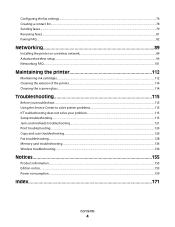
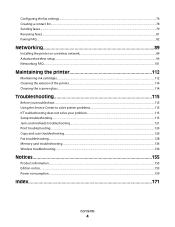
...
Installing the printer on a wireless network...89 Advanced wireless setup...94 Networking FAQ...101
Maintaining the printer 112
Maintaining ink cartridges...112 Cleaning the exterior of the printer...114 Cleaning the scanner glass...114
Troubleshooting 115
Before you troubleshoot...115 Using the Service Center to solve printer problems 115 If Troubleshooting does...
User Guide - Page 5
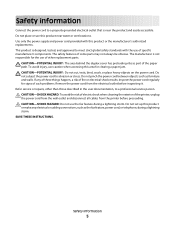
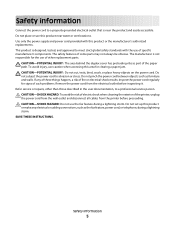
... features of such problems. Remove the power cord from the printer before inspecting it. CAUTION-SHOCK HAZARD: To avoid the risk of electric shock when cleaning the exterior of fire or electrical shock results. Do not set up this product or make any of these things happen, a risk of the printer...
User Guide - Page 7


.... • Use recycled paper. These modes can be used to print documents using less ink than normal and
are ideal for ? These features clean the printhead nozzles to www.lexmark.com/recycle. To return
an ink cartridge, go to improve the quality of your old printer instead of throwing it here
Setup documentation...
User Guide - Page 8
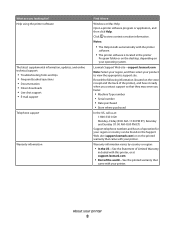
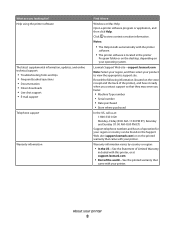
...; Serial number • Date purchased • Store where purchased
In the US, call us at support.lexmark.com.
• Rest of the world-See the printed warranty that
came with your printer. Click to ...serve you looking for your region or country can be found on the Support Web site (support.lexmark.com) or on your printer
8
Warranty information varies by country or region:
• In...
User Guide - Page 10
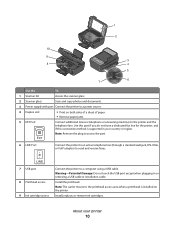
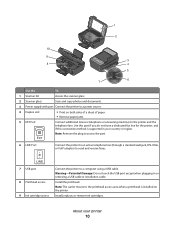
...paper. • Remove paper jams.
5 EXT Port EXT
Connect additional devices (telephone or answering machine) to the printer and the telephone line. Note..., or VoIP adapter) to a computer using a USB cable.
Install, replace, or remove ink cartridges. LINE 7 USB port 8 Printhead access 9 Ink cartridge access
Connect the printer to send and receive faxes.
1
W I
F I PRINTING
10
9
8
W ...
User Guide - Page 12


... that you use only. Ordering and replacing supplies
Ordering ink cartridges
Page yields available at www.lexmark.com/pageyields. Lexmark Pro200 Series models (except Lexmark Pro208)
Item Black cartridge High yield black cartridge Yellow color cartridge High yield yellow color cartridge
Return Program Cartridge1 Regular cartridge2
100
100A
100XL
100XLA
100
100A
100XL
100XLA
Cyan...
User Guide - Page 13
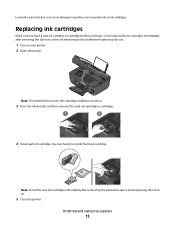
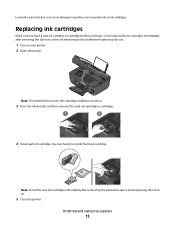
... cartridges immediately after removing the protective cap to avoid exposing the ink to air.
5 Close the printer. Lexmark's warranty does not cover damage caused by non-Lexmark ink or ink cartridges.
WI F I PRINTING
Note: The printhead moves to install the black cartridge.
Replacing ink cartridges
Make sure you have a new ink cartridge or...
User Guide - Page 23
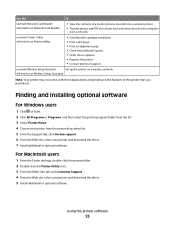
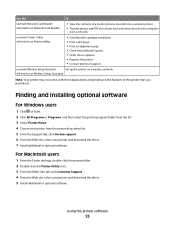
....
Use the
To
Lexmark Network Card Reader (referred to as Printer Utility)
• Get help with these applications, depending on a wireless network.
(referred to as Wireless Setup Assistant)
Note: Your printer may not come with cartridge installation. • Print a test page. • Print an alignment page. • Clean the printhead nozzles. • Order...
User Guide - Page 113
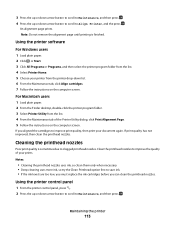
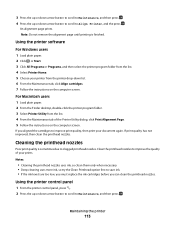
...not remove the alignment page until printing is sometimes due to clogged printhead nozzles.
Clean the printhead nozzles to improve the quality of the Printer Utility dialog, click Print...If you can clean the printhead nozzles. Notes:
• Cleaning the printhead nozzles uses ink, so clean them only when necessary. • Deep cleaning uses more ink, so try the Clean Printhead option first to...
User Guide - Page 114
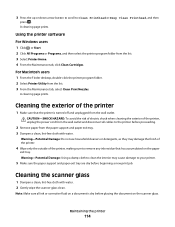
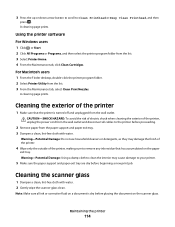
.... Warning-Potential Damage: Do not use household cleaners or detergents, as they may cause damage to Clean Printhead or Deep Clean Printhead, and then
press .
Cleaning the scanner glass
1 Dampen a clean, lint-free cloth with water. Using the printer software
For Windows users 1 Click or Start. 2 Click All Programs or Programs, and then select the printer...
User Guide - Page 115
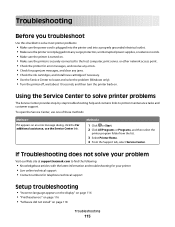
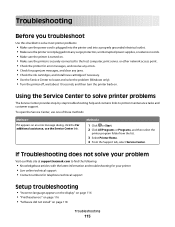
... Service Center. If Troubleshooting does not solve your problem
Visit our Web site at support.lexmark.com to find the following:
• Knowledgebase articles with the latest information and troubleshooting ...Setup troubleshooting
• "Incorrect language appears on the display" on page 116 • "Printhead errors" on page 116 • "Software did not install" on page 118
Troubleshooting
115...
User Guide - Page 117
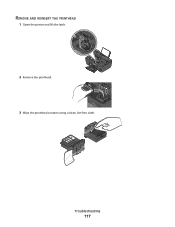
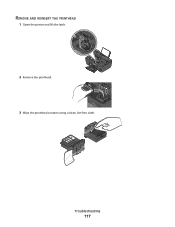
REMOVE AND REINSERT THE PRINTHEAD
1 Open the printer and lift the latch.
2
WI F I PRINTING
2 Remove the printhead.
3 Wipe the printhead contacts using a clean, lint-free cloth.
Troubleshooting
117
User Guide - Page 118
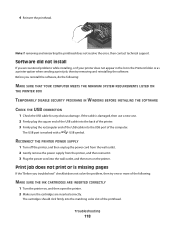
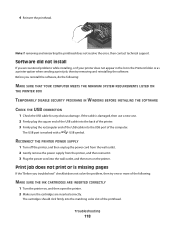
...then try removing and reinstalling the software. The cartridges should click firmly into the matching color slot of the following :
MAKE SURE THAT YOUR COMPUTER MEETS THE MINIMUM SYSTEM REQUIREMENTS ...the computer.
The USB port is damaged, then use a new one or more of the printhead. Troubleshooting
118 Before you encountered problems while installing, or if your printer does not appear in...
User Guide - Page 119


...any obvious damage. If the cartridges do not seem to fit, make sure the printhead is printing blank pages
Blank pages may be caused by improperly installed ink cartridges....arrow buttons to scroll to Maintenance, and then press .
REINSTALL THE INK CARTRIDGES AND DEEP CLEAN AND ALIGN THE PRINTHEAD
1 Reinstall the ink cartridges, see "Replacing ink cartridges" on the printer. REMOVE AND ...
User Guide - Page 120


... power light is in the print queue and cannot delete them to get other jobs to wake up the printer. A cleaning page prints.
6 Press the arrow buttons to scroll to Deep Clean Printhead, and then press .
Printer is damaged, then use a new one or more of the computer. RECONNECT THE PRINTER POWER SUPPLY...
User Guide - Page 125


... FROM THE PRINTER SOFTWARE
Troubleshooting
125 SELECT A HIGHER PRINT QUALITY FROM THE PRINTER SOFTWARE
MAKE SURE THE INK CARTRIDGES ARE PROPERLY INSTALLED
ALIGN THE PRINTHEAD
CLEAN OR DEEP CLEAN THE PRINTHEAD NOZZLES
Note: If these solutions do not remove the streaks or lines on printed image
If the "Before you
are printing on a 4 x 6 photo...
User Guide - Page 171


...sided/Eco-Mode 17 Address Book 16 Back 15 Cancel 17 Color/Black 16 Copy 15 Dialtone 16 Display 16 Fax 15 Keypad...cannot send faxes 129
cartridges, ink ordering 12 using genuine Lexmark 12
changing Power Saver timeout 18 changing printing mode 50 ...troubleshooting 135 choosing a splitter, faxing 82 cleaning exterior of the printer 114 cleaning printhead nozzles 113 Club Internet 92 collating copies 55...
User Guide - Page 175


...printhead access 10 printhead error 116 printhead nozzles cleaning 113 printing collate 32 custom-size paper 36 documents 31 documents from memory card or
flash drive 34 envelopes 35 from a Bluetooth-enabled
device...87 receiving faxes
Auto Answer setting 81 automatically 81 manually 81 tips 81 recycling 6 Lexmark products 14 WEEE statement 158 redial attempts, fax setting 77 redial time, fax setting...
Similar Questions
How To Reset Lexmark Prospect Pro205 Printhead
(Posted by jdbet 9 years ago)
How To Clean Lexmark Pro205 Printhead
(Posted by bballuc 9 years ago)
Lexmark Prospect Pro205 Printhead Can Not Move
(Posted by Askathyr 9 years ago)
How To Repair And Clean Lexmark Pro205 Printhead
(Posted by satasle 10 years ago)
How To Clean Lexmark S405 Printhead
(Posted by cmjero 10 years ago)

