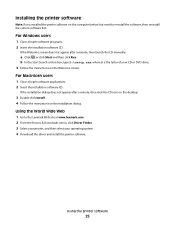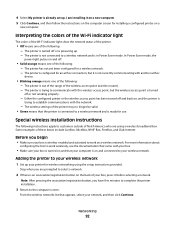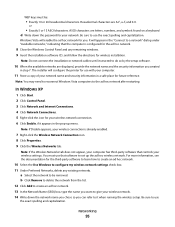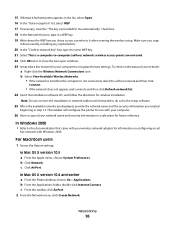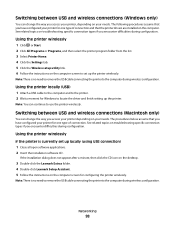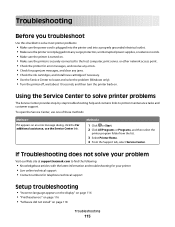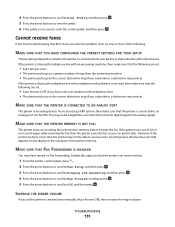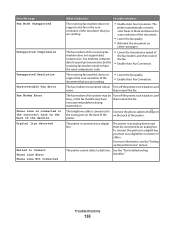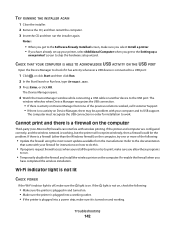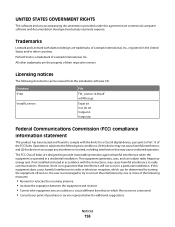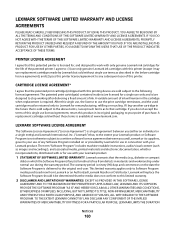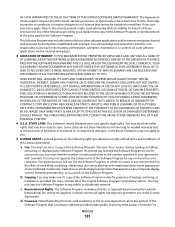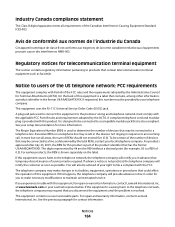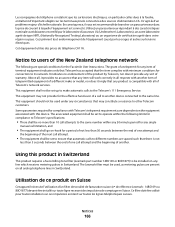Lexmark Pro205 Support Question
Find answers below for this question about Lexmark Pro205 - Prospect Color Inkjet.Need a Lexmark Pro205 manual? We have 1 online manual for this item!
Question posted by mydogByroni on October 7th, 2014
Can You Connect To A Lexmark Prospect Pro 205 Without A Cd
The person who posted this question about this Lexmark product did not include a detailed explanation. Please use the "Request More Information" button to the right if more details would help you to answer this question.
Current Answers
Answer #1: Posted by TechSupport101 on October 7th, 2014 7:48 AM
Hi. You would have to visit Lexmark's support site and to download a copy of the printer's driver/software bundle previously contained on the disc.
Related Lexmark Pro205 Manual Pages
Similar Questions
Can I Use The 70 Lexmark Cartridge In The Prospect Pro 205
(Posted by ploDA 9 years ago)
How Long Does It Take To Align Lexmark Prospect Pro 205
(Posted by kafiOksan 9 years ago)
How To Receive A Fax On Prospect Pro 205
(Posted by a40j1 9 years ago)
How Do I Reset A Lexmark Prospect Pro 205 Printer?
(Posted by tegaryh 10 years ago)
Can I Get A Cd To The Prospect Pro 205 Printer
i lost everything off of my lap top now i need a cd to reinstall my printer
i lost everything off of my lap top now i need a cd to reinstall my printer
(Posted by vlfarris18 11 years ago)