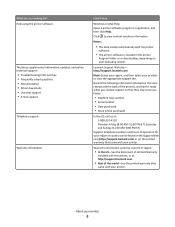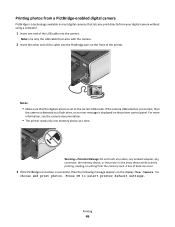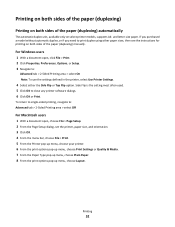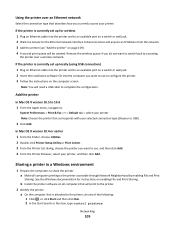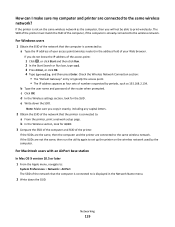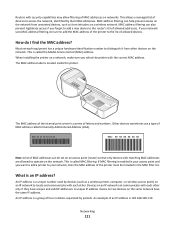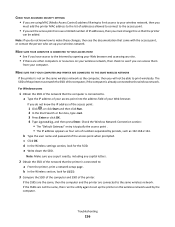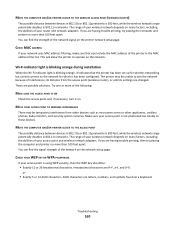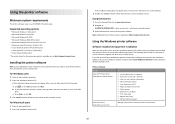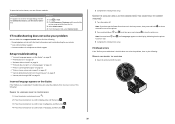Lexmark Prevail Pro700 Support Question
Find answers below for this question about Lexmark Prevail Pro700.Need a Lexmark Prevail Pro700 manual? We have 4 online manuals for this item!
Question posted by anntittle21 on August 23rd, 2012
I Will Like To Purchase A Print Head For Pr0 700 Series Price Please
The person who posted this question about this Lexmark product did not include a detailed explanation. Please use the "Request More Information" button to the right if more details would help you to answer this question.
Current Answers
Answer #1: Posted by LexmarkListens on August 23rd, 2012 6:54 AM
The price for the Lexmark printhead is $29.99. Please click on the link below for the full details.
Lexmark Listens
Phone:
USA: 1-800-539-6275
Canada: (877) 856-5540
UK: 0800 121 4726
South Africa: 0800 981 435
Related Lexmark Prevail Pro700 Manual Pages
Similar Questions
How To Print On 4 By 6 Photo Paper Using Lexmark Pro 700 Series Printer
(Posted by Lea2ro 10 years ago)
How To Clean Print Heads On Lexmark Pro 200 Printer
(Posted by polilamasf 10 years ago)
Lexmark 700 Series Printer Will No Longer Print In Color
(Posted by Bljes 10 years ago)
New Lexmark Pro 905 Print Head?
Printer bleeds pink ink all over despite following cleaning instuctions online. How do I get a new p...
Printer bleeds pink ink all over despite following cleaning instuctions online. How do I get a new p...
(Posted by aschreibdmd 11 years ago)