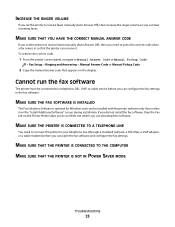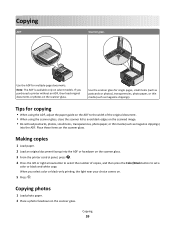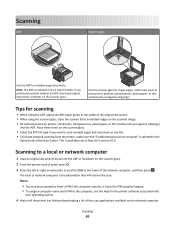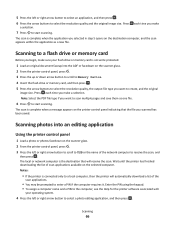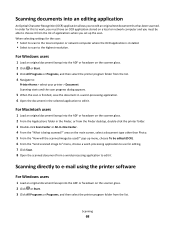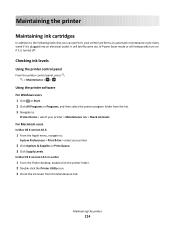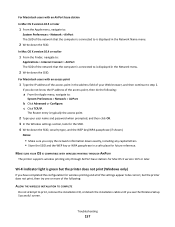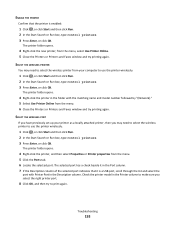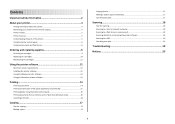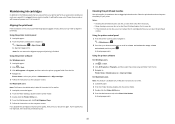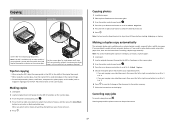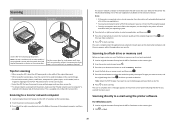Lexmark Prevail Pro700 Support Question
Find answers below for this question about Lexmark Prevail Pro700.Need a Lexmark Prevail Pro700 manual? We have 4 online manuals for this item!
Question posted by karendiehl88 on October 23rd, 2012
How To Scan From Lexmark 700 To My Laptop
When I try to scan a document on my Lexmark 700 to my laptop, it says it is trying to download a list of scan applications. it didn't come up with any, so I downloaded "Scanback" from the Lexmark site. Still doesnt work - any ideas?
Current Answers
Related Lexmark Prevail Pro700 Manual Pages
Similar Questions
How To Connect Laptop To Lexmark Prevail Pro 700 Series
(Posted by Brbig 10 years ago)
Cannot Retrieve Scan Applications List From Your Computer Lexmark
(Posted by dabardd 10 years ago)
How To Download Scan Application On My Mac For Lexmark Pinnacle Pro901
(Posted by Marickhd 10 years ago)
Install Printer On My Computer
Hi! I need to install the printer Prevail Pro705on my computer, I don't have a cd drive, so I need t...
Hi! I need to install the printer Prevail Pro705on my computer, I don't have a cd drive, so I need t...
(Posted by michconcepcion 11 years ago)
Can't Scan. Lexmark Pro200 Can't Download Scan Applications From My Computer.
Can't scan. Lexmark Pro200 can't download scan applications from my computer. Wifi light green, 100%...
Can't scan. Lexmark Pro200 can't download scan applications from my computer. Wifi light green, 100%...
(Posted by mjh 12 years ago)