Lexmark Prospect Pro200 Support Question
Find answers below for this question about Lexmark Prospect Pro200.Need a Lexmark Prospect Pro200 manual? We have 4 online manuals for this item!
Question posted by mjh on August 14th, 2011
Can't Scan. Lexmark Pro200 Can't Download Scan Applications From My Computer.
Can't scan. Lexmark Pro200 can't download scan applications from my computer. Wifi light green, 100% excellent connectivity, says printer. Can you help?
Current Answers
There are currently no answers that have been posted for this question.
Be the first to post an answer! Remember that you can earn up to 1,100 points for every answer you submit. The better the quality of your answer, the better chance it has to be accepted.
Be the first to post an answer! Remember that you can earn up to 1,100 points for every answer you submit. The better the quality of your answer, the better chance it has to be accepted.
Related Lexmark Prospect Pro200 Manual Pages
User's Guide - Page 3


......59 Canceling copy jobs...60
Scanning...61
Tips for scanning...61 Scanning to a local or network computer 61 Scanning to a flash drive or memory card 62 Scanning photos into an editing application 62 Scanning documents into an editing application 64 Scanning directly to e-mail using the printer software 64 Scanning to a PDF...65 Scanning FAQ...66 Canceling scan jobs...67
Faxing...68
Setting...
User's Guide - Page 6
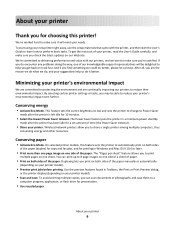
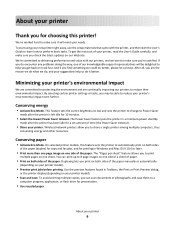
...later.
• Print more than one page image on your printer model).
• Scan and save them to a
computer program, application, or flash drive for 10 minutes.
• Select the ...printer's environmental impact even further. By selecting certain printer settings or tasks, you find something we do, and your printer
6 Wireless/network printers allow you to make sure you to help ...
User's Guide - Page 8
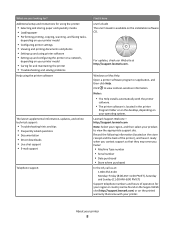
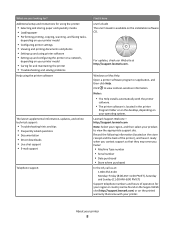
... your region or country can be found on the Support Web site (http://support.lexmark.com) or on the printed warranty that came with the printer
software.
• The printer software is available on your printer.
Windows or Mac Help Open a printer software program or application, and then click Help.
Additional setup and instructions for and maintaining the...
User's Guide - Page 12


...
100XL
100XLA
Magenta color cartridge
100
100A
High yield magenta color cartridge
100XL
100XLA
1 Licensed for a single use , return this cartridge to work with your printer and help extend the life of your product. After use only. Ordering and replacing supplies
Ordering ink cartridges
Page yields available at www.lexmark.com/pageyields. We recommend...
User's Guide - Page 22


... This program is installed automatically with the printer software. • You may be prompted ...Lexmark Wireless Setup Utility (referred to as Wireless Setup Utility)
Lexmark Service Center (referred to as Service Center)
To
• Launch applications or programs. • Access the Fax Solutions software. • Scan or e-mail a photo or document. • Edit scanned documents. • Scan...
User's Guide - Page 23


...)
Scan Center (in Mac OS X version 10.6) or Lexmark All-In-One Center (in Mac OS X version 10.5 or earlier) (referred to as All-In-One Center) Printer Settings (in Mac OS X version 10.6) or Lexmark AIO Setup Utility (in the Finder, or from the Finder desktop, double-click the printer folder. 2 Double-click the application...
User's Guide - Page 24
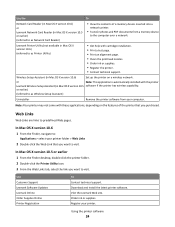
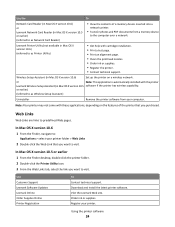
... Printer Utility)
• Get help with the printer
Lexmark Wireless Setup Assistant (in Mac OS X version 10.5 software if the printer has wireless capability.
Use Customer Support Lexmark Software Updates Lexmark Online Order Supplies Online Printer Registration
To Contact technical support. Using the printer software
24 In Mac OS X version 10.6
1 From the Finder, navigate to:
Applications...
User's Guide - Page 26


... installed.
For Macintosh users
In Mac OS X version 10.6
1 From the Finder, navigate to:
Applications > select your printer folder > Web Links > Lexmark Software Updates
2 From the Web site, select your computer. 3 Navigate to:
Printer Home > select your printer and then download the driver.
In Mac OS X version 10.5 or earlier
1 From the Finder desktop, double-click...
User's Guide - Page 61
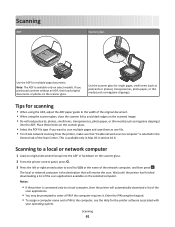
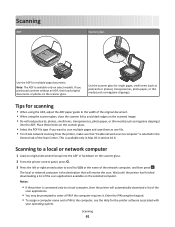
... X version 10.6. Notes:
• If the printer is available only on the selected computer.
Scanning
61 Tips for the printer software associated with
your operating system.
Note: The ADF is connected only to enter a PIN if the computer requires it.
Wait until the printer has finished downloading a list of the Scan Center. This is the destination that...
User's Guide - Page 62


... computer is connected only to a local computer, then the printer will receive the scan. 4 Press the left or right arrow button to select an application, and then...application, and then press . The scan is complete when a message appears on the printer control panel indicating that will automatically download a list of scan applications available on the scanner glass. 2 From the printer...
User's Guide - Page 66


... or All-In-One Center. 4 From the "What is being asked for a PIN?
The printer downloads this application list from the list of the scan applications available on your computer when scanning for all scans. Updating the application list
1 From the printer control panel, press . 2 Press the arrow buttons to scroll to Computer or Network. 3 Select a local or network...
User's Guide - Page 160
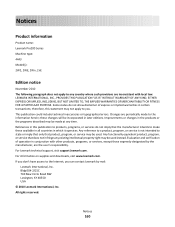
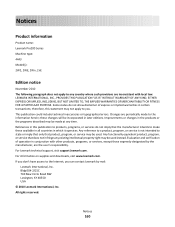
... intellectual property right may be incorporated in certain transactions; Notices
Product information
Product name: Lexmark Pro200 Series Machine type: 4443 Model(s): 2W2, 2WE, 2Wn, 2nE
Edition notice
November 2010...Road NW Lexington, KY 40550 USA © 2010 Lexmark International, Inc. For information on supplies and downloads, visit www.lexmark.com. Some states do not imply that the ...
User's Guide - Page 176


... setting 79
B
Back button 16 banner paper 29 bidirectional communication
enabling 155 black and white scanning 66 blocking faxes 91 Bluetooth
printing 47 setting the security level 47 setting up a connection 45 broadcast fax, sending immediately 83 buttons printer control panel 16
C
cable installation 106, 107 USB 107
Caller ID 78 Caller ID...
User's Guide - Page 182


U
UK special wireless setup instructions 95
uninstalling printer software 26 updating printer software 25 updating the application list 66 USB 100, 111
cable 107 Macintosh 101 USB connection with network connection 111 USB port 11 user information, fax setting 79 using Macintosh printer software 23 Web Links 23
V
Virtual Private Network 157 voice mail
setting up 68 voice...
Quick Reference - Page 4
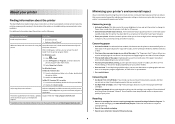
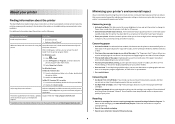
... All Programs or Programs, and then select the printer program folder from any printer software program or application. Recycling
• Return ink cartridges for 10 minutes.
• Select the lowest Power Saver timeout. Find it away.
4
The latest supplemental information, updates, Support Web site-http://support.lexmark.com online technical support, and telephone support...
Quick Reference - Page 10


...
1 Licensed for remanufacturing, refilling, or recycling.
2 Available only on the Lexmark Web site at www.lexmark.com.
Lexmark Pro200 Series models (except Lexmark Pro208)
Item
Return Program
Regular cartridge2
Cartridge1
Black cartridge
100
100A
High yield black cartridge
100XL
100XLA
Yellow color cartridge
100
100A
High yield yellow color cartridge
100XL
100XLA
Cyan color...
Quick Reference - Page 13
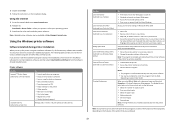
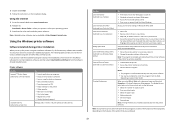
... be available at www.lexmark.com. 2 Navigate to PDF. • Adjust settings for the print job, such as Fast Pics)
To
• Launch applications or programs. • Access the Fax Solutions software. • Scan or e-mail a photo or document. • Edit scanned documents. • Scan documents to :
Downloads > Driver Finder > select your printer > select your favorite settings...
Quick Reference - Page 14
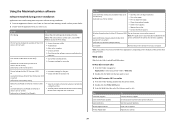
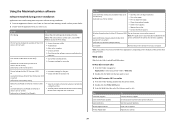
... up the printer on the
computer. Download and install the latest printer software. Using the Macintosh printer software
Software installed during installation. 1 From the Applications folder in the Finder, or from the Finder desktop, double-click the printer folder. 2 Double-click the application that you want to visit.
Scan Center (in Mac OS X version 10.6) or Lexmark All-In...
Quick Reference - Page 19


...a local computer, then the printer will automatically download a list of the scan applications available on the scanner glass.
2 Click or Start....scanned document automatically attached. 8 Compose your printer > PDF Scanning starts and the scan progress dialog appears.
19
When the scan is finished, a new e-mail message is connected only to create, and
the original image size. Scanning...
Quick Reference - Page 20
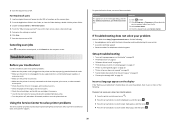
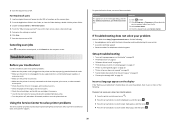
...for your problem
Visit our Web site at http://support.lexmark.com to find the following :
CHANGE THE LANGUAGE USING THE PRINTER MENUS
1 From the printer control panel, press .
2 Press the arrow buttons ... the Applications folder in the Finder, or from the Finder desktop, double-click the printer folder. 3 Double-click Scan Center or All-In-One Center. 4 From the "What is securely connected to the...
Similar Questions
Cannot Retrieve Scan Applications List Lexmark Prospect Series
(Posted by ethanLANG 9 years ago)
How To Download Scan Application On My Mac For Lexmark Pinnacle Pro901
(Posted by Marickhd 10 years ago)
Lexmark X6675 Can Not Download The Application List When I Try To Scan.?
(Posted by GeoGamlet 10 years ago)
Lexmark Pro200 Series Cannot Button Scan From Printer
(Posted by shaunbc 10 years ago)
Can I Scan With My Lexmark Pro200 Series Printer
I can not find a scan tab on the Lexmark pro 200 series that i own. I have a macbook air 10.7
I can not find a scan tab on the Lexmark pro 200 series that i own. I have a macbook air 10.7
(Posted by Rweedman1 12 years ago)

