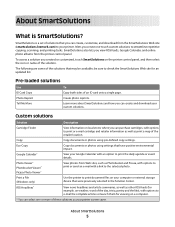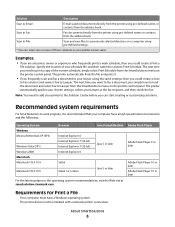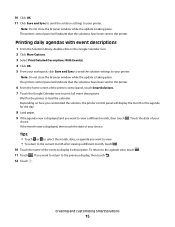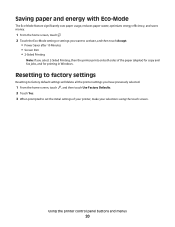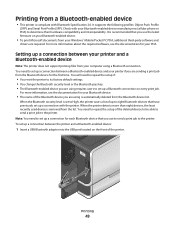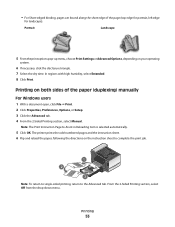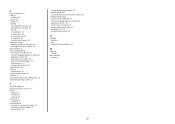Lexmark Platinum Pro900 Support Question
Find answers below for this question about Lexmark Platinum Pro900.Need a Lexmark Platinum Pro900 manual? We have 5 online manuals for this item!
Question posted by fdtu on February 15th, 2014
Lexmark Pro900 Printer Will Not Print
The person who posted this question about this Lexmark product did not include a detailed explanation. Please use the "Request More Information" button to the right if more details would help you to answer this question.
Current Answers
Related Lexmark Platinum Pro900 Manual Pages
Similar Questions
Lexmark Pro900 Wont Print Until Color Inks Are Replaced
(Posted by sanethan1 9 years ago)
Windows 8 Drivers For Lexmark Platinum Pro900 Series
Can't find drivers for a Lexmark Platinum Pro900 Series printer for Windows 8. We have had the print...
Can't find drivers for a Lexmark Platinum Pro900 Series printer for Windows 8. We have had the print...
(Posted by robertspiller 11 years ago)
Why Is My Lexmark Pro901 Printer Printing The Pages Blank? It Sounds Like Its P
I have tried reinserting the print cartridges, powering off then on. The printer sounds like its pri...
I have tried reinserting the print cartridges, powering off then on. The printer sounds like its pri...
(Posted by rosemarie9097 11 years ago)
How Do I Scan A Double-sided Document To A Pdf With Lexmark Pro900 Printer
(Posted by jlstadt 11 years ago)
Can This Printer Print Polyester Paper?
Can Lexmark Platinum Pro 900 seires print on polyester, waterproof paper?
Can Lexmark Platinum Pro 900 seires print on polyester, waterproof paper?
(Posted by sawmimi9 12 years ago)