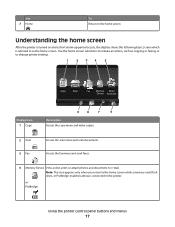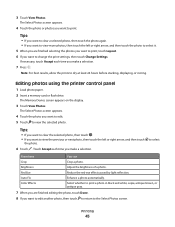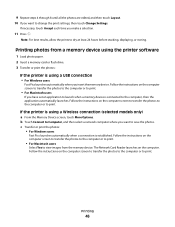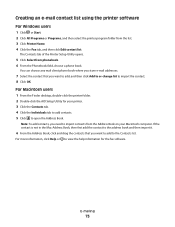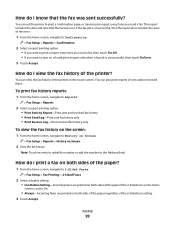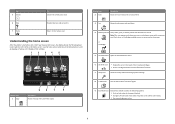Lexmark Pinnacle Pro901 Support Question
Find answers below for this question about Lexmark Pinnacle Pro901.Need a Lexmark Pinnacle Pro901 manual? We have 5 online manuals for this item!
Question posted by noemy on July 16th, 2012
How Do I View The Faxes In Memory?
The LexMark S400 Printer is telling me that I have "fax in memory" but I can't manage to view them.
Current Answers
Answer #1: Posted by LexmarkListens on July 17th, 2012 11:43 AM
To print faxes in memory, press the OK button or follow instructions on your printer screen. IF ink needs replacement, it will prompt you to replace the ink before it will print faxes in memory.
Lexmark Listens
Phone:
USA: 1-800-539-6275
Canada: (877) 856-5540
UK: 0800 121 4726
South Africa: 0800 981 435
Related Lexmark Pinnacle Pro901 Manual Pages
Similar Questions
How To Clean Printer Head Cartridge Lexmark Pinnacle Pro901
(Posted by alesundi 10 years ago)
X63 Fax Memory
How long does the x63 keep a lg of incoming taxes for?
How long does the x63 keep a lg of incoming taxes for?
(Posted by Anonymous-118228 10 years ago)
Lexmark X 5320 Printing Problem
Printer tells me that new ink cartridge is empty.. also tells me that Left Cartridge is correct.
Printer tells me that new ink cartridge is empty.. also tells me that Left Cartridge is correct.
(Posted by meeshiepie 12 years ago)