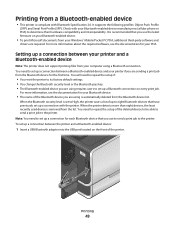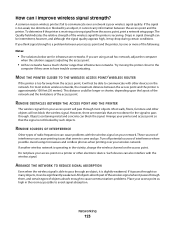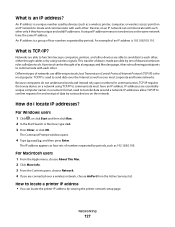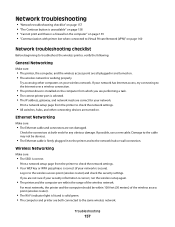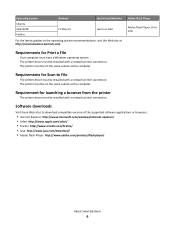Lexmark Pinnacle Pro901 Support Question
Find answers below for this question about Lexmark Pinnacle Pro901.Need a Lexmark Pinnacle Pro901 manual? We have 5 online manuals for this item!
Question posted by nancyd62483 on February 21st, 2013
Getting My Pinacle Pro901 To Print Wirelessly
I just received a replacement printer and can't get it to print. What do I need to do since it was already once installed and working correctly.
Current Answers
Answer #1: Posted by LexmarkListens on February 22nd, 2013 8:39 AM
It would be best to unsintall the software and download an updated driver online at http://bit.ly/s1Tq8D.
During the installation, it will let you connect your printer to your wireless network.
Lexmark Listens
Phone:
USA: 1-800-539-6275
Canada: (877) 856-5540
UK: 0800 121 4726
South Africa: 0800 981 435
Related Lexmark Pinnacle Pro901 Manual Pages
Similar Questions
How To Find My Wireless Printer Ip Addres Pinacle Pro901
(Posted by Rickmh 9 years ago)
How Do I Get Lexmark Pro901 To Print Black Only With Empty Color Cartridges
(Posted by Interbuzz1 10 years ago)
Wireless Printer Will Not Work
When I first purchased the s600 and set it up for wireless printing it worked well.It ran out of ink...
When I first purchased the s600 and set it up for wireless printing it worked well.It ran out of ink...
(Posted by mcmasterwilliam 12 years ago)