Lexmark Pinnacle Pro901 Support Question
Find answers below for this question about Lexmark Pinnacle Pro901.Need a Lexmark Pinnacle Pro901 manual? We have 5 online manuals for this item!
Question posted by avdjuwor on November 8th, 2013
How To Scan To Windows 8 With Pinnacle Pro901
The person who posted this question about this Lexmark product did not include a detailed explanation. Please use the "Request More Information" button to the right if more details would help you to answer this question.
Current Answers
There are currently no answers that have been posted for this question.
Be the first to post an answer! Remember that you can earn up to 1,100 points for every answer you submit. The better the quality of your answer, the better chance it has to be accepted.
Be the first to post an answer! Remember that you can earn up to 1,100 points for every answer you submit. The better the quality of your answer, the better chance it has to be accepted.
Related Lexmark Pinnacle Pro901 Manual Pages
Fax Guide - Page 18


...a fax:
• Make sure that the printer is on and connected to avoid dark edges on the scanned image.
If the fax version of your printer.
Sending faxes using the scanner glass, close ...width of the original document. • When using the computer
For Windows users
1 With a document open , choose File > Print. 2 From the Printer pop-up menu, select the fax version of the recipient. 4 ...
User's Guide - Page 7


...8226; Print on both sides
of the paper manually or automatically
(depending on your printer model).
• Scan and save them to protecting the environment and are the reason we do what we ...sets the screen brightness to low and sets the printer to change to help us know.
On selected printer models, this printer! Use the preview features found in Windows and Mac OS X 10.6 or later.
&#...
User's Guide - Page 9


... paper and specialty media • Loading paper • Performing printing, copying, scanning, and faxing tasks,
depending on your printer model
• Configuring printer settings • Viewing and printing documents and photos • Setting up and using the printer software
Windows or Mac Help
Open a printer software program or application, and then click Help. Click the
User...
User's Guide - Page 22


...8226; Print, scan, or convert local files from the Web, depending on a wireless network. • Change the wireless settings of the printer.
Printer software
Use the LexmarkTM Printer Home (referred to as Printer Home)
Lexmark...the Fax Solutions software. • Scan or e-mail a photo or document. • Edit scanned documents. • Scan documents to install this program from Windows.
User's Guide - Page 66


... to enter a PIN if the computer requires it. Using the printer software
For Windows users
1 Load a photo or photos facedown on the destination computer, and the scan appears within the application as separate images, then select Split into individual
photos.
Scanning starts and the scan progress dialog appears.
7 Save the photo or photos and open...
User's Guide - Page 67
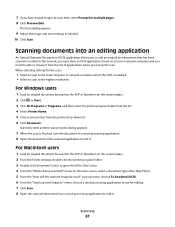
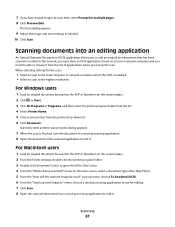
... must be used?"
For Windows users
1 Load an original document faceup into the ADF or facedown on a local or network computer and you to open the All-In-One Center. 4 From the "What is being scanned?" menu on the scanner glass. 2 From the Finder desktop, double-click the printer program folder. 3 Double-click...
User's Guide - Page 68


... Start. 3 Click All Programs or Programs, and then select the printer program folder from the list. 4 Select Printer Home. 5 Choose your printer from the application, and then send it through e-mail as an attachment.
Note: You can scan the document to a PDF
For Windows users
1 Load an original document faceup into the ADF or facedown...
User's Guide - Page 70
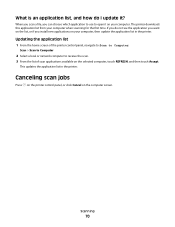
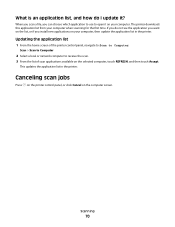
... the application list
1 From the home screen of the printer control panel, navigate to Scan to Computer:
Scan > Scan to Computer
2 Select a local or network computer to open it ? Scanning
70 The printer downloads this application list from your computer.
Canceling scan jobs
Press on the printer control panel, or click Cancel on the selected computer, touch REFRESH...
User's Guide - Page 89


... speed.
• Convert sent faxes into modes that you send are aborted.
• Enable error correction during transmission. • Set whether the printer scans the original document before or
after dialing, then the printer does not automatically redial, even when the phone line is the code you set the correct pattern for the...
User's Guide - Page 92


... History to start the fax job.
Sending faxes using the computer
For Windows users
1 With a document open, click File Print. 2 From the Printer Name menu, select the fax version of all the recipients. c Touch...the ADF, adjust the paper guide on the scanned image. Tips for sending faxes
Before you send a fax:
• Make sure that the printer is working telephone, DSL, or VoIP line...
User's Guide - Page 129


... your custom solutions. Using SmartSolutions
What is a set of the day, trivia, and poetry), with an option to streamline repetitive copying, scanning, and printing tasks.
Print a File (Windows only)
Use the printer to e-mail the complete articles or launch them for an updated list. RSS Headlines*
View news headlines and article summaries, as...
User's Guide - Page 130


...
a Open the printer program folder:
For Windows users
1 Click or Start. 2 Click All Programs or Programs, and then select the printer program folder from the list. Specify the location of these solutions as the fax recipient, and then sends the fax.
Using SmartSolutions
130 Scan to File
Scan and save files to your lawyer as...
User's Guide - Page 136


...Use the Service Center to locate and solve the problem (Windows only). • Turn the printer off, wait about 10 seconds, and then turn the printer back on an error message dialog, click the For ...not install" on page 138
Troubleshooting
136
If Troubleshooting does not solve your printer • Live online technical support • Contact numbers for your problem
Visit our Web site ...
User's Guide - Page 153
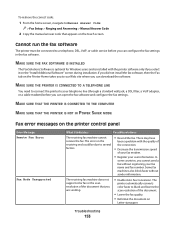
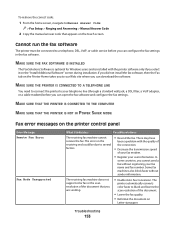
... Conversion. The receiving fax machine does not support color fax or the scan resolution of your fax modem.
• Register your telephone line (through a standard wall jack, a DSL filter, a VoIP adapter, or a cable modem) before you select it on the printer control panel
Error Message: Remote Fax Error
Fax Mode Unsupported
What...
User's Guide - Page 192


...160 cannot print through USB 141 cannot receive faxes 152 cannot run fax software 153 cannot scan to computer over a network 148 cannot send e-mail 149 cannot send faxes 150 cartridges... settings after installation (Mac) 106 changing wireless settings after installation (Windows) 106
Index
192
checking an unresponsive printer 136 checking ink levels 132 checking the dial tone 96 checklist
before...
User's Guide - Page 193


...Automatic Document Feeder (ADF) 36 loading on scanner glass 36 printing 37 scanning for editing 67 scanning to e-mail 74 scanning using the touch screen 64
DSL filter 80 duplex
copying, automatic 62... networking
for Macintosh 116 for Windows 116 Ethernet port location 11 Ethernet setup information needed for 115 EXT port location 11
Index
193
exterior of the printer cleaning 134
e-mail setting up...
Quick Reference - Page 19
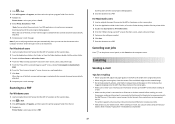
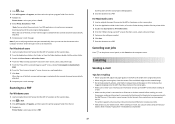
..., transparencies, photo paper, or thin media (such as a PDF.
When sending an e-mail, you can just select contacts from the list. 4 Navigate to:
Printer Home > select your computer. area on the computer screen. Scanning to a PDF
For Windows users
1 Load an original document faceup into the ADF.
E-mailing
Sending e-mail
Tips for the...
Quick Reference - Page 21


... your printer. Your printer may not come with an option to locate and solve the problem (Windows only). • Turn the printer off, wait about 10 seconds, and then turn the printer back ... the Service Center to solve printer problems
The Service Center provides step-by-step troubleshooting help and contains links to streamline repetitive copying, scanning, and printing tasks. If ...
SmartSolutions User's Guide - Page 4


..., touch SmartSolutions on weather, word of an ID card onto a single page.
Print a File (Windows only)
Use the printer to print document files on local stores where you can create and download your computer or external storage... that you can select one -touch custom solutions to Email
E-mail scanned documents directly from the printer using pre-defined names or contacts from the...
SmartSolutions User's Guide - Page 6
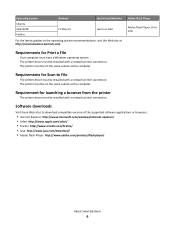
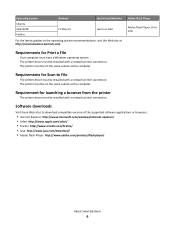
.... Requirements for Scan to File
The printer driver must be installed with a network printer connection.
Requirement for Print a File
Your computer must be on the same subnet as the computer. The printer must be installed with a network printer connection. The printer driver must be on the same subnet as the computer. The printer must have a Windows operating system...
Similar Questions
Why Do I Get A Computer Connect Error When I Scan On My Lexmark Pro715 Printer
(Posted by mstashori 10 years ago)
How To Network Printer Windows 8 Lexmark Pinnacle Pro901
(Posted by Pacamgul 10 years ago)

