Lexmark Pinnacle Pro901 Support Question
Find answers below for this question about Lexmark Pinnacle Pro901.Need a Lexmark Pinnacle Pro901 manual? We have 5 online manuals for this item!
Question posted by mkseetyalst on March 27th, 2014
Printer Will Not Recognize Information From Pc That Are In Color
The person who posted this question about this Lexmark product did not include a detailed explanation. Please use the "Request More Information" button to the right if more details would help you to answer this question.
Current Answers
There are currently no answers that have been posted for this question.
Be the first to post an answer! Remember that you can earn up to 1,100 points for every answer you submit. The better the quality of your answer, the better chance it has to be accepted.
Be the first to post an answer! Remember that you can earn up to 1,100 points for every answer you submit. The better the quality of your answer, the better chance it has to be accepted.
Related Lexmark Pinnacle Pro901 Manual Pages
Network Guide - Page 2


Contents
Wireless networking 3
Finding more information about the printer...3 Information you will need to set up the printer on a wireless network 3 Installing the printer on a wireless network...4 What is Wi-Fi Protected Setup?...4 Configuring the printer wirelessly using WPS (Wi-Fi Protected Setup 5 Installing the printer on other computers...5 Interpreting the colors of the Wi-Fi indicator ...
Network Guide - Page 3


... for future reference.
Note: The network WEP key and WPA passphrase are not secure and have no security information. Note: Make sure you copy down this information. Information you will need to set up the printer on our Web site at www.lexmark.com/publications/. Use the space provided below to write down the...
Network Guide - Page 4


... is set up and working properly. • The computer you want to set up the printer.
We support the following methods in establishing wireless home networks and enabling network security without security information. You cannot configure the printer for network devices.
Wi-Fi Protected Setup (WPS) is Wi-Fi Protected Setup?
Wireless networking...
Network Guide - Page 6


... and connected to work on the desktop.
3 Double-click Install. 4 Select My printer is already set up . - Interpreting the colors of the Wi-Fi indicator light
The colors of the Wi-Fi indicator light show the network status of the printer.
• Off means one of North America who are using a wireless broadband box...
User's Guide - Page 10


... scanning, copying, or faxing multiple-page documents. Understanding the parts of Limited Warranty
included with your printer
10
Load paper. Warranty information varies by country or region:
• In the US-See the Statement of the printer
10 9
1 2
3
8
7 6
4 5
Use the 1 Automatic Document Feeder (ADF) tray
2 ADF output tray 3 Wi-Fi indicator 4 Memory card...
User's Guide - Page 49
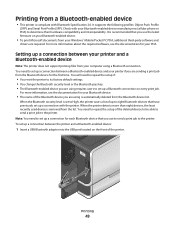
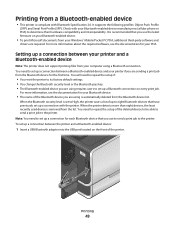
... up a connection between your printer and a Bluetooth-enabled device
Note: The printer does not support printing files from your Windows® Mobile/Pocket PC PDA, additional third-party software... the setup of the printer. For more information, see the documentation for your printer if you are using is compliant with your PDA. For more information about the required software,...
User's Guide - Page 69


... being seen or used to restrict the scanned information from going into the ADF or facedown on the main screen, choose a document type. 5 Customize the settings as needed. 6 Click Scan. 7 Save the document as a PDF. Scanning FAQ
How can I improve the quality of the printer control panel, touch Scan. 2 Choose a scan destination...
User's Guide - Page 98


... prompted, enter the fax number of the recipient, and then touch . Faxing
98 Color resolution 200 x 200 200 x 200 200 x 200 200 x 200
How do ...hear the dial tone of the telephone line.
2 Enter the calling card information, and then when you want to send the fax, and then touch Accept... to save the scheduled fax. Do not turn off the printer or unplug it from the telephone line before the scheduled time...
User's Guide - Page 104
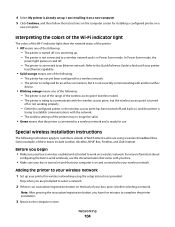
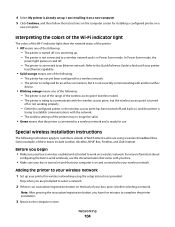
...printer is trying to communicate with the network.
- For more information about
configuring the box to work on a wireless network. The printer has not yet been configured for installing a configured printer on a
new computer. The printer...: -
Interpreting the colors of the Wi-Fi indicator light
The colors of the Wi-Fi indicator light show the network status of the printer.
• Off means...
User's Guide - Page 108
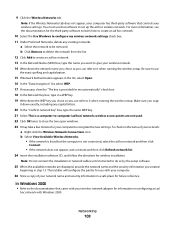
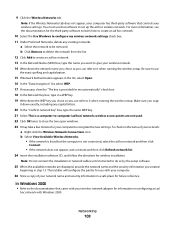
...wireless network. 14 Write down the network name you chose so you can refer to recognize the new settings. b Select View Available Wireless Networks.
• If the network ... copy of your wireless settings. Networking
108 For more information, see the documentation for wireless installation.
The installer will configure the printer for me automatically" check box. 18 In the Network...
User's Guide - Page 153
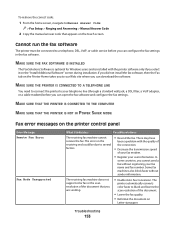
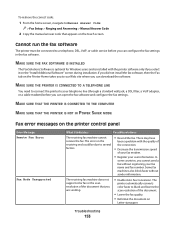
...color fax or the scan resolution of the document that appears on the touch screen. Cannot run the fax software
The printer must be due to several factors.
• Resend the fax.
Some fax machines also block faxes without registering your user information... fax software and configure the fax settings. The
printer automatically converts color faxes to black and lowers the scan resolution of...
User's Guide - Page 196


applying color effects 45 attaching to e-mail 75 copying photos 59 cropping 45 editing using touch screen 45 enhancing automatically 45 making borderless copies 60 printing using printer control
panel 44 printing using...job 56 reverse page order 38 ringer volume
adjusting 97 RJ-11 adapter 83
S
safety information 6 saving paper default settings 35 scan
improving quality 69 PIN 69 scan job canceling ...
Quick Reference - Page 2


...-paid return bag, and then seal the bag.
This patented printer is licensed for, and designed to a restriction that cartridges are... to learn more about recycling.
If you're sending single-color tanks, we encourage our customers to participate in the postage-... Important safety information
Connect the power cord to Lexmark's recycling partner. Bags usually arrive within 7-...
Quick Reference - Page 4


... folder:
For Windows users
1 Click or Start.
2 Click All Programs or Programs, and then select the printer program folder from any printer software program or application. Before replacing and recycling your printer
Finding information about the printer, see the following:
What are you can print up to 8 page images on one page image on how...
Quick Reference - Page 5


...Scan thick books, reports, and other multiple-page documents easily with up to multiple laptops or PCs over a secure wireless or Ethernet network, as well as they exit from your online calendars,... perform, apply your custom settings, and download them to all the printer menus. Do multiple-page, standalone black and color faxing at 33.6 Kbps modem speed. Place these items on both sides...
Quick Reference - Page 9


...adapter that came with it.
• Make sure that is used with the printer
Memory cards and flash drives are storage devices frequently used for a PictBridge camera ....
9 For more information, see "Supported memory cards and file types" on the display. Notes:
• If the printer does not recognize the memory device, then remove and reinsert it directly into the printer.
1 Insert a memory...
Quick Reference - Page 23


... screen of the USB cable into the power supply. 4 Turn on the Printer list, then choose Add Printer. Note: Make sure the printer is marked with a
USB symbol. REINSTALL THE INK CARTRIDGES AND DEEP CLEAN ...another USB port on page 10 for more information. The cartridges should click firmly into the matching color slot of printers in Power Saver mode. From the list of the printhead. 3...
SmartSolutions User's Guide - Page 15


... changes to your printer.
You can I fix network printer problems with the ...printer program folder from the list. 3 Click Printer Home. 4 Select your printer. A confirmation dialog appears.
2 Click OK. 3 Click Save and Sync to send the changes to your printer...the Solution Center tab. 3 Select the printer that were added by another user?
...and then update your printer to reflect the changes....
SmartSolutions User's Guide - Page 18


...printer is on and connected to a working if you
hear a dial tone.
• Load an original document faceup into the ADF or facedown on the scanner glass. • When using the scanner glass, close the scanner lid to avoid dark edges on , and at the home screen. For more information...Search address book tool in
SmartSolutions does not recognize addresses with specialty media. • Select the...
SmartSolutions User's Guide - Page 26
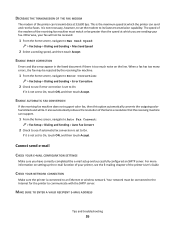
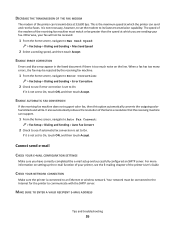
...Internet for the printer to an Ethernet or wireless network. CHECK YOUR NETWORK CONNECTION
Make sure the printer is the maximum speed at 33,600 bps.
For more information on the line..... ENABLE AUTOMATIC FAX CONVERSION
If the receiving fax machine does not support color fax, then this option automatically converts the outgoing color fax to Max Send Speed:
> Fax Setup > Dialing and Sending ...
Similar Questions
How To Print Photos On Lexmark Printer Pinnacle Pro901
(Posted by josMath 10 years ago)
Lexmark Printer Pinnacle Pro901 Will Not Print Black
(Posted by bobg1plane 10 years ago)
What's The Wps Pin For Lexmark Printer Pinnacle Pro901
(Posted by emma1AnwarT 10 years ago)
Lexmark Printer Pinnacle Pro901 Won't Print Color
(Posted by joetbau 10 years ago)

