Lexmark Pinnacle Pro901 Support Question
Find answers below for this question about Lexmark Pinnacle Pro901.Need a Lexmark Pinnacle Pro901 manual? We have 5 online manuals for this item!
Question posted by Jennadlm on February 8th, 2014
My Lexmark Pro901 Wont Work Anymore
The person who posted this question about this Lexmark product did not include a detailed explanation. Please use the "Request More Information" button to the right if more details would help you to answer this question.
Current Answers
There are currently no answers that have been posted for this question.
Be the first to post an answer! Remember that you can earn up to 1,100 points for every answer you submit. The better the quality of your answer, the better chance it has to be accepted.
Be the first to post an answer! Remember that you can earn up to 1,100 points for every answer you submit. The better the quality of your answer, the better chance it has to be accepted.
Related Lexmark Pinnacle Pro901 Manual Pages
Network Guide - Page 3


... information.
Wireless networking
3 For Macintosh users
1 From the Finder desktop, double-click the printer folder. 2 Double-click User's Guide. If your wireless network is not secure. Note:...up the printer on our Web site at www.lexmark.com/publications/. Information you add the printer to install the printer. Wireless networking
Finding more information about the printer, see the...
Network Guide - Page 4


... Button Configuration (PBC)-The user pushes a button on the installation dialog to set up the printer. We support the following methods in establishing wireless home networks and enabling network security without security ... used on the Welcome screen to set up and working properly. • The computer you or your CD or DVD drive. 3 Follow the instructions...
Network Guide - Page 6


... wireless network.
Special wireless installation instructions
The following : - I am installing it is already set up . -
The printer is powering up . Either the configured printer or the wireless access point has been turned off or not working properly.
- In Power Saver mode, the
power light pulses on the computer screen for use.
Wireless networking...
Network Guide - Page 8


... a name that :
• You have completed the initial setup of the following information before you begin: Note: If your printer on the desktop. Ethernet networking
Information you will need to set up and working properly. • Your computer is easier for an Ethernet network, organize the following :
a Click , or click Start and...
Network Guide - Page 10


.... Wireless Networking
Make sure:
• The SSID is solid green. • The computer and printer are correct for any obvious damage. For most networks, the printer and the computer should be obvious.
• The Ethernet cable is working properly. Try accessing other connecting devices are turned on printing a network setup page.
• Your...
Network Guide - Page 15


... a safe place for future reference. Try the following :
MAKE SURE YOUR COMPUTER AND PRINTER HAVE VALID IP ADDRESSES FOR THE NETWORK
If you attempt to print again. The SSID will... again. "Communication not available" message displays when printing wirelessly
These are stored. The "Router" entry is working. • Remove any two numbers between 0 and 255):
1 Turn off the device that could be...
Network Guide - Page 16


...; Make sure your DHCP server, which may also be your wireless router, is working and is operation correctly, continue troubleshooting. MAKE SURE BIDIRECTIONAL COMMUNICATION IS ENABLED
Note: This solution applies to print again.
Check the printer model in the Printer column to make sure you are not sure how to do this, refer...
Fax Guide - Page 4


.... • To scroll through the menus, use the arrow buttons on our Web site at www.lexmark.com/publications/. Arrow-button models
• To scroll through the menus, drag the scroll bar or...the arrows on the display. • To open menus
Getting started
Finding more information about the printer
The Fax Getting Started Guide helps you set up a fax connection, perform basic faxing tasks, ...
User's Guide - Page 2


...
Ordering and replacing supplies 13
Ordering ink cartridges...13 Using genuine Lexmark ink cartridges...13 Replacing ink cartridges...14 Ordering paper and other supplies...15 Recycling Lexmark products...15
Using the printer control panel buttons and menus 16
Using the printer control panel...16 Understanding the home screen...17 Navigating menus using the touch...
User's Guide - Page 9


... chat support • E-mail support
Lexmark Support Web site- Notes:
• The Help installs automatically with the printer
software.
• The printer software is available on the installation software CD.
Help using printer software • Setting up and configuring the printer on a network,
depending on your printer model
• Configuring printer settings • Viewing and...
User's Guide - Page 13


... for remanufacturing, refilling, or recycling. 2 Available only on the Lexmark Web site at www.lexmark.com/pageyields. Ordering and replacing supplies
13 For best results, use , return this cartridge to Lexmark for superior print quality, and our inks are designed to work with your printer and help extend the life of your product. After use...
User's Guide - Page 21


... 8.10 (Web only)1 • Linux OpenSUSE 11.0 and 11.1 (Web only)1 • Linux Fedora 10 (Web only)1
1 The printer driver for this operating system is available only at http://support.lexmark.com. Using the printer software
21
You may have chosen to 500 MB of various software programs and what they can help...
User's Guide - Page 130


...add your printer screen saver. Creating and customizing printer solutions
Before you begin, make sure:
• Your printer and computer are a business owner or supervisor who frequently prints a work schedule,... from the SmartSolutions menu on the printer control panel.
The next time you could create a Print a
File solution.
b Type smartsolutions.lexmark.com in the address bar, and...
User's Guide - Page 192


... 149 cannot send faxes 150 cartridges, ink
ordering 13 using genuine Lexmark 13 changing Power Saver timeout 19 changing printing mode 55 changing wireless...wireless settings after installation (Windows) 106
Index
192
checking an unresponsive printer 136 checking ink levels 132 checking the dial tone 96 checklist
before...working 158 continue button unavailable 158 copier or scanner does not respond 147...
Quick Reference - Page 2


... or the manufacturer's authorized replacements.
Inspect the power cord regularly for returning empty Lexmark cartridges to the public switched telephone network.
Go to work with, only genuine Lexmark inkjet cartridges for recycling. Do not set up this printer. You agree to Lexmark for the life of such problems. Remove the power cord from the electrical...
Quick Reference - Page 5


... they exit from your digital camera or memory device without using the proof sheet for the following printer models: • Lexmark Pro905 • Lexmark Pro904 • Lexmark Pro903
Printer features
Your printer comes with your printer works for computer-free printing. • SmartSolutions. Load additional paper. Scan, copy, or fax multiple-page letter-, legal-, and A4-size documents...
Quick Reference - Page 14


...) (referred to as AIO Setup Utility)
• Customize settings for scan jobs.
Use Customer Support Lexmark Software Updates Lexmark Online Order Supplies Online Printer Registration Visit Lexmark SmartSolutions
To Contact technical support.
Register your printer.
• Visit the SmartSolutions Web site. • Choose your computer. Printing
Printing a document
For Windows...
SmartSolutions User's Guide - Page 21
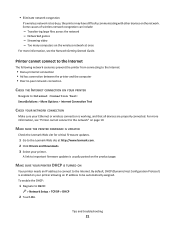
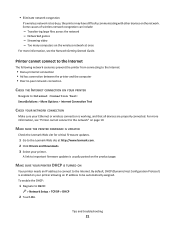
...is working, and that all devices are properly connected.
• Eliminate network congestion. Some causes of wireless network congestion can include:
- Streaming video -
Tips and troubleshooting
21 Printer cannot...YOUR NETWORK CONNECTION
Make sure your printer. MAKE SURE YOUR PRINTER DHCP IS TURNED ON
Your printer needs an IP address to connect to the Lexmark Web site at once
For more...
SmartSolutions User's Guide - Page 22
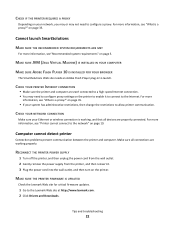
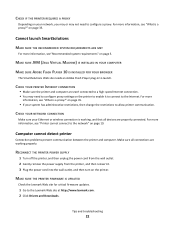
... then reinsert it to connect to configure a proxy.
For more
information, see "What is working, and that all connections are properly connected.
For more information, see "What is a proxy?" MAKE SURE THE PRINTER FIRMWARE IS UPDATED
Check the Lexmark Web site for critical firmware updates.
1 Go to launch. Cannot launch SmartSolutions
MAKE SURE...
SmartSolutions User's Guide - Page 39


For SmartSolutions to work properly, your computer must have a high-speed Internet connection and the following:
Operating System Windows...
Visit these Web sites to the operating system recommendations, visit the Web site at http://smartsolutions.lexmark.com. Using the Solution Center Printer Setup
39 What are the system recommendations?
For more information on creating e-mail and fax contact...
Similar Questions
Lexmark Printer Pinnacle Pro901 Will Not Print Black
(Posted by bobg1plane 10 years ago)
What's The Wps Pin For Lexmark Printer Pinnacle Pro901
(Posted by emma1AnwarT 10 years ago)
Lexmark Printer Pinnacle Pro901 Won't Print Color
(Posted by joetbau 10 years ago)

