Lexmark Pinnacle Pro901 Support Question
Find answers below for this question about Lexmark Pinnacle Pro901.Need a Lexmark Pinnacle Pro901 manual? We have 5 online manuals for this item!
Question posted by mayimOver on January 7th, 2014
Lexmark Pro901 Will Not Turn
The person who posted this question about this Lexmark product did not include a detailed explanation. Please use the "Request More Information" button to the right if more details would help you to answer this question.
Current Answers
There are currently no answers that have been posted for this question.
Be the first to post an answer! Remember that you can earn up to 1,100 points for every answer you submit. The better the quality of your answer, the better chance it has to be accepted.
Be the first to post an answer! Remember that you can earn up to 1,100 points for every answer you submit. The better the quality of your answer, the better chance it has to be accepted.
Related Lexmark Pinnacle Pro901 Manual Pages
Network Guide - Page 3


... key(s)-Required for WEP security • WPA/WPA2 passphrase-Required for WPA and WPA2 security. You will need to set up the printer on our Web site at www.lexmark.com/publications/. If your network uses WPA or WPA2 security,
choose WPA Personal during installation. Select No security if your network is...
Network Guide - Page 6


... indicator light
The colors of the Wi-Fi indicator light show the network status of the printer.
• Off means one of these boxes include LiveBox, AliceBox, N9UF Box, FreeBox, and Club Internet. The printer is turned
off .
• Solid orange means one of North America who are using a wireless broadband box. Special...
Network Guide - Page 10


... any obvious damage. If your network has Internet access, try connecting to troubleshoot the wireless printer, verify the following:
General Networking
Make sure:
• The printer, the computer, and the wireless access point are all plugged in and turned on printing a network setup page.
• Your WEP key or WPA passphrase is correct...
Network Guide - Page 12


...Privacy (WEP) security, then the WEP key should be:
• From 8 to see if your printer does not appear in a WEP key are case-sensitive.
Troubleshooting
12 Hexadecimal characters are A-F, a-f, and...the person who set up your wireless access point is turned on a keyboard. End your wireless network. From the printer control panel, navigate to your VPN session and try ...
Network Guide - Page 15


... of the following :
• Make sure your wireless network.
Try the following :
MAKE SURE YOUR COMPUTER AND PRINTER HAVE VALID IP ADDRESSES FOR THE NETWORK
If you see "Locating IP addresses" on and is turned on page 11. If you are any capital letters. • Store the SSID and the WEP key...
Network Guide - Page 16


... port indicates that it is configured to the manual that the printer is not receiving the IP address within the allowed time.
•...printer folder opens.
4 Right-click the printer, and then select Properties from the menu. 5 Click the Ports tab. 6 Locate the selected port. MAKE SURE BIDIRECTIONAL COMMUNICATION IS ENABLED
Note: This solution applies to print again. • Temporarily turn...
Fax Guide - Page 4


...screen. • To scroll through the menus, use the arrow buttons on our Web site at www.lexmark.com/publications/.
to open a menu or submenu, touch the menu name or icon. • To... the arrows on the display. • To open menus
Getting started
Finding more information about the printer
The Fax Getting Started Guide helps you set up a fax connection, perform basic faxing tasks, and...
Fax Guide - Page 8
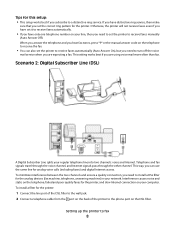
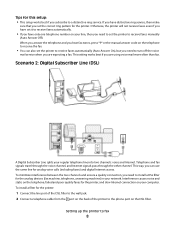
... the line port of the DSL filter to the wall jack. 2 Connect a telephone cable from the port on the back of the printer to turn off the voice
mail service when you are expecting a fax. Telephone and fax signals travel through the voice channel, and Internet signals pass through the ...
Fax Guide - Page 19


... *9*
on and connected to Auto Answer:
> Fax Setup > Ringing and Answering > Auto Answer
b Turn off : a From the printer control panel, navigate to a working if
you hear a dial tone.
• If you set the printer to the printer. Warning-Potential Damage: Do not touch the cables or the and ports while actively receiving a fax.
Receiving...
User's Guide - Page 23


... programs or some of the functions of these programs, depending on thecomputer. Printer Services dialog (not available in Mac OS X v10.5 or later)
• Access the printer utility. • Troubleshoot. • Order ink or supplies. • Contact Lexmark. • Check the printer software version installed on the features of the application that you select...
User's Guide - Page 136


...Visit our Web site at http://support.lexmark.com to printer maintenance tasks and customer support. Troubleshooting
Before you troubleshoot
Use this checklist to solve most...the Service Center to locate and solve the problem (Windows only). • Turn the printer off, wait about 10 seconds, and then turn the printer back on an error message dialog, click the For additional assistance, use one ...
User's Guide - Page 179
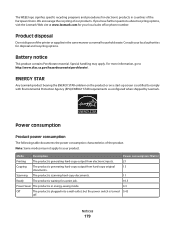
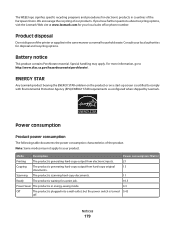
...Copying The product is turned 0.43
off. Note: Some modes may apply. If you have further questions about recycling options, visit the Lexmark Web site at www.lexmark.com for your local... following table documents the power consumption characteristics of the printer or supplies in the same manner as configured when shipped by Lexmark.
Notices
179 Special handling may not apply to comply...
User's Guide - Page 192


... updating 70 assigning IP address 128 Auto Answer when to turn on 95 Automatic Document Feeder (ADF) clearing a paper... cannot send faxes 150 cartridges, ink
ordering 13 using genuine Lexmark 13 changing Power Saver timeout 19 changing printing mode 55 changing... after installation (Windows) 106
Index
192
checking an unresponsive printer 136 checking ink levels 132 checking the dial tone 96 checklist...
Quick Reference - Page 5


... to 1200 x 4800 optical resolution. • Fax.
Load paper. Printer models
The installation software CD that came with your printer works for the following printer models: • Lexmark Pro905 • Lexmark Pro904 • Lexmark Pro903
Printer features
Your printer comes with full features that display your printer as magazine clippings) into Power Saver mode after 10 minutes of...
Quick Reference - Page 10


... the printhead nozzles may dry out. 1 Turn on the Lexmark Web site at www.lexmark.com. For best results, use , return this cartridge to the cartridge installation position.
10 After use, return this cartridge to Lexmark for remanufacturing, refilling, or recycling.
2 Available only on your printer. 2 Open the printer.
Supported memory cards and file types
Memory...
Quick Reference - Page 14


... > Web Links 2 Double-click the Web Link that you want to visit.
Use Customer Support Lexmark Software Updates Lexmark Online Order Supplies Online Printer Registration Visit Lexmark SmartSolutions
To Contact technical support.
Order ink or supplies. Note: Your printer may not come with cartridge installation. • Print a test page. • Print an alignment page. •...
Quick Reference - Page 21


.... 1 Go to the SmartSolutions Web site at http://support.lexmark.com to find the following: • Knowledgebase articles with an option to locate and solve the problem (Windows only). • Turn the printer off, wait about 10 seconds, and then turn the printer back on the printer control panel, and then select the icon or name...
SmartSolutions User's Guide - Page 9


...printer software is turned on your computer. 2 Click Create an Account. 3 Fill in the required fields. 4 Click Continue, and then follow the instructions on the computer screen. b Click All Programs or Programs, and then select the printer...://smartsolutions.lexmark.com in to the Internet through an Ethernet or wireless connection. • Your printer is installed.
1 Open the printer program ...
SmartSolutions User's Guide - Page 21
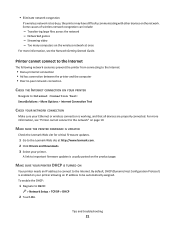
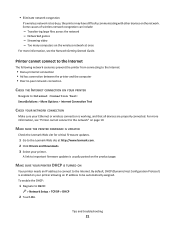
... network" on page 19. MAKE SURE YOUR PRINTER DHCP IS TURNED ON
Your printer needs an IP address to connect to DHCP:
> Network Setup > TCP/IP > DHCP
2 Touch On. MAKE SURE THE PRINTER FIRMWARE IS UPDATED
Check the Lexmark Web site for critical firmware updates.
1 Go to the Lexmark Web site at once
For more information...
SmartSolutions User's Guide - Page 22
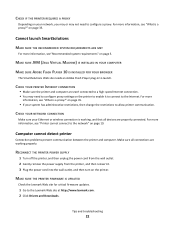
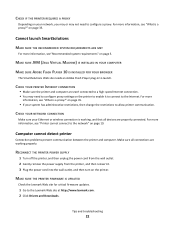
... may not need to configure proxy settings on the printer to enable it . 3 Plug the power cord into the wall outlet, and then turn on the printer. on page 35.
• If your system has...properly connected. MAKE SURE THE PRINTER FIRMWARE IS UPDATED
Check the Lexmark Web site for critical firmware updates.
1 Go to configure a proxy. on page 35. CHECK IF THE PRINTER REQUIRES A PROXY
Depending on ...
Similar Questions
How To Print Photos On Lexmark Printer Pinnacle Pro901
(Posted by josMath 10 years ago)
Lexmark Printer Pinnacle Pro901 Will Not Print Black
(Posted by bobg1plane 10 years ago)
What's The Wps Pin For Lexmark Printer Pinnacle Pro901
(Posted by emma1AnwarT 10 years ago)
Lexmark Printer Pinnacle Pro901 Won't Print Color
(Posted by joetbau 10 years ago)

