Lexmark Pinnacle Pro901 Support Question
Find answers below for this question about Lexmark Pinnacle Pro901.Need a Lexmark Pinnacle Pro901 manual? We have 5 online manuals for this item!
Question posted by whiswagt on February 22nd, 2014
Lexmark Pro901 Will Not Fax
The person who posted this question about this Lexmark product did not include a detailed explanation. Please use the "Request More Information" button to the right if more details would help you to answer this question.
Current Answers
There are currently no answers that have been posted for this question.
Be the first to post an answer! Remember that you can earn up to 1,100 points for every answer you submit. The better the quality of your answer, the better chance it has to be accepted.
Be the first to post an answer! Remember that you can earn up to 1,100 points for every answer you submit. The better the quality of your answer, the better chance it has to be accepted.
Related Lexmark Pinnacle Pro901 Manual Pages
Network Guide - Page 3


...printer on our Web site at www.lexmark.com/publications/. If your network uses WPA or WPA2 security,
choose WPA Personal during installation.
For Macintosh users
1 From the Finder desktop, double-click the printer ... if your network is connected to the wireless network where you want to install the printer. While not recommended, some wireless networks are not the same as the password for...
Fax Guide - Page 2
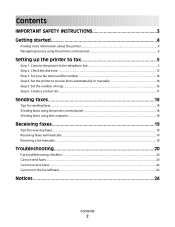
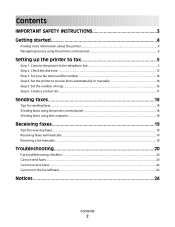
... list...17
Sending faxes 18
Tips for sending faxes...18 Sending faxes using the printer control panel...18 Sending faxes using the computer...18
Receiving faxes 19
Tips for receiving faxes...19 Receiving faxes automatically...19 Receiving a fax manually...19
Troubleshooting 20
Fax troubleshooting checklist...20 Cannot send faxes...20 Cannot receive faxes...22 Cannot run the fax software...23...
Fax Guide - Page 4


... Started Guide helps you set up a fax connection, perform basic faxing tasks, and troubleshoot faxing problems. For additional faxing information or other information about the printer, see the comprehensive User's Guide available in your printer program folder, on the installation software CD, or on our Web site at www.lexmark.com/publications/. For Macintosh users
1 From the...
User's Guide - Page 9


..., scanning, and faxing tasks,
depending on your printer model
• Configuring printer settings • Viewing and printing documents and photos • Setting up and using the printer software
Windows or Mac Help
Open a printer software program or application, and then click Help.
Click to http://smartsolutions.lexmark.com.
Creating and customizing printer solutions, depending on...
User's Guide - Page 10


Hold documents as it here
In the US, call us at http://support.lexmark.com.
• Rest of the printer
10 9
1 2
3
8
7 6
4 5
Use the 1 Automatic Document Feeder (ADF) tray...Load paper. What are you looking for scanning, copying, or faxing multiple-page documents. Recommended for ? Insert a memory card. About your printer.
Note: Do not load postcards, photos, small items, or ...
User's Guide - Page 22


..., or delete contacts in the built-in phone book. • Access the Lexmark Fax Setup Utility in four-in-one printers. Printer software
Use the LexmarkTM Printer Home (referred to as Printer Home)
Lexmark Fast Pics (referred to as Fast Pics) Lexmark Toolbar (referred to as Toolbar)
Lexmark Tools for Office (referred to as Service Center)
To
• Launch...
User's Guide - Page 23


... settings for scan jobs.
• Customize settings for fax jobs. • Create and edit the Contacts list.
Printer Services dialog (not available in Mac OS X v10.5 or later)
• Access the printer utility. • Troubleshoot. • Order ink or supplies. • Contact Lexmark. • Check the printer software version installed on the Finder desktop after...
User's Guide - Page 112


... the desktop.
3 Double-click the Lexmark Extras folder. 4 Double-click Lexmark Setup Assistant. 5 Follow the instructions on the computer screen for your printer:
If the printer is close to the computer you want to configure the printer for configuring a printer on an Ethernet network. 4 Select the Network printer (see "Selecting the printer" on troubleshooting specific connection types if...
User's Guide - Page 130


... the Solution Center before you can select one or more of these solutions as the fax recipient, and then sends the fax. For Macintosh users
From the Finder desktop, double-click the printer program folder. b Type smartsolutions.lexmark.com in the address bar, and then press Enter. 2 From the SmartSolutions Web site, log in...
User's Guide - Page 185
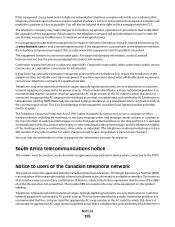
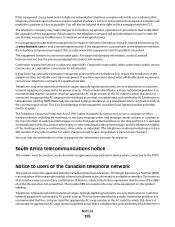
...exceed local or long-distance transmission charges.)
See your user documentation in order for which this information into your Lexmark representative. The modem REN is suitably rated, and certified by UL (Underwriter's
Notices
185
Contact the state ... Recognized Testing Laboratory), or a recognized safety certification body in a margin at www.lexmark.com or your fax machine.
User's Guide - Page 192


... 148 cannot send e-mail 149 cannot send faxes 150 cartridges, ink
ordering 13 using genuine Lexmark 13 changing Power Saver timeout 19 changing printing mode 55 changing wireless settings after installation (Mac) 106 changing wireless settings after installation (Windows) 106
Index
192
checking an unresponsive printer 136 checking ink levels 132 checking the...
User's Guide - Page 193


...
F
factory default settings resetting internal wireless print server 160 resetting to 20
failed faxes retrieving 100
fax printer memory 100
fax activity report 99 fax blocking
setting 89 fax error messages
Digital Line Detected 154 Failed To Connect 154 Fax Mode Unsupported 153 Fax Modem Error 154 No Answer 155 No Caller ID 155 Phone Line Busy 154...
User's Guide - Page 194


... telephone service 82 DSL connection 80 standard telephone line connection 77 VoIP 81
Fax Setup Utility 88 Fax Setup Wizard 88 fax troubleshooting
cannot receive faxes 152 cannot run fax software 153 cannot send faxes 150 error messages, printer control
panel 153 fax troubleshooting checklist 150 faxing
Address Book 90, 91 blocking 100 calling card, using 98 configuring settings...
User's Guide - Page 196


...printer does not print wireless 159
printer does not print wirelessly 164 printer does not respond 140 printer memory
fax 100 printer printing blank pages 140 printer problems, basic solutions 136 printer software
installing 26 uninstalling 25 printer solutions 129 printer...report 99 receiving faxes
Auto Answer setting 93, 94 automatically 93 manually 94 tips 93, 94 recycling 7 Lexmark products 15 ...
Quick Reference - Page 2


... to any electrical or cabling connections, such as the fax feature, power cord, or telephone, during a lightning storm. Do not set up this product or make any subsequent user of this license/agreement to landfills.
This patented printer is licensed for returning empty Lexmark cartridges to maximize the environmental benefits. You agree to...
Quick Reference - Page 4


... the list.
3 Select View User's Guide.
This feature sets the screen brightness to low and sets the printer to change to www.lexmark.com/recycle. Wireless/network printers allow you may be used to accomplish common printer tasks like printing, copying, and scanning. Conserving paper
• Activate Eco-Mode. Use the preview features found...
Quick Reference - Page 5


...and more. • Eco-Mode. Recommended for the following printer models: • Lexmark Pro905 • Lexmark Pro904 • Lexmark Pro903
Printer features
Your printer comes with full features that will help you manage and ...and prints on both sides of jobs. Do multiple-page, standalone black and color faxing at 33.6 Kbps modem speed. • Recycle paper from the ADF. Using the...
Quick Reference - Page 13


... to install some of the functions of the printer.
Printer software
Use the LexmarkTM Printer Home (referred to as Printer Home)
Lexmark Fast Pics (referred to as Fast Pics) Lexmark Toolbar (referred to as Toolbar)
Lexmark Tools for Office (referred to as Tools for Office) Lexmark Fax Solutions (referred to as Fax Solutions)
To
• Launch applications or programs. •...
Quick Reference - Page 14


...printer on the
computer.
Use Customer Support Lexmark Software Updates Lexmark Online Order Supplies Online Printer Registration Visit Lexmark SmartSolutions
To Contact technical support. Register your printer.
• Visit the SmartSolutions Web site. • Choose your printer... for fax jobs. • Create and edit the Contacts list. Order ink or supplies. or
Lexmark Wireless ...
SmartSolutions User's Guide - Page 39


...
Firefox 3.5
Java 5 or later
For the latest updates to download compatible versions of the printer User's Guide. Adobe Flash Player
Adobe Flash Player 9.2 or later
Adobe Flash Player 10 or... the Web site at http://smartsolutions.lexmark.com. For more information on creating e-mail and fax contact lists, see the E-mailing chapter or the Faxing chapter of the supported software applications or...
Similar Questions
How To Print Photos On Lexmark Printer Pinnacle Pro901
(Posted by josMath 10 years ago)
Lexmark Printer Pinnacle Pro901 Will Not Print Black
(Posted by bobg1plane 10 years ago)
What's The Wps Pin For Lexmark Printer Pinnacle Pro901
(Posted by emma1AnwarT 10 years ago)
Lexmark Printer Pinnacle Pro901 Won't Print Color
(Posted by joetbau 10 years ago)

