Lexmark Pinnacle Pro901 Support Question
Find answers below for this question about Lexmark Pinnacle Pro901.Need a Lexmark Pinnacle Pro901 manual? We have 5 online manuals for this item!
Question posted by ist3st on February 21st, 2014
Can Ipad Use Lexmark Pro901
The person who posted this question about this Lexmark product did not include a detailed explanation. Please use the "Request More Information" button to the right if more details would help you to answer this question.
Current Answers
There are currently no answers that have been posted for this question.
Be the first to post an answer! Remember that you can earn up to 1,100 points for every answer you submit. The better the quality of your answer, the better chance it has to be accepted.
Be the first to post an answer! Remember that you can earn up to 1,100 points for every answer you submit. The better the quality of your answer, the better chance it has to be accepted.
Related Lexmark Pinnacle Pro901 Manual Pages
Network Guide - Page 3


... wireless networks require different security information. Select No security if your network uses WPA or WPA2 security,
choose WPA Personal during installation. Use the space provided below to write down the security key and SSID exactly... password allows you may need to set up the printer on our Web site at www.lexmark.com/publications/.
If your network is not secure.
Network Guide - Page 8


... a minute, do one of the following information before you begin: Note: If your network automatically assigns IP addresses to computers and printers, continue on to installing the printer.
• A valid, unique IP address for the printer to use the default printer nickname, or assign a name that :
• You have completed the initial setup of the...
Fax Guide - Page 4


... item, and then touch Accept or OK to open the home screen. • To scroll through the menus, use the arrow buttons on our Web site at www.lexmark.com/publications/.
Navigating menus using the printer control panel
Touch-screen models
• To perform a new task, always start from the list. 3 Select View User...
User's Guide - Page 2


... cartridges...13 Replacing ink cartridges...14 Ordering paper and other supplies...15 Recycling Lexmark products...15
Using the printer control panel buttons and menus 16
Using the printer control panel...16 Understanding the home screen...17 Navigating menus using the touch screen...18 Changing the Power Saver timeout...19 Saving paper and energy with Eco-Mode...
User's Guide - Page 7


... hard to perform basic tasks. To start using your new printer right away, use the setup materials that came with our printers, and we want to a
computer program, application, or flash drive for presentation.
• Use recycled paper. And if you are continually improving our printers to reduce your printer's environmental impact even further. After all, you...
User's Guide - Page 8


...product packaging. • Recycle your prints.
To read the Lexmark Environmental Sustainability Report, see www.lexmark.com/environment.
Finding information about the printer
Publications
What are mostly text.
• Use High Yield cartridges. Initial setup instructions:
• Connecting the printer • Installing the printer software
Find it away. • Recycle paper from...
User's Guide - Page 9


... up and using the printer software
Windows or Mac Help
Open a printer software program or application, and then click Help.
What are you faster:
• Machine Type number • Serial number • Date purchased • Store where purchased
About your product to view the appropriate support site.
Click to http://smartsolutions.lexmark.com.
Notes...
User's Guide - Page 15


...To order supplies or to locate a dealer near you, visit our Web site at www.lexmark.com/recycle. 2 Find the product type you want to recycle, and then select your ... use Lexmark Photo Paper or Lexmark
PerfectFinishTM Photo Paper.
• For more information, go to www.lexmark.com
Recycling Lexmark products
To return Lexmark products to Lexmark for recycling:
1 Visit our Web site at www.lexmark...
User's Guide - Page 21


... driver for this operating system is available only at http://support.lexmark.com. Using the printer software
Minimum system requirements
The printer software requires up the printer using the installation software CD, all the necessary software was installed. Using the Windows printer software
Software installed during initial installation, then reinsert the installation software CD, run the...
User's Guide - Page 22


... print fax history and status reports. Access your printer model.
Using the printer software
22 Use the Fax
Setup Utility to install this program from Windows.
Printer software
Use the LexmarkTM Printer Home (referred to as Printer Home)
Lexmark Fast Pics (referred to as Fast Pics) Lexmark Toolbar (referred to as Toolbar)
Lexmark Tools for Office (referred to as Service Center...
User's Guide - Page 23


...; Create and edit the Contacts list. Using the Macintosh printer software
Software installed during installation.
Using the printer software
23
Use the Lexmark All-In-One Center (referred to as the following:
• Select the number of the printer that you want to use.
Printer software
Applications are saved in the Macintosh OS
Use the
To
Print dialog
Adjust the...
User's Guide - Page 32
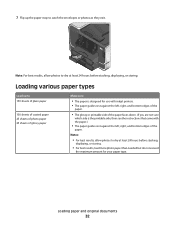
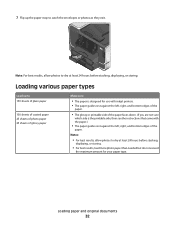
... hours before stacking,
displaying, or storing.
• For best results, load more photo paper than needed but do not exceed
the maximum amount for use with inkjet printers. • The paper guides rest against the left, right, and bottom edges of the
paper.
• The glossy or printable side of the paper...
User's Guide - Page 33
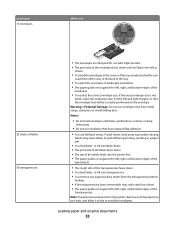
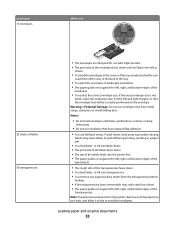
...10 envelopes
Make sure
25 sheets of labels 50 transparencies
• The envelopes are designed for use with inkjet printers. • The print side of the envelopes faces down with the flap to the left...The print side of the labels faces down. • The top of the labels feeds into the printer first. • The paper guides rest against the left , right, and bottom edges of the
...
User's Guide - Page 116
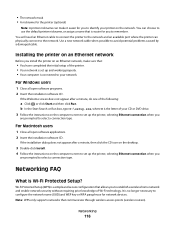
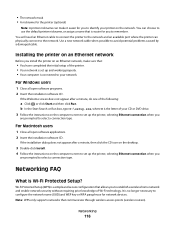
...You will need an Ethernet cable to connect the printer to the network and an available port where the printer can choose to use the default printer nickname, or assign a name that allows you
... installation software CD. If the installation dialog does not appear after a minute, do one of the printer. • Your network is set up and working properly. • Your computer is easier for ...
User's Guide - Page 155


... of the following checklist to solve most memory card problems:
• Make sure that you troubleshoot, use a new one or more of the printer.
the incoming fax has no Caller ID or faxes without Caller IDs are using can be a limit on the receiving fax machine.
• Verify the number, and then resend...
Quick Reference - Page 3
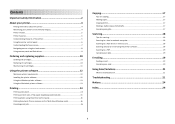
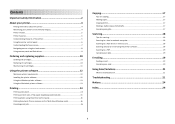
... and replacing supplies 10
Ordering ink cartridges...10 Replacing ink cartridges...10 Maintaining ink cartridges 11
Using the printer software 12
Minimum system requirements 12 Installing the printer software 12 Using the Windows printer software 13 Using the Macintosh printer software 13
Printing 14
Printing a document...14 Printing on both sides of the paper (duplexing) automatically...
Quick Reference - Page 5


... models: • Lexmark Pro905 • Lexmark Pro904 • Lexmark Pro903
Printer features
Your printer comes with solutions that you manage and accomplish printing and imaging tasks: • Wireless or Ethernet networking.
Print and scan from virtually anywhere in Windows. Using the SmartSolutions toolkit on the Web, you can choose the printer tasks that display your...
Quick Reference - Page 13


...; Access Picnik and edit photos online. • Print, scan, or convert local files from Windows. Printer software
Use the LexmarkTM Printer Home (referred to as Printer Home)
Lexmark Fast Pics (referred to as Fast Pics) Lexmark Toolbar (referred to as Toolbar)
Lexmark Tools for Office (referred to as Tools for the print job, such as Wireless Setup...
SmartSolutions User's Guide - Page 8
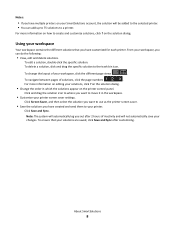
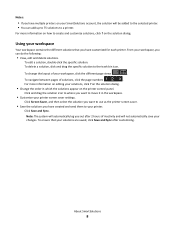
... and Sync after 2 hours of solutions, click the page numbers
.
on the printer control panel.
Click Save and Sync.
To ensure that you want to use as the printer screen saver.
• Save the solutions you have customized for each printer. About SmartSolutions
8
For more information on your SmartSolutions account, the solution will automatically...
SmartSolutions User's Guide - Page 13
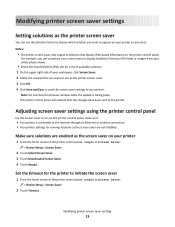
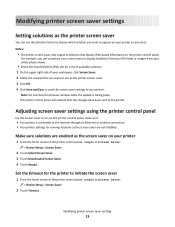
... solutions are not disabled.
Adjusting screen saver settings using the printer control panel
For the screen saver to run on the printer control panel, make sure:
• Your printer is taking place. Modifying printer screen saver settings
Setting solutions as the printer screen saver
You can use as the printer screen saver. 3 Click OK. 4 Click Save and Sync...
Similar Questions
How To Print Photos On Lexmark Printer Pinnacle Pro901
(Posted by josMath 10 years ago)
Lexmark Printer Pinnacle Pro901 Will Not Print Black
(Posted by bobg1plane 10 years ago)
What's The Wps Pin For Lexmark Printer Pinnacle Pro901
(Posted by emma1AnwarT 10 years ago)
Lexmark Printer Pinnacle Pro901 Won't Print Color
(Posted by joetbau 10 years ago)

