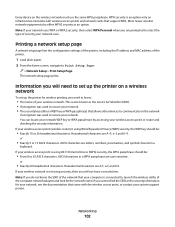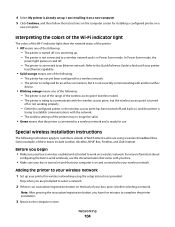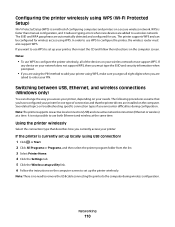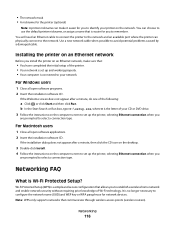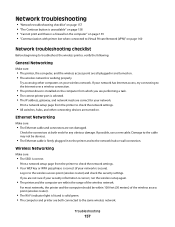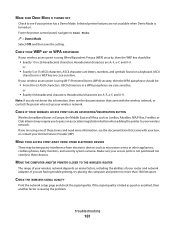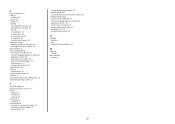Lexmark Pinnacle Pro901 Support Question
Find answers below for this question about Lexmark Pinnacle Pro901.Need a Lexmark Pinnacle Pro901 manual? We have 5 online manuals for this item!
Question posted by pitmanr on November 18th, 2014
Why Does A Lexmark 901 Printer Flash Wi Fi And Read Printer Is Turned Off?
The person who posted this question about this Lexmark product did not include a detailed explanation. Please use the "Request More Information" button to the right if more details would help you to answer this question.
Current Answers
Related Lexmark Pinnacle Pro901 Manual Pages
Similar Questions
How To Print An Envelope On A Lexmark Pinnacle Pro 901 Printer
(Posted by Alomacrashm 10 years ago)
Pinnacle 901 Printer Is Busy And Won't Print If 2 Computers Are On
(Posted by daveDan 10 years ago)
How Can I Set Up My Lexmark Pinnacle 901 Printer With My Ipad
(Posted by Lvjzu 10 years ago)
Wi-fi Scan Error
When I try to scan via wi-fi I keep getting an error message saying computer connection error. The s...
When I try to scan via wi-fi I keep getting an error message saying computer connection error. The s...
(Posted by dirtydirt 11 years ago)
How Do I Connect It To My Laptop Using Wi-fi?
i noticed that my printer has a wi-fi logo on it but i cant seem toget it to connect to my laptop, a...
i noticed that my printer has a wi-fi logo on it but i cant seem toget it to connect to my laptop, a...
(Posted by stevensorjane 12 years ago)