Lexmark Pinnacle Pro901 Support Question
Find answers below for this question about Lexmark Pinnacle Pro901.Need a Lexmark Pinnacle Pro901 manual? We have 5 online manuals for this item!
Question posted by chimTal on August 1st, 2014
How To Disable Automatic Updates On Lexmark Pro901
The person who posted this question about this Lexmark product did not include a detailed explanation. Please use the "Request More Information" button to the right if more details would help you to answer this question.
Current Answers
There are currently no answers that have been posted for this question.
Be the first to post an answer! Remember that you can earn up to 1,100 points for every answer you submit. The better the quality of your answer, the better chance it has to be accepted.
Be the first to post an answer! Remember that you can earn up to 1,100 points for every answer you submit. The better the quality of your answer, the better chance it has to be accepted.
Related Lexmark Pinnacle Pro901 Manual Pages
User's Guide - Page 2


... with Eco-Mode...20 Resetting to factory settings...20
Using the printer software 21
Minimum system requirements...21 Using the Windows printer software...21 Using the Macintosh printer software...23 Finding and installing optional software...24 Updating the printer software (Windows only)...25 Reinstalling the printer software...25
Loading paper and original documents 27
Loading the...
User's Guide - Page 7


... check the latest updates on your printer model).
• Preview print jobs before printing. You can scan documents or photographs and save . Wireless/network printers allow you to ... printer is left idle for presentation.
• Use recycled paper.
On selected printer models, this printer!
By selecting certain printer settings or tasks, you may be delighted to automatically ...
User's Guide - Page 9


... your region, and then select your printer
9
to http://smartsolutions.lexmark.com. Notes:
• The Help installs automatically with the printer
software.
• The printer software is available on your SmartSolutions User's Guide and Help
printer model
Go to view context-sensitive
information. The latest supplemental information, updates, and online technical support:
•...
User's Guide - Page 10


...a memory card.
Hold paper as it here
In the US, call us at http://support.lexmark.com.
• Rest of the world-See the printed warranty that came with your region ...), Saturday and Sunday (11:00 AM-8:00 PM ET)
Support telephone numbers and hours of the printer
10 9
1 2
3
8
7 6
4 5
Use the 1 Automatic Document Feeder (ADF) tray
2 ADF output tray 3 Wi-Fi indicator 4 Memory card slot 5...
User's Guide - Page 22


... be prompted to save ink. • Schedule automatic printing of the printer.
Access your printer model. Printer software
Use the LexmarkTM Printer Home (referred to as Printer Home)
Lexmark Fast Pics (referred to as Fast Pics) Lexmark Toolbar (referred to as Toolbar)
Lexmark Tools for Office (referred to as Tools for the printer. • Order supplies. • Maintain ink cartridges...
User's Guide - Page 23


... and schedule print jobs.
Note: Printing Preferences is installed automatically with the printer software during printer installation
Software resident in Mac OS X v10.5 or later)
• Access the printer utility. • Troubleshoot. • Order ink or supplies. • Contact Lexmark. • Check the printer software version installed on thecomputer.
These applications are...
User's Guide - Page 25


.... 3 From the Advanced tab, click More Options. 4 In the Software Updates section, select Allow automatic updates from the list. 3 Select the uninstall option. 4 Follow the instructions on the computer screen to remove the software. 5 Once the uninstall process in the Printers folder or as a printer option when you send a print job, then try removing and...
User's Guide - Page 100
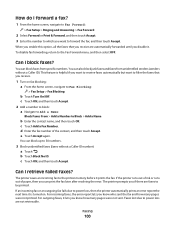
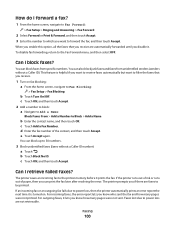
... you can block faxes from unidentified senders (senders without a Caller ID number): a Touch . The printer prompts you receive.
1 Turn on . For incoming faxes, the error report lets you disable it lets you want to power loss, then the printer automatically prints an error report the next time it prints the fax.
e Touch Accept again...
User's Guide - Page 105
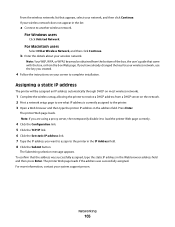
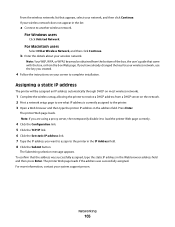
... an IP address automatically through DHCP on most wireless networks.
1 Complete the wireless setup, allowing the printer to another wireless network. Assigning a static IP address
The printer will be obtained ...and then click Continue. Note: If you are using a proxy server, then temporarily disable it to load the printer Web page correctly.
4 Click the Configuration link. 5 Click the TCP/IP link. ...
User's Guide - Page 129


...your printer. To access a solution you can purchase cartridges, with options to e-mail the complete articles or launch them for an updated ...list. Using SmartSolutions
What is a set of solutions that may be sure to check the SmartSolutions Web site for viewing on a computer.
* You can create, customize, and download from the SmartSolutions Web site (http://smartsolutions.lexmark...
User's Guide - Page 130


...printer using pre-defined names or contacts from the address book. The next time you need to add your lawyer using pre-defined settings.
* You can start creating or customizing solutions.
b Click Visit Lexmark... same settings, then you can select one or more of your printer screen saver. The printer automatically applies your chosen settings, selects your lawyer as your schedule file,...
User's Guide - Page 140


... NOT IN POWER SAVER MODE
If the power light is blinking on page 14 for your printer software or firmware. If this problem persists, then check our Web site for updates for more of the printer control panel, navigate to Deep Clean Printhead:
> More Options > Deep Clean Printhead A cleaning page prints.
4 Navigate to...
User's Guide - Page 192


...network 123 application list updating 70 assigning IP address 128 Auto Answer when to turn on 95 Automatic Document Feeder (ADF...cannot send faxes 150 cartridges, ink
ordering 13 using genuine Lexmark 13 changing Power Saver timeout 19 changing printing mode 55 changing... after installation (Windows) 106
Index
192
checking an unresponsive printer 136 checking ink levels 132 checking the dial tone 96 ...
Quick Reference - Page 4


...Comprehensive User's Guide installed automatically with
printer
the printer software.*
After installing your printer, you to print ...printer
Finding information about the printer, see the following:
What are you to share a single printer among multiple computers, thus conserving energy and other resources. The latest supplemental information, updates, Support Web site-http://support.lexmark...
Quick Reference - Page 5


... paper as it exits. Built-in the ADF. Recommended for the following printer models: • Lexmark Pro905 • Lexmark Pro904 • Lexmark Pro903
Printer features
Your printer comes with your home or office over a secure wireless network with the high resolution flatbed scanner and the Automatic Document Feeder. Scan, copy, or fax multiple-page letter-, legal-, and...
Quick Reference - Page 14


...In Mac OS X version 10.5 or earlier 1 From the Finder desktop, double-click the printer folder. 2 Double-click the Printer Utility icon. 3 From the Web Links tab, select the link you purchased. Use Customer Support Lexmark Software Updates Lexmark Online Order Supplies Online Printer Registration Visit Lexmark SmartSolutions
To Contact technical support. Download and install the latest...
Quick Reference - Page 24
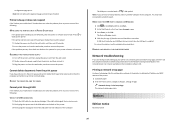
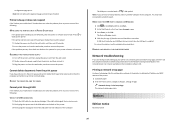
... OK. An alignment page prints. If this problem persists, then check our Web site for updates for any obvious damage. Note: Do not remove the alignment page until printing is marked with a
USB symbol.
If the printer will not come out of the computer.
Cannot delete documents from the wall outlet, and...
SmartSolutions User's Guide - Page 14


Selecting Off will disable screen savers on your preferred time interval before the printer goes into Power Saver mode. Modifying printer screen saver settings
14
The printer default for a number of the printer control panel, navigate to Power Saver:
> Device Setup > Power Saver
2 Touch your desired Power Saver timeout. 3 Touch Accept. 3 Select your printer.
4 Touch Accept. Make...
SmartSolutions User's Guide - Page 16


... you want to your printer.
Note: The printer will be saved in the previous printer will indicate if updates are available.
Are solutions automatically saved if the same printer is no longer linked to update your printer.
1 From the home screen of hours to the newly-added printer. • Your current printer will be deleted from your printer control panel to...
SmartSolutions User's Guide - Page 21
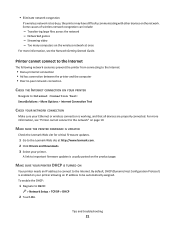
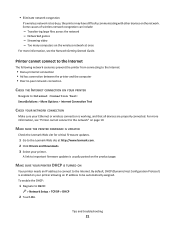
....
Networked games - For more information, see "Printer cannot connect to be automatically assigned.
To enable the DHCP:
1 Nagivate to the Internet. If a wireless network is usually posted on the network.
MAKE SURE THE PRINTER FIRMWARE IS UPDATED
Check the Lexmark Web site for critical firmware updates.
1 Go to the Lexmark Web site at once
For more information...
Similar Questions
How To Print Photos On Lexmark Printer Pinnacle Pro901
(Posted by josMath 10 years ago)
Lexmark Printer Pinnacle Pro901 Will Not Print Black
(Posted by bobg1plane 10 years ago)
What's The Wps Pin For Lexmark Printer Pinnacle Pro901
(Posted by emma1AnwarT 10 years ago)
Lexmark Printer Pinnacle Pro901 Won't Print Color
(Posted by joetbau 10 years ago)

