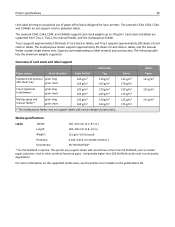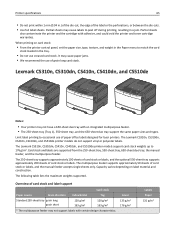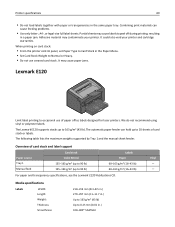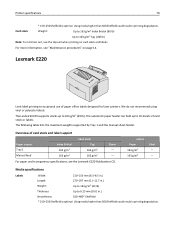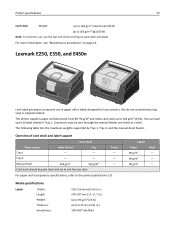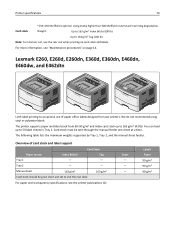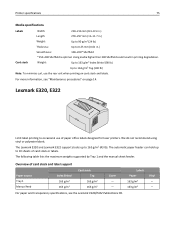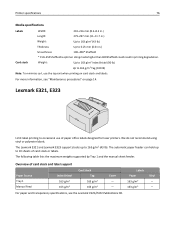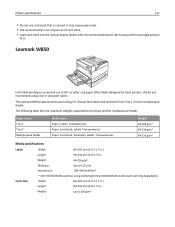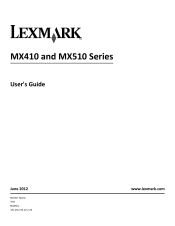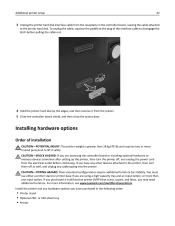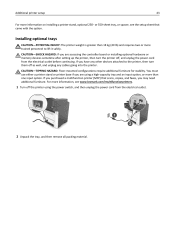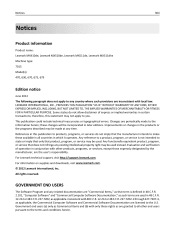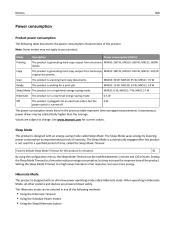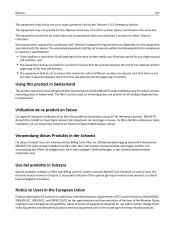Lexmark MX410 Support Question
Find answers below for this question about Lexmark MX410.Need a Lexmark MX410 manual? We have 15 online manuals for this item!
Question posted by doverton on December 3rd, 2013
Lexmark Mx410de Manual
Can you tell me how to turn the volume down on the Lexmark MX410de? Thank You
Current Answers
Related Lexmark MX410 Manual Pages
Similar Questions
How Remove Internal Accounts Building Block Credenziali
(Posted by annazulli 2 years ago)
Lexmark Photoconductor For Xs736dn
I put in OEM set of drums for the Lexmark XS736dn and it is only registering 25%. Do I need to manua...
I put in OEM set of drums for the Lexmark XS736dn and it is only registering 25%. Do I need to manua...
(Posted by nmehta2001 7 years ago)
Email Set Up
Hi, Can you please tell me how to program my email address into the lexmark x544 so I don't have to ...
Hi, Can you please tell me how to program my email address into the lexmark x544 so I don't have to ...
(Posted by lauriesousa 9 years ago)
I Have An Scanner Feilure 844.02. How To Solve This?
My lexmark X264dn show me that messege, and have no idea what to do
My lexmark X264dn show me that messege, and have no idea what to do
(Posted by haizpuruab 11 years ago)