Lexmark Interpret S400 Support Question
Find answers below for this question about Lexmark Interpret S400.Need a Lexmark Interpret S400 manual? We have 4 online manuals for this item!
Question posted by jimbdeando on August 9th, 2014
How Do I Tell Which Revision Lexmark Printer To My Wireless Network S400
The person who posted this question about this Lexmark product did not include a detailed explanation. Please use the "Request More Information" button to the right if more details would help you to answer this question.
Current Answers
There are currently no answers that have been posted for this question.
Be the first to post an answer! Remember that you can earn up to 1,100 points for every answer you submit. The better the quality of your answer, the better chance it has to be accepted.
Be the first to post an answer! Remember that you can earn up to 1,100 points for every answer you submit. The better the quality of your answer, the better chance it has to be accepted.
Related Lexmark Interpret S400 Manual Pages
Network Guide - Page 2


...to set up the printer on a wireless network 3 Installing the printer on a wireless network...4 What is Wi-Fi Protected Setup?...4 Configuring the printer wirelessly using WPS (Wi-Fi Protected Setup 5 Installing the printer on other computers...5 Interpreting the colors of the Wi-Fi indicator light...6 Special wireless installation instructions...6
Ethernet networking 8
Information you will need...
Network Guide - Page 3


You will need to set up the printer on our Web site at www.lexmark.com/publications/. The password allows you copy down this information. Use the space provided below to join your wireless network. To access the printer program folder:
For Windows users
1 Click or Start. 2 Click All Programs or Programs, and then select the...
Network Guide - Page 4


... appear after a minute, then click the CD icon on the desktop.
3 Double-click Install. 4 Follow the instructions on the Welcome screen to set up the printer.
Wireless networking
4 Wi-Fi Protected Setup (WPS) is a product certification that communicate through access points or routers and is Wi-Fi Protected Setup? For Windows users
1 Close...
Network Guide - Page 5


... you type all eight digits when you . Installing the printer on other computer on the network.
Wireless networking
5 The SSID and WPA passphrase are automatically detected and ...is a method of your printer using WPS. In order to use WPS to configure the printer, the wireless router must support WPS. If you want to use WPS to set up your wireless network must also support WPS. ...
Network Guide - Page 6


... a wireless network. - The printer is not connected to customers outside of the following : - The printer is wireless-enabled and activated to communicate with the network.
-
Before you begin
• Make sure your wireless network. If the installation dialog does not appear after a minute, then click the CD icon on , and the printer is in Power Saver mode. Interpreting the...
Network Guide - Page 7
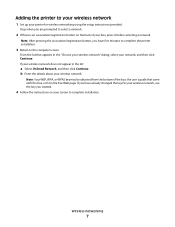
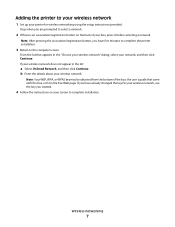
... be obtained from the bottom of your screen to complete installation. Adding the printer to your wireless network
1 Set up your wireless network.
Wireless networking
7 Stop when you are prompted to the computer screen. If your wireless network does not appear in the "Choose your wireless network" dialog, select your wireless network, use the key you have five minutes to complete the...
Network Guide - Page 10


... to the same wireless network. Troubleshooting
Network troubleshooting checklist
Before beginning to troubleshoot the wireless printer, verify the following:
General Networking
Make sure:
• The printer, the computer, and the wireless access point are all plugged in and turned on. • The wireless network is firmly plugged in to the wireless access point (wireless router) and check...
Network Guide - Page 11


... baby monitors, motors, cordless phones, security system cameras, other wireless networks, and some Bluetooth devices.
• The computer is not connected to a VPN. • Any non-Microsoft firewalls on printing a network setup page. Make sure the printer and wireless access point are connected over the network.
Locating the printer IP address
• You can interfere with the...
Network Guide - Page 12


... point is turned on a keyboard. ASCII characters are letters, numbers, and symbols found on . From the printer control panel, navigate to your wireless network. Note: If you can sometimes refresh network connections and resolve connectivity issues. Selected printer features are case-sensitive.
ASCII characters in a WEP key are not available when Demo Mode is using...
User's Guide - Page 6
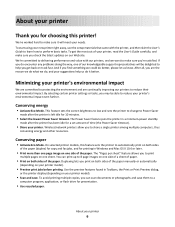
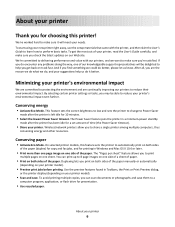
...'s Guide carefully, and make sure you're satisfied. By selecting certain printer settings or tasks, you may be delighted to help us know. Wireless/network printers allow you to share a single printer among multiple computers, thus
conserving energy and other resources. About your printer's environmental impact
We are committed to protecting the environment and are the...
User's Guide - Page 22


... wireless printer on a wireless network. • Change the wireless settings...printers.
Printer software
Use the LexmarkTM Printer Home (referred to as Printer Home)
Lexmark Fast Pics (referred to as Fast Pics) Lexmark Toolbar (referred to as Toolbar)
Lexmark Tools for Office (referred to as Tools for Office) Lexmark Fax Solutions (referred to as Fax Solutions)
Abbyy Sprint OCR Lexmark Wireless...
User's Guide - Page 24


.... or
Note: This application is automatically installed with the printer
Lexmark Wireless Setup Assistant (in Mac OS X version 10.6)
(referred to as Printer Utility)
• Get help with these applications, depending on a wireless network.
Use Customer Support Lexmark Software Updates Lexmark Online Order Supplies Online Printer Registration
To Contact technical support. Order ink or...
User's Guide - Page 105


... following table compares the characteristics and requirements of the two types of individual
wireless access points
devices on the printer network setup page indicates how strongly a transmitted signal is that the communication signal will tell you installed the wireless adapter in your computer, the adapter software probably placed an icon in your computer can affect...
User's Guide - Page 173


... scan to computer over a network 130 cannot send faxes 132
cartridges, ink ordering 12 using genuine Lexmark 12
changing Power Saver timeout 19 changing printing mode 49 changing temporary settings into default 18 changing wireless settings after installation (Mac) 93 changing wireless settings after installation (Windows) 93 checking an unresponsive printer 116 checking ink levels...
User's Guide - Page 175


... 13 using genuine Lexmark 12 ink levels checking 112 inserting a memory card or flash drive 41 installation cable 103, 104 installing network printer 110 installing optional software 25 installing printer on wireless network
(Macintosh) 91 on wireless network
(Windows) 91 installing printer software 27 installing wireless printer
additional computers 91 interference
wireless network 106 internal...
User's Guide - Page 177


...87 receiving faxes
Auto Answer setting 81 automatically 81 manually 81 tips 81 recycling 6 Lexmark products 15 WEEE statement 160 redial attempts, fax setting 76 redial time, fax setting... standard telephone line
connection 65 VoIP connection 69 setting up printer faxing 82 on wireless network
(Macintosh) 91 on wireless network
(Windows) 91 settings timeout
disabling 18 setup troubleshooting
cannot ...
Quick Reference - Page 4


... to print multiple pages on the Lexmark Web site at http://support.lexmark.com. About your printer
Finding information about the printer, see the following:
What are... • Recycle your old printer instead of your printer's environmental impact
We are committed to reduce their environmental impact. Wireless/network printers allow you to reduce your printer model).
• Preview print...
Quick Reference - Page 5


... drive to print using the proof sheet for the following printer models: • Lexmark S405 • Lexmark S408 • Lexmark S415
Printer features
Your printer comes with full features that came with your home or office over a secure wireless network, as well as it exits.
8 Printer control panel
Operate the printer.
9 Automatic Document Feeder (ADF) paper guide Keep paper straight...
Quick Reference - Page 13


... the necessary software was installed. Using the Internet
1 Go to the Lexmark Web site at http://support.lexmark.com. If you did not install these programs, depending on a wireless network. • Change the wireless settings of the printer that you select File Print with the printer software.
Notes:
• This program is installed automatically with the...
Quick Reference - Page 14


.... • Troubleshoot. • Order ink or supplies. • Contact Lexmark. • Check the printer software version installed on a wireless network. Order ink or supplies.
Use the
To
Print dialog
Adjust the print settings and schedule print jobs. Network Card Reader (in Mac OS X version 10.6) or Lexmark Network Card Reader (in Mac OS X version 10.5 or earlier...
Similar Questions
How To Add A Laptop To A Wireless Lexmark S400 Printer
(Posted by zejuc 10 years ago)
Where Do You Enter Ssid To Connect Lexmark X7675 To Wireless Network
(Posted by lavoiCri 10 years ago)
Need To Install Software For Printer Lemark Interpret S400
(Posted by reestransport 12 years ago)

