Lexmark Interpret S400 Support Question
Find answers below for this question about Lexmark Interpret S400.Need a Lexmark Interpret S400 manual? We have 4 online manuals for this item!
Question posted by klkPipi on April 18th, 2014
Can Lexmark S400 Use Another Brand Of Ink Cartridge
The person who posted this question about this Lexmark product did not include a detailed explanation. Please use the "Request More Information" button to the right if more details would help you to answer this question.
Current Answers
There are currently no answers that have been posted for this question.
Be the first to post an answer! Remember that you can earn up to 1,100 points for every answer you submit. The better the quality of your answer, the better chance it has to be accepted.
Be the first to post an answer! Remember that you can earn up to 1,100 points for every answer you submit. The better the quality of your answer, the better chance it has to be accepted.
Related Lexmark Interpret S400 Manual Pages
User's Guide - Page 2


... 6 Finding information about the printer...7 Understanding the parts of the printer...9
Ordering and replacing supplies 12
Ordering ink cartridges...12 Using genuine Lexmark ink cartridges...12 Replacing ink cartridges...13 Ordering paper and other supplies...14 Recycling Lexmark products...15
Using the printer control panel buttons and menus 16
Using the printer control panel...16 Changing...
User's Guide - Page 4


... a wireless network 89 Advanced wireless setup...94 Networking FAQ...100
Maintaining the printer 112
Maintaining ink cartridges...112 Cleaning the exterior of the printer...114 Cleaning the scanner glass...115
Troubleshooting 116
Before you troubleshoot...116 Using the Service Center to solve printer problems 116 If Troubleshooting does not solve your problem 116 Setup troubleshooting...116...
User's Guide - Page 7


...you looking for reuse or recycling through the Lexmark Cartridge Collection Program. Recycling
• Return ink cartridges for ? To read the Lexmark Environmental Sustainability Report, see www.lexmark.com/environment. Finding information about the printer
Publications
What are mostly text.
• Use High Yield cartridges. These modes can be used to improve the quality of throwing it...
User's Guide - Page 11
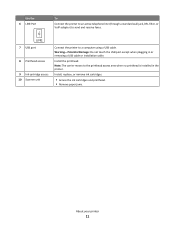
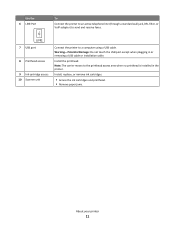
... installed in or removing a USB cable or installation cable. Install the printhead.
LINE 7 USB port
8 Printhead access
9 Ink cartridge access 10 Scanner unit
Connect the printer to send and receive faxes.
Use the 6 LINE Port
To
Connect the printer to an active telephone line (through a standard wall jack, DSL filter, or VoIP adapter) to a computer...
User's Guide - Page 12


....com. Ordering and replacing supplies
12
After use , return this cartridge to work with your printer and help extend the life of your product. We recommend that you use only. Ordering and replacing supplies
Ordering ink cartridges
Page yields available at www.lexmark.com/pageyields. Lexmark S400 Series models (except Lexmark S408)
Item
Return Program Cartridge1 Regular cartridge2...
User's Guide - Page 13


...cap from the ink cartridge. Replacing ink cartridges
Make sure you have a new ink cartridge or cartridges before you begin. You must install new cartridges immediately after removing the old ones, or the ink remaining in the printhead nozzles may dry out.
1 Turn on your ink cartridge comes with a muzzle cap, then remove the cap.
If your printer. 2 Open the printer.
Lexmark's warranty does...
User's Guide - Page 14


... Paper.
• For more information, go to air.
6 Close the printer. Use two hands to locate a dealer near you, visit our Web site at www.lexmark.com. Note: Install the new ink cartridges immediately after removing the protective cap to avoid exposing the ink to www.lexmark.com
Ordering and replacing supplies
14 Part Number 1021294
Paper...
User's Guide - Page 22


... (referred to as Tools for the printer. • Order supplies. • Maintain ink cartridges. • Print a test page. • Register the printer. • Contact technical support.
Printer software
Use the LexmarkTM Printer Home (referred to as Printer Home)
Lexmark Fast Pics (referred to as Fast Pics) Lexmark Toolbar (referred to as Toolbar)
Lexmark Tools for Office (referred to as...
User's Guide - Page 24


...This application is automatically installed with cartridge installation. • Print a test page. • Print an alignment page. • Clean the printhead nozzles. • Order ink or supplies. • Register the printer. • Contact technical support. Use Customer Support Lexmark Software Updates Lexmark Online Order Supplies Online Printer Registration
To Contact technical support...
User's Guide - Page 116


.... • Check the ink cartridges, and install new cartridges if necessary. • Use the Service Center to find the following:
• Knowledgebase articles with the latest information and troubleshooting for your problem
Visit our Web site at http://support.lexmark.com to locate and solve the problem (Windows only). • Turn the printer off, wait about...
User's Guide - Page 162


... into, distributed with your point of the patented printer. After this patented printer is licensed for, and designed to use the print cartridge terminates, and the used cartridge must be read in conjunction with Lexmark. Lexmark warrants that this single use, the license to work with only genuine Lexmark ink cartridges for use in connection with or for remanufacturing, refilling...
User's Guide - Page 175


...quality 63 incorrect language appears on display 117 index cards 30 information
finding 7 information needed for setting up printer on wireless network 90 infrastructure network 104 ink
conserving 6 ink cartridge access 11 ink cartridges
ordering 12 replacing 13 using genuine Lexmark 12 ink levels checking 112 inserting a memory card or flash drive 41 installation cable 103, 104 installing network...
User's Guide - Page 177


... from digital camera using DPOF 46 photos from memory device using printer software 43 photos using printer control panel 42 photos using the proof sheet ...Lexmark products 15 WEEE statement 160 redial attempts, fax setting 76 redial time, fax setting 76 reducing an image 54
registering fax user information 75 Transmit Terminal Identification (TTI) 75
repeating an image 55 replacing ink cartridges...
Quick Reference - Page 2


...power cord regularly for , and designed to Lexmark's recycling partner.
Lexmark-branded cartridges are available through www.lexmark.com and may be used only once.
Important safety information
Connect the... below, and (2) pass this printer.
This patented printer is preaddressed. The bag is licensed for signs of fire or electrical shock results. printer except as the fax feature, ...
Quick Reference - Page 4


... software CD and on troubleshooting common printer setup problems.
For additional information about the printer
The Quick Reference Guide contains basic instructions on your printer's environmental impact
We are committed to protecting the environment and are you to www.lexmark.com/recycle. To return an ink cartridge, go to share a single printer among multiple computers, thus conserving...
Quick Reference - Page 10


... the printer. After use only Lexmark ink cartridges. Replacing ink cartridges
Make sure you have a new ink cartridge or cartridges before you begin. For best results, use , return this cartridge to the cartridge installation position. 3 Press the release tab, and then remove the used ink cartridge or cartridges.
1
2
10 Ordering and replacing ink cartridges
Ordering ink cartridges
Page...
Quick Reference - Page 12


... uses more ink, so try the Clean Printhead option first to save ink. • If the ink levels are too low, you must replace the ink cartridges before but need to 10.6 • Linux Ubuntu 8.10 and 8.04 LTS (Web only)* • Linux openSUSE 11.1 and 11.0 (Web only)* • Linux Fedora 10 (Web only)* * The printer...
Quick Reference - Page 13


...Adjust settings for the printer. • Order supplies. • Maintain ink cartridges. • Print a test page. • Register the printer. • Contact ...printer on the features of the printer. The dialog lets you do. Using the Internet
1 Go to the Lexmark Web site at http://support.lexmark.com. Printer software
Use the LexmarkTM Printer Home (referred to as Printer Home)
Lexmark...
Quick Reference - Page 14


... OS X version 10.5 or earlier)
Note: This application is automatically installed with cartridge installation. • Print a test page. • Print an alignment page. • Clean the printhead nozzles. • Order ink or supplies. • Register the printer. • Contact technical support.
or
Lexmark Wireless Setup Assistant (in Mac OS X version 10.5 or later)
•...
Quick Reference - Page 19


... Web site at http://support.lexmark.com to find the following :
CHANGE THE LANGUAGE USING THE PRINTER MENUS
1 From the printer control panel, press .
...printer for error messages, and resolve any jams. • Check the ink cartridges, and install new cartridges if necessary. • Use the Service Center to solve most printer problems: • Make sure the power cord is plugged into the printer...
Similar Questions
Lexmark S400 Printer How To Use Black Ink Only
(Posted by bin13540 9 years ago)
What Ink Cartridges Can I Buy With Lexmark S300-s400 Series
(Posted by tmacJi 9 years ago)
How To Refill Ink Cartridges Lexmark S300 S400
(Posted by kourtmagal 10 years ago)
Ink Cartridges Malfunctioning Or Out Of Ink
I've hardly used my ink cartridges and it's already out of ink!
I've hardly used my ink cartridges and it's already out of ink!
(Posted by leosun 11 years ago)
Ink Cartridge
I've always used 32 and 33 Lexmark ink cartridges. They both ran out, it's been awhile since I've pr...
I've always used 32 and 33 Lexmark ink cartridges. They both ran out, it's been awhile since I've pr...
(Posted by RedBlueJG24 11 years ago)

