Lexmark Interact S600 Support Question
Find answers below for this question about Lexmark Interact S600.Need a Lexmark Interact S600 manual? We have 4 online manuals for this item!
Question posted by roacg on July 18th, 2014
Lexmark S600 Cannot Acquire Network Address
The person who posted this question about this Lexmark product did not include a detailed explanation. Please use the "Request More Information" button to the right if more details would help you to answer this question.
Current Answers
There are currently no answers that have been posted for this question.
Be the first to post an answer! Remember that you can earn up to 1,100 points for every answer you submit. The better the quality of your answer, the better chance it has to be accepted.
Be the first to post an answer! Remember that you can earn up to 1,100 points for every answer you submit. The better the quality of your answer, the better chance it has to be accepted.
Related Lexmark Interact S600 Manual Pages
Network Guide - Page 10


... page from the printer to check the network settings.
For most networks, the printer and the computer should be obvious.
• The Ethernet cable is correct.
Print a network setup page from the printer to check the network settings. If you are performing a task. • The correct printer port is selected. • The IP address, gateway, and network mask are correct...
Network Guide - Page 18


... printed on the network has its own network address. When you
Networking glossary
18
Networking glossary
ad hoc mode ad hoc network channel
DHCP (Dynamic Host Configuration Protocol) DHCP server
infrastructure mode internal wireless print server IP (Internet Protocol) address
ipconfig MAC (Media Access Control) address MAC filtering
network hub network name ping printer nickname router...
User's Guide - Page 13
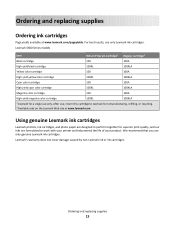
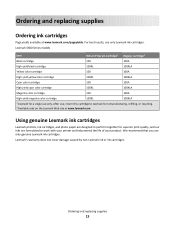
Using genuine Lexmark ink cartridges
Lexmark printers, ink cartridges, and photo paper are designed to perform together for superior print quality, and our inks are formulated to Lexmark for a single use only genuine Lexmark ink cartridges. Lexmark's warranty does not cover damage caused by non-Lexmark ink or ink cartridges. Lexmark S600 Series models
Item
Return Program Cartridge1 Regular ...
User's Guide - Page 24
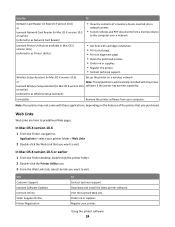
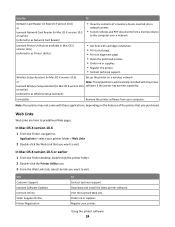
.... Register your computer. or
Note: This application is automatically installed with the printer
Lexmark Wireless Setup Assistant (in Mac OS X version 10.6)
Set up the printer on the features of a memory device inserted into a
network printer.
• Transfer photos and PDF documents from your printer.
In Mac OS X version 10.6
1 From the Finder, navigate to:
Applications...
User's Guide - Page 97
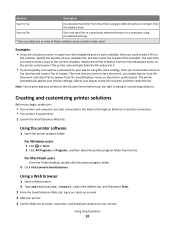
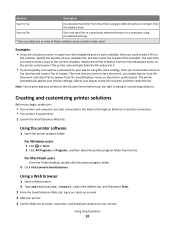
... Enter. 2 From the SmartSolutions Web site, log in or create an account. 3 Add your printer screen saver.
b Click Visit Lexmark SmartSolutions.
The next time you simply have to load the document and select Fax to Lawyer from the address book. The next time you want to fax a document, you need to add your...
User's Guide - Page 129
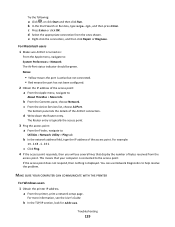
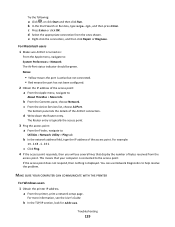
... CAN COMMUNICATE WITH THE PRINTER
For Windows users
1 Obtain the printer IP address.
The bottom pane lists the details of the access point. The Router entry is typically the access point.
3 Ping the access point: a From the Finder, navigate to:
Utilities > Network Utility > Ping tab
b In the network address field, type the IP address of the AirPort...
User's Guide - Page 130


... changed ; The WEP or WPA key, channel, or other network devices before changing them on your printer. Troubleshooting
130 For example:
10.168.1.101
4 Click Ping. 5 If the printer responds, then you must change the settings of the printer in the network address field. If the printer does not respond, then nothing is communicating with your access...
User's Guide - Page 136


... intended to state or imply that only that product, program, or service may be made to the information herein; For Lexmark technical support, visit http://support.lexmark.com. Notices
Product information
Product name: Lexmark S600 Series Machine type: 4446 Model(s): W01, WE1
Edition notice
November 2010 The following paragraph does not apply to any...
Quick Reference - Page 10
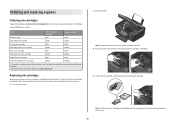
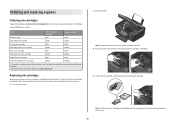
...the protective cap to avoid exposing the ink to Lexmark for a single use only Lexmark ink cartridges. Ordering and replacing supplies
Ordering ink cartridges
Page yields available at www.lexmark.com. Lexmark S600 Series models
Item
Return Program
Regular cartridge2
Cartridge1
...100XLA
1 Licensed for remanufacturing, refilling, or recycling.
2 Available only on your printer.
2 Open the...
Quick Reference - Page 14
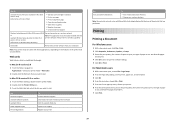
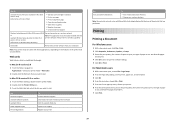
... not come with these Web Links, depending on a wireless network.
Use the
To
Lexmark Printer Utility (not available in Mac OS X version 10.5 or earlier)
Note: This application is automatically installed with the printer software if the printer has wireless capability.
(referred to as Printer Utility)
• Get help with cartridge installation. • Print a test page...
SmartSolutions User's Guide - Page 10
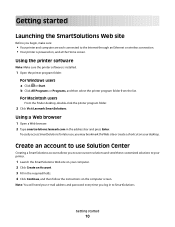
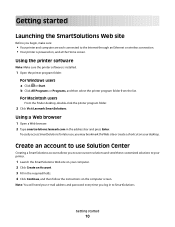
... folder.
2 Click Visit Lexmark SmartSolutions.
Getting started
Launching the SmartSolutions Web site
Before you may bookmark the Web site or create a shortcut on , and at the Home screen. Using the printer software
Note: Make sure the printer software is powered on your computer. 2 Click Create an Account. 3 Fill in the address bar and press...
SmartSolutions User's Guide - Page 29
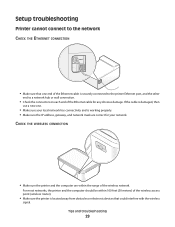
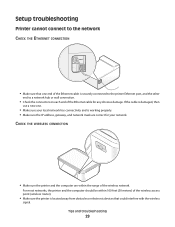
... and is working properly. • Make sure the IP address, gateway, and network mask are within 100 feet (30 meters) of the wireless access point (wireless router).
• Make sure the printer is securely connected to the printer Ethernet port, and the other
end to a network hub or wall connection.
• Check the connectors on...
SmartSolutions User's Guide - Page 30


...
signal.
• Make sure the wireless access point is powered on. • Make sure the wireless network has connectivity and is working properly. • Make sure the IP address, gateway, and network mask are correct for the printer. Printer cannot connect to be within the range of the wireless access point (wireless router).
• Make...
SmartSolutions User's Guide - Page 31
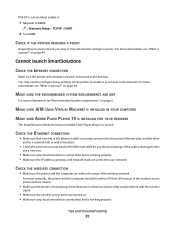
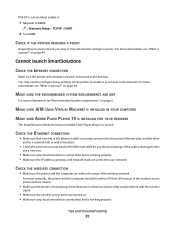
... a proxy?" Cannot launch SmartSolutions
CHECK THE INTERNET CONNECTION
Make sure the printer and computer are within 100 feet (30 meters) of the Ethernet cable for your local network has connectivity and is working properly. • Make sure the IP address, gateway, and network mask are correct for any obvious damage. MAKE SURE THE RECOMMENDED...
SmartSolutions User's Guide - Page 32
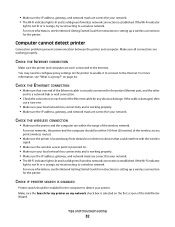
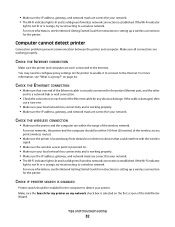
...; The Wi-Fi indicator light is lit and is solid green if wireless network connection is working properly. • Make sure the IP address, gateway, and network mask are correct for your network. Computer cannot detect printer
Connection problems prevent communication between the printer and computer. If the cable is damaged, then
use a new one end...
SmartSolutions User's Guide - Page 33


...
You may have problems, then try reconnecting to the Internet. CHECK THE USB CONNECTION
Note: If the printer is working properly. • Make sure the IP address, gateway, and network mask are correct for your local network has connectivity and is only connected to the computer through a USB cable, you continue to have connected...
SmartSolutions User's Guide - Page 40


...-Fi indicator light is not lit or is powered on the network has its own unique IP address and MAC address. Each printer detected on . • The IP address, gateway, and network mask are within the range of the wireless access point (wireless router).
• The printer is located away from obstacles or electronic devices that has...
SmartSolutions User's Guide - Page 42


... showing number entry screen
• Make sure to detect your network.
on page 40.
• Make sure the printer is powered on
page 38.
• Check if the network connection is active and is not detected by its MAC address and IP address. Printer search should be identified by the computer. on and at the home...
SmartSolutions User's Guide - Page 46
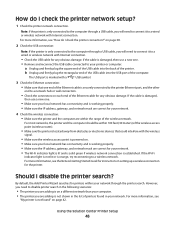
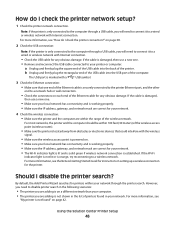
... connectivity and is working properly. • Make sure the IP address, gateway, and network mask are within your network.
4 Check the wireless connection: • Make sure the printer and the computer are correct for any obvious damage. For most networks, the printer and the computer should be within 100 feet (30 meters) of the wireless access...
SmartSolutions User's Guide - Page 50


... 18
printer IP address, finding 40 MAC address, finding 40 replacing 27 re-adding 26
printer cannot connect to network 29 printer cannot connect to the Internet 30 printer connection
Ethernet 38 USB 38 wireless 38 printer network settings solutions troubleshooting 26 printer not found 42 printer not showing number entry screen 42 printer solutions 5 adding a printer 11 using 23 printer solutions...
Similar Questions
Lexmark Interact S600
I bought a Lexmark Interact S600 printer recently and it wont work with my macbook pro (10.7.5 versi...
I bought a Lexmark Interact S600 printer recently and it wont work with my macbook pro (10.7.5 versi...
(Posted by charliebrown1997 11 years ago)
Lexmark Interact S605 Ink In A S600
Hi There Can I use S605 ink cartriges in my S600 ? tnx
Hi There Can I use S605 ink cartriges in my S600 ? tnx
(Posted by mr 11 years ago)
Lexmark S600 Will Not Print Wireless Or Usb Supported.
(Posted by mcmasterwilliam 12 years ago)

