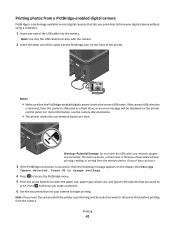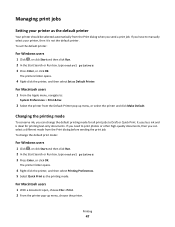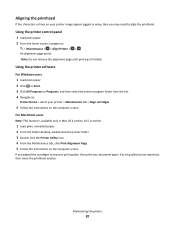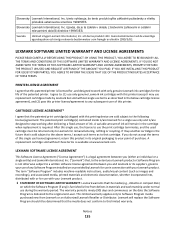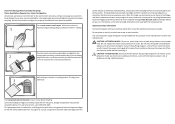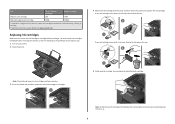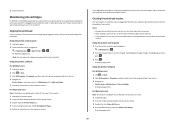Lexmark Impact S305 Support Question
Find answers below for this question about Lexmark Impact S305.Need a Lexmark Impact S305 manual? We have 3 online manuals for this item!
Question posted by dedricksonm on October 23rd, 2012
My Printer Will Not Read My Refilled Color Cartridge...how Can I Change That?
The person who posted this question about this Lexmark product did not include a detailed explanation. Please use the "Request More Information" button to the right if more details would help you to answer this question.
Current Answers
Answer #1: Posted by LexmarkListens on October 23rd, 2012 6:40 AM
Refilled ink cartridges may or may not work. I suggest that you have the ink cartridge replaced from your retailer.
We always suggest that you use genuine supplies in order to assure the quality of the supplies.
Lexmark Listens
Phone:
USA: 1-800-539-6275
Canada: (877) 856-5540
UK: 0800 121 4726
South Africa: 0800 981 435
Related Lexmark Impact S305 Manual Pages
Similar Questions
How To Reset Memory For Lexmark Impact S305 Printer
(Posted by slikcold 9 years ago)
How Do I Get The Photo Printer To Read The Memory Card
photo printer wont read memory card
photo printer wont read memory card
(Posted by ogsmith2007 10 years ago)
Shows 'ink/toner Empty' But No Indication Of What Color Cartridge To Change?
My lexmark S300-S400 series was working just fine just now. I have had it for about 1 month and have...
My lexmark S300-S400 series was working just fine just now. I have had it for about 1 month and have...
(Posted by katanaraquel 11 years ago)
How Do You Get Printer Working When It Does Not Print. I Already Changed The Ink
(Posted by mjjones2023 11 years ago)
Your Question: 'hi. I Have A Z2300 Printer. I Replaced The Color Cartridge, But
Your question:"Hi. I have a Z2300 printer. I replaced the color cartridge, but turned off the printe...
Your question:"Hi. I have a Z2300 printer. I replaced the color cartridge, but turned off the printe...
(Posted by Zielinski2 11 years ago)