Lexmark Impact S301 Support Question
Find answers below for this question about Lexmark Impact S301.Need a Lexmark Impact S301 manual? We have 3 online manuals for this item!
Question posted by jcchiblo on August 4th, 2014
Mac Can't Connect To Lexmark Impact S301
The person who posted this question about this Lexmark product did not include a detailed explanation. Please use the "Request More Information" button to the right if more details would help you to answer this question.
Current Answers
There are currently no answers that have been posted for this question.
Be the first to post an answer! Remember that you can earn up to 1,100 points for every answer you submit. The better the quality of your answer, the better chance it has to be accepted.
Be the first to post an answer! Remember that you can earn up to 1,100 points for every answer you submit. The better the quality of your answer, the better chance it has to be accepted.
Related Lexmark Impact S301 Manual Pages
User's Guide - Page 1
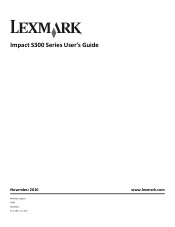
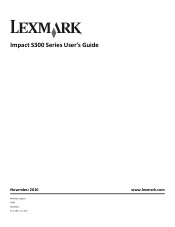
Impact S300 Series User's Guide
November 2010
Machine type(s): 4443 Model(s): 101, 10E, 11n, 1En
www.lexmark.com
User's Guide - Page 2


Contents
Safety information 5
About your printer 6
Thank you for choosing this printer!...6 Minimizing your printer's environmental impact 6 Finding information about the printer...7 Understanding the parts of the printer...9
Ordering and replacing supplies 11
Ordering ink cartridges...11 Using genuine Lexmark ink cartridges...11 Replacing ink cartridges...12 Ordering paper and other supplies...
User's Guide - Page 6


... reason we do what we do it will be able to reduce your printer's environmental impact even further. By selecting certain printer settings or tasks, you may be delighted to help us know. Conserving ... jobs, and for printing in Windows and Mac OS X 10.6 or later.
• Print more than one page image on one side of paper.
• Print on your printer model).
• Scan and save them...
User's Guide - Page 7


...cartridges.
Before replacing and recycling your prints.
Initial setup instructions:
• Connecting the printer • Installing the printer software
Find it away. • Recycle paper from discarded print jobs. &#...print more pages with the printer and is also available on the Lexmark Web site at http://support.lexmark.com.
About your old printer instead of your ink ...
User's Guide - Page 8


...
Find it ready when you contact support so that came with the printer
software.
• The printer software is available on the installation software CD. http://support.lexmark.com Note: Select your region, and then select your printer.
Windows or Mac Help Open a printer software program or application, and then click Help.
to view the appropriate...
User's Guide - Page 9
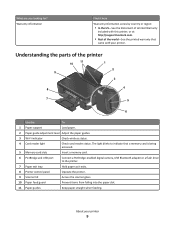
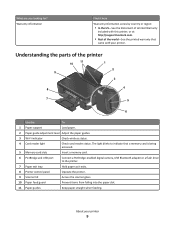
...slots
Insert a memory card.
6 PictBridge and USB port
Connect a PictBridge-enabled digital camera, USB Bluetooth adapter or a flash drive to the printer.
7 Paper exit tray
Hold paper as it here
...:
• In the US-See the Statement of Limited Warranty
included with this printer, or at http://support.lexmark.com.
• Rest of the printer
11 10
1
2 9
3
8
4
7
5
6
Use the
To
1...
User's Guide - Page 21
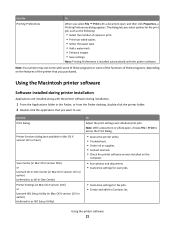
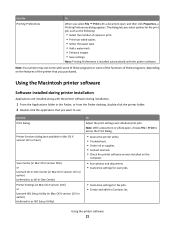
...; Save settings. Use the Printing Preferences
To
When you purchased.
Use the Print dialog
Printer Services dialog (not available in Mac OS X version 10.5 or later)
Scan Center (in Mac OS X version 10.6) or Lexmark All-In-One Center (in Mac OS X version 10.5 or earlier) (referred to as the following:
• Select the number...
User's Guide - Page 22
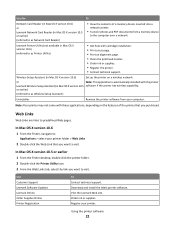
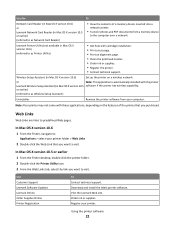
... earlier
1 From the Finder desktop, double-click the printer folder. 2 Double-click the Printer Utility icon. 3 From the Web Links tab, select the link you want to visit. Use Customer Support Lexmark Software Updates Lexmark Online Order Supplies Online Printer Registration
To Contact technical support. Lexmark Printer Utility (not available in Mac OS X version 10.5 software if the...
User's Guide - Page 68


... a time. In Windows Vista or later
1 Click > Control Panel > Network and Internet > Network and Sharing Center. 2 Click Set up a connection or network > Set up a wireless ad hoc network. As part of your printer > Settings tab > Wireless setup utility
4 Follow the instructions on a keyboard. Hexadecimal characters are A-F, a-f, and 0-9.
For Macintosh users
1 From the...
User's Guide - Page 71
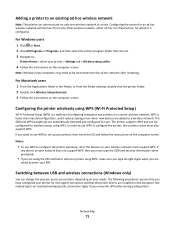
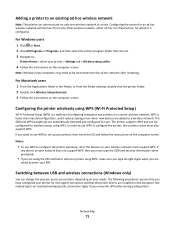
... on the computer screen. Note: Windows Vista computers may need to be configured for you access your needs. WPS is a method of configuring computers and printers on troubleshooting specific connection types if you have configured your wireless network must also support WPS.
Notes:
• To use WPS to configure the...
User's Guide - Page 72


... a minute, then click the CD icon on the desktop.
3 Double-click Lexmark Extras > Lexmark Setup Assistant. 4 Follow the instructions on the computer screen to the computer during wireless configuration.
Note: There is no need to remove the USB cable connecting the printer to a wireless connection
1 Close all open applications. 2 Insert the installation software CD.
Using...
User's Guide - Page 77


.... Networking
77
Scenario 2: Wireless network with no Internet access • Computers and printers connect to the network using a wireless access point. • The network has no connection to the Internet. Internet
Scenario 3: Wireless network with Internet access • All computers and printers connect to the network using a wireless access point or wireless router. • The...
User's Guide - Page 120


... working, although apparently nothing has changed on your local network and to security or technical concerns. If you do not have difficulty communicating with printer lost when connected to Virtual Private Network (VPN)
You will not allow split tunneling due to a VPN at the same time. Resolving intermittent wireless communications issues
You...
User's Guide - Page 139


...
printing 46 setting the security level 45 setting up a connection 44 buttons, printer control panel 2-sided/Eco-Mode 15 Back 16 Cancel 16...Lexmark 11 changing Power Saver timeout 17 changing printing mode 47 changing temporary settings into default 16 changing wireless settings after installation (Mac) 67 changing wireless settings after installation (Windows) 67 checking an unresponsive printer...
User's Guide - Page 140


... needed for setting up printer on wireless network 64 infrastructure network 78 ink
conserving 6 ink cartridge access 10 ink cartridges
ordering 11 replacing 12 using genuine Lexmark 11 ink levels checking ... 75 WPA passphrase 75
M
MAC address 82 finding 83
MAC address filtering 82 Macintosh
installing printer on wireless network 65
USB 72 wireless 72 Macintosh printer software using 21 memory card ...
User's Guide - Page 141


...system requirements 19 multiple WEP keys 85
N
N9UF Box 66 network connection
with USB 82 network overview 75 network printer
installing 84 network security 76 network setup page
printing 64 networking
...84 finding IP address of computer
(Mac) 84 finding IP address of printer 84 IP addresses 84 sharing the printer with a
Macintosh computer 74 sharing the printer with a Windows
computer 74 no wireless...
Quick Reference - Page 4


....
• Use recycled paper. In Mac OS X version 10.5 or earlier 1 From the Finder desktop, double-click the printer folder. 2 Double-click User's Guide....printer has been idle for reuse or recycling through the Lexmark Cartridge Collection Program. Before replacing and recycling your old printer instead of time (the Power Saver timeout).
• Share your printer's environmental impact...
Quick Reference - Page 5


...; Print. Select photos to print using the proof sheet for the following printer models: • Lexmark S305 • Lexmark S308
Printer features
Your printer comes with your home or office over a secure wireless network, as well as it exits.
8 Printer control panel
Operate the printer.
9 Scanner lid
Access the scanner glass.
10 Paper feed guard
Prevent items...
Quick Reference - Page 12


.... 2 Double-click the application that you select File Print with the printer software if the printer has wireless capability.
• Troubleshoot the printer. • Access the printer maintenance functions. • Contact technical support.
Network Card Reader (in Mac OS X version 10.6) or Lexmark Network Card Reader (in Mac OS X version 10.5 or later)
• Access the...
Quick Reference - Page 21
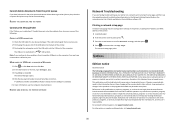
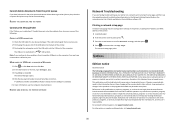
...'s Guide available on supplies and downloads, visit www.lexmark.com.
21 RESTART THE COMPUTER AND TRY AGAIN
Cannot... notice
November 2010 The following :
CHECK THE USB CONNECTION
1 Check the USB cable for any country where such...the configuration settings of the printer, including the IP address and MAC address of the printer. 1 Load plain paper.
2 From the printer control panel, press .
...
Similar Questions
How To Connect Lexmark Impact S301 To Wifi On A Mac
(Posted by maapthom 9 years ago)
Why Can't I Connect Lexmark S301 Printer To My Wifi?
(Posted by LUKSHsora 9 years ago)

