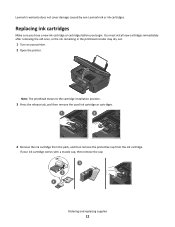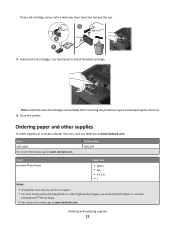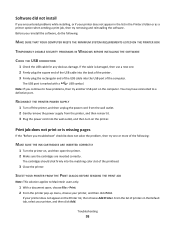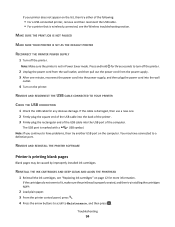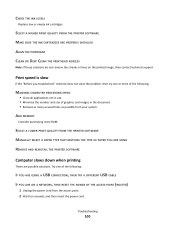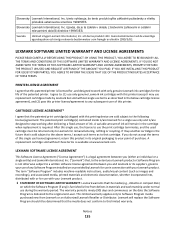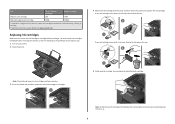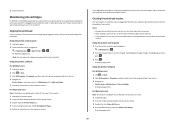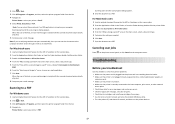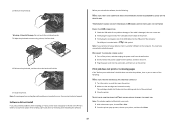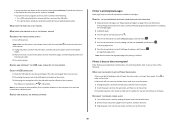Lexmark Impact S301 Support Question
Find answers below for this question about Lexmark Impact S301.Need a Lexmark Impact S301 manual? We have 3 online manuals for this item!
Question posted by Yuli456 on June 5th, 2012
Chage New Ink Still Say Ink Low .
Current Answers
Answer #1: Posted by LexmarkListens on June 6th, 2012 10:21 AM
To ensure you optimize your printer's performance and correct ink levels, it is essential that you update to the latest firmware. To update your printer's firmware, pleaseclick here.
Please make sure to connect the usb cable from the printer to the computer when installing the update.
For further assistance, you may contact Lexmark Technical Support.
Lexmark Listens
Phone:
USA: 1-800-539-6275
Canada: (877) 856-5540
UK: 0800 121 4726
South Africa: 0800 981 435
Related Lexmark Impact S301 Manual Pages
Similar Questions
I installed new ink cartridges and the printer is still reading them as "no ink and need to replace"...
I got new ink and it will see #2 or color ink. It sees the #3 or black ink