Lexmark E460DN Support Question
Find answers below for this question about Lexmark E460DN - Taa Govt Compliant.Need a Lexmark E460DN manual? We have 12 online manuals for this item!
Question posted by ktcoech on February 16th, 2014
How To Replace The Cartridge E460dn
The person who posted this question about this Lexmark product did not include a detailed explanation. Please use the "Request More Information" button to the right if more details would help you to answer this question.
Current Answers
There are currently no answers that have been posted for this question.
Be the first to post an answer! Remember that you can earn up to 1,100 points for every answer you submit. The better the quality of your answer, the better chance it has to be accepted.
Be the first to post an answer! Remember that you can earn up to 1,100 points for every answer you submit. The better the quality of your answer, the better chance it has to be accepted.
Related Lexmark E460DN Manual Pages
User's Guide - Page 5


...132 Ordering a photoconductor kit ...133 Ordering a maintenance kit ...133
Replacing supplies...133
Replacing the toner cartridge ...133 Replacing the photoconductor kit ...135
Recycling Lexmark products...137 Moving the printer...138
Before moving the printer...138 Moving the printer to another location...138 Shipping the printer ...138
Administrative support 139
Finding advanced networking and...
User's Guide - Page 120


...replace it.
[PJL RDYMSG]
This is not ready to receive or process data, or the printer ports are offline.
Warning-Potential Damage: Do not turn the printer power off while Programming flash appears on the menus settings page. Not Ready
The printer is the Printer...Continue. No jobs to cancel
Wait for the Cartridge Alarm is changed from the printer control panel or set to On from the Supply ...
User's Guide - Page 121


... off while Remote Management Active appears on the Embedded Web Server). You selected No from the standard exit bin to clear.
Replace Cartridge
The toner cartridge is On, then the printer stops printing. Press to On from the Supply Notifications Web page (located on the display. When the PC Kit Life Warning appears, order...
User's Guide - Page 123
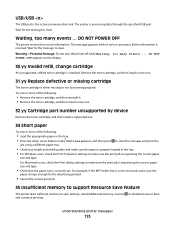
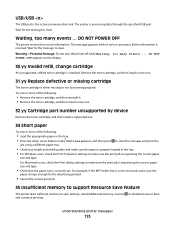
...; For Windows users, check the Print Properties settings to save settings. The printer is installed.
For example, if the MP Feeder Size is requesting the correct paper
size and type. Try one .
31.yy Replace defective or missing cartridge
The toner cartridge is the active communication link. USB/USB
The USB port is either...
User's Guide - Page 126
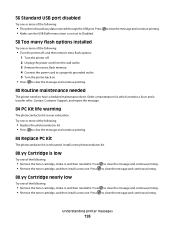
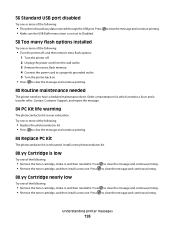
...or more of the following:
• Replace the photoconductor kit. • Press to clear the message and continue printing. • Remove the toner cartridge, and then install a new one.... Understanding printer messages
126 Press to Disabled.
Press to clear the message and continue printing.
88.yy Cartridge nearly low
Try one of the following :
• Remove the toner cartridge, shake ...
User's Guide - Page 127


Understanding printer messages
127 88.yy Replace cartridge
The toner cartridge is exhausted.
1 Replace the toner cartridge. 2 Press to clear the message.
200.yy Paper jam
....
1 Open the front door, and then remove the photoconductor kit and toner cartridge unit. 2 Remove the jam. 3 Replace the photoconductor kit and toner cartridge unit. 4 Close the front door. 5 Press to continue printing.
202.yy...
User's Guide - Page 128


... from the standard exit bin. 2 Check the paper size to ensure that it is supported by the printer. 3 Press to continue printing.
24x.yy Paper jam
The message indicates either where the paper is jammed...the front door, and then remove the photoconductor kit and toner cartridge unit. • Remove Tray 2.
2 Remove the jam. 3 Replace the photoconductor kit and toner cartridge unit if you removed it.
User's Guide - Page 132
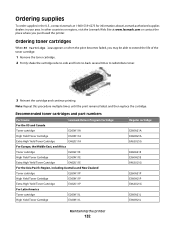
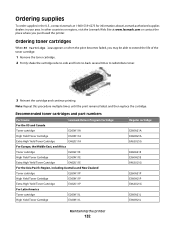
...print becomes faded, you purchased the printer. Recommended toner cartridges and part numbers
Part name For the US and Canada
Lexmark Return Program Cartridge
Toner cartridge
E260A11A
High Yield Toner Cartridge
E360H11A
Extra High Yield Toner Cartridge
E462U11A
For Europe, the Middle East, and Africa
Toner cartridge
E260A11E
High Yield Toner Cartridge
E360H11E
Extra High Yield Toner...
User's Guide - Page 133
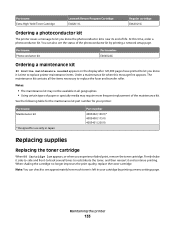
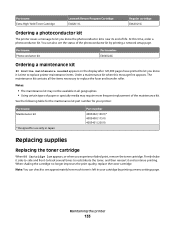
... kit part number for use only in Japan
Part number
40X5402 (100 V)* 40X5400 (115 V) 40X5401 (230 V)
Replacing supplies
Replacing the toner cartridge
When 88 Cartridge low appears, or when you experience faded print, remove the toner cartridge. Maintaining the printer
133 You can check to redistribute the toner, and then reinsert it side-to-side and...
User's Guide - Page 134
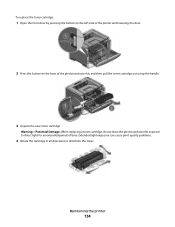
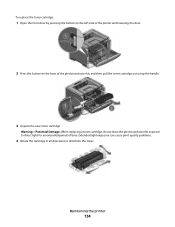
... quality problems.
4 Rotate the cartridge in all directions to direct light for an extended period of the photoconductor kit, and then pull the toner cartridge out using the handle.
3 Unpack the new toner cartridge. Warning-Potential Damage: When replacing a toner cartridge, do not leave the photoconductor kit exposed to distribute the toner. Maintaining the printer
134
User's Guide - Page 135
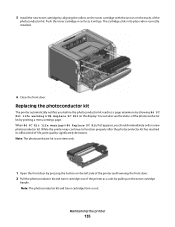
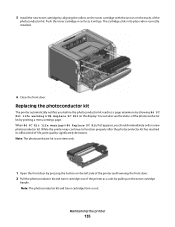
... photoconductor kit is one item only.
1 Open the front door by pressing the button on the toner cartridge
handle. 5 Install the new toner cartridge by aligning the rollers on the toner cartridge with the arrows on the display. Replacing the photoconductor kit
The printer automatically notifies you should immediately order a new photoconductor kit. Maintaining the...
User's Guide - Page 137


... the photoconductor counter.
Warning-Potential Damage: Resetting the photoconductor counter without replacing the photoconductor may damage your printer and void your country or region from the list. 3 Follow the instructions on the toner cartridge with the new photoconductor kit. Maintaining the printer
137 To reset the counter, see the
instruction sheet that came with...
User's Guide - Page 153


... the Orientation pictures, and then click the down button. 3 Click Printer Features. 4 Change the settings for Toner Darkness, Brightness, and Contrast. • From the printer control panel Quality menu, change these settings.
Troubleshooting
153
THE TONER CARTRIDGE MAY BE DEFECTIVE
Replace the toner cartridge. CHECK THE PAPER
Avoid textured paper with rough finishes. Try one...
User's Guide - Page 154


... finishes.
THE TONER IS LOW
When 88 Cartridge Low appears, order a new print cartridge. Try one or more of the following:... fresh package. • Store paper in the tray:
1 From the printer control panel, check the Paper Type setting from the Paper menu. 2 ...and pop-up menus.
Print is too low.
• From the printer control panel, change these settings from the Quality menu. • For...
User's Guide - Page 155


... :
THE TONER CARTRIDGE MAY BE DEFECTIVE
Replace the toner cartridge. THERE IS TONER... IN THE PAPER PATH
Contact Customer Support. Troubleshooting
155 CHECK THE PAPER
Make sure you are possible solutions.
Skewed print CHECK THE PAPER GUIDES
Move the guides in the tray.
Toner fog or background shading appears on the page
These are using paper that meets the printer...
User's Guide - Page 156


...CARTRIDGE MAY BE DEFECTIVE
Replace the toner cartridge.
Transparency print quality is set to feed the paper for the job. Toner specks
These are possible solutions.
Troubleshooting
156 CHECK THE PAPER TYPE SETTING
Load transparencies, and make sure the Paper Type setting is poor CHECK THE TRANSPARENCIES
Use only transparencies recommended by the printer..., or the printer control panel, ...
User's Guide - Page 157


...CARTRIDGE IS DEFECTIVE
Replace the toner cartridge. CAUTION-HOT SURFACE: The fuser and the inside of the following:
THE TONER MAY SMEAR WHEN PAPER IS FED FROM A SPECIFIC SOURCE
From Print Properties, the Print dialog, or the printer... see . Clear any paper you are possible solutions. Try one or more of the printer near the fuser may be hot.
MAKE SURE THE PAPER PATH IS CLEAR
Paper could...
User's Guide - Page 174


... 126 84 PC Kit life warning 126 84 Replace PC Kit 126 88.yy Cartridge is low 126 88.yy Cartridge nearly low 126 88.yy Replace cartridge 127 900-999 Service 129
Symbols
[PJL RDYMSG... from the printer control panel 62 from Windows 62 card stock loading 42 tips 58 Cartridge Life Exceeded 117 Cartridge Low 116 Cartridge Nearly Low 116 Change to 117 checking an unresponsive printer 143
checking ...
User's Guide - Page 177


... Code 121 Ready 121 Remote Management Active 121 Remove paper from standard
bin 121 Remove paper from standard
output bin 121 Replace Cartridge 121 Replace PC Kit 121 Resetting the printer 121 Resetting without replacing may
affect print quality. 121 Restoring Factory Defaults 122 Routine maintenance
needed 122 Standard Bin Full 122 Stopping 122 Submitting...
User's Guide - Page 178


... Macintosh users 60 printing for Windows users 60 Replace Cartridge 121 Replace PC Kit 121 replacing photoconductor kit 135 toner cartridge 133 reports viewing 140 Reports menu 87, 90 Reserve print jobs 59 printing for Macintosh users 60 printing for Windows users 60
Resetting the printer 121 Resetting without replacing may affect print quality. 121 Restoring Factory...
Similar Questions
Lexmark Impact S305 How To Override Replace Cartridge
(Posted by joinjure 9 years ago)
How To Replace Lexmark E460dn Fuser Maintenance Kit
(Posted by PTRUJjrd 9 years ago)
Lexmark S400 Will Not Recognize Black Replacement Cartridge
(Posted by amfghi 10 years ago)
How Do You Replace Your Pc Kit On An E460dn Printer
(Posted by hhouscoi 10 years ago)
How Do I Clear The 'replace Pc Kit' Message On The E460dn Printer
(Posted by teddilking 12 years ago)

