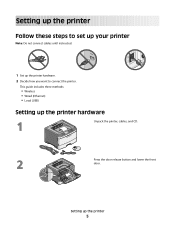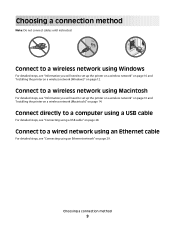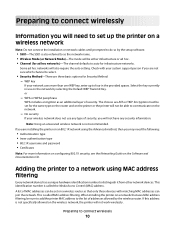Lexmark E460DN Support Question
Find answers below for this question about Lexmark E460DN - Taa Govt Compliant.Need a Lexmark E460DN manual? We have 12 online manuals for this item!
Current Answers
Answer #1: Posted by LexmarkListens on September 26th, 2012 2:27 PM
Please power off the printer by removing the plug from the power outlet. After a couple of seconds, power on the printer. If the issue persists, I suggest you call our Technical Support Hotline because the printer might need on-site service and it might need a replacement RIP board.
Lexmark Listens
Phone:
USA: 1-800-539-6275
Canada: (877) 856-5540
UK: 0800 121 4726
South Africa: 0800 981 435
Related Lexmark E460DN Manual Pages
Similar Questions
What Is A Pc Kit For Printer E460dn
(Posted by beepNIG 9 years ago)
How Lexmark Printer E460dn Change From Manual Feeder To Tray
(Posted by daOxygob 9 years ago)
How To Print Envelopes On A Lexmark Printer E460dn
(Posted by jobo69cat 10 years ago)
How To Setup Lexmark Wireless Printer E460dn
(Posted by bigjiLind 10 years ago)
How To Rest Lexmark Printer E460dn After Pc Kit Installed
(Posted by chrisMAHD 10 years ago)