Lexmark E460DN Support Question
Find answers below for this question about Lexmark E460DN - Taa Govt Compliant.Need a Lexmark E460DN manual? We have 12 online manuals for this item!
Question posted by imohammed on December 18th, 2012
3 Different Types Of Paper
i want to use 3 different kinds of paper.
iam able to set 2 paper types and it is printing fine how to set the setting for the 3rd paper to print automatically
Current Answers
There are currently no answers that have been posted for this question.
Be the first to post an answer! Remember that you can earn up to 1,100 points for every answer you submit. The better the quality of your answer, the better chance it has to be accepted.
Be the first to post an answer! Remember that you can earn up to 1,100 points for every answer you submit. The better the quality of your answer, the better chance it has to be accepted.
Related Lexmark E460DN Manual Pages
Wireless Setup Guide - Page 3


...notice 2 Setting up the printer 5
Follow these steps to set up your printer...5 Setting up the printer hardware...5
Choosing a connection method 9 Preparing to connect wirelessly 10
Information you will need to set up the printer on a wireless network 10 Adding the printer to a network using MAC address filtering 10
Connecting to a wireless network using Windows 12
Installing the printer on...
Wireless Setup Guide - Page 5
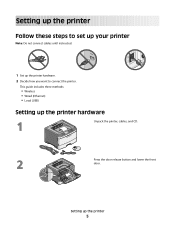
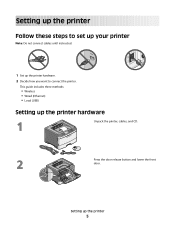
... the front door.
2 1
Setting up the printer hardware
Unpack the printer, cables, and CD. This guide includes three methods:
• Wireless • Wired (Ethernet) • Local (USB)
Setting up the printer
5 Setting up the printer
Follow these steps to set up your printer
Note: Do not connect cables until instructed.
1 Set up the printer hardware. 2 Decide how you want to connect the...
Wireless Setup Guide - Page 10
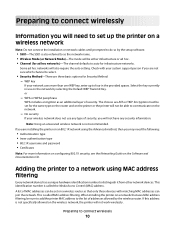
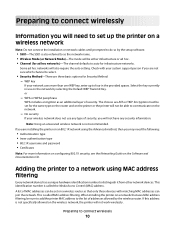
...the same type on the router and on the printer or the printer will not have any security information. The choices are installing the printer on an 802.1X network using MAC address... set for infrastructure networks. Encryption must be set on a wireless router so that uses MAC address filtering, be able to communicate on the wireless network, the printer will also require the auto setting....
Wireless Setup Guide - Page 17


... setup again.
• The security information is correct (if your network is secure).
Printing a network setup page
A network setup page lists the configuration settings of the printer. If you are both connected to the same wireless network.
Make sure the printer and wireless access point are not separated by poles, walls, or support columns...
Wireless Setup Guide - Page 30


... A device that you are using an access point or router. Networking glossary
30 Basic Service Set describes the type of limiting access to communicate ...setting may communicate on page 31
A program that does not use an access point or router. An IP address automatically assigned by a DHCP server. Connects the printer to each other wireless devices without cables. See "SSID (Service Set...
User's Guide - Page 2


... on a wireless network (Windows 31 Installing the printer on a wireless network (Macintosh 32
Verifying printer setup...35
Printing a menu settings page...36 Printing a network setup page ...36
Loading paper and specialty media 37
Setting the Paper Size and Paper Type...37 Configuring Universal paper settings...37 Loading trays...38 Using the multipurpose feeder...42 Linking and unlinking trays...
User's Guide - Page 47
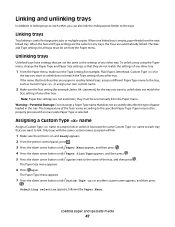
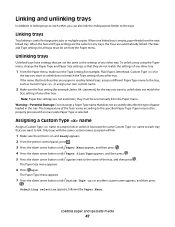
... selection appears, followed by linked trays, assign a different Paper Type name to the tray, such as the settings of any other tray. Linking trays
Tray linking is used by Paper Menu. When the Size and Type settings are not the same as Custom Type , or assign your paper is useful for the tray you want to unlink does not match the
Size...
User's Guide - Page 58


...- Note: Single-sided paper labels designed for laser printers are not supported. Check with slick backing material. • Use full label sheets. Select this setting using card stock
Card stock ...printing, resulting in .) strip on labels:
• Use labels designed specifically for use . Print samples on using the Embedded Web Server, or from edges is set to verify that : - Printing...
User's Guide - Page 89


... menu selection is the factory default setting. • The Off setting filters print jobs using the standard protocol. • The On setting processes raw binary PostScript print jobs. It uses the default printer language specified in the Setup menu if PS SmartSwitch is set to Off.
Sets the printer to automatically switch to PS emulation when a print job requires it , regardless of the...
User's Guide - Page 93


Specifies the wireless standard for the wireless network
Lets you select an available network for the printer to use
Lets you view the encryption method for the wireless connection. "Disabled" indicates that the wireless network is the factory default setting. AppleTalk menu
This menu is available from the Embedded Web Server.
Provides a list of...
User's Guide - Page 103
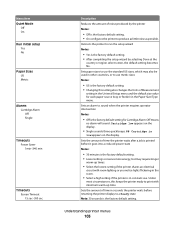
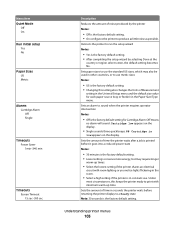
...:
• Off is in the Paper Size/Type menu.
Cartridge low appears on the display. Sets an alarm to print with minimum warm-up times.
• Select the lowest setting if the printer shares an electrical
circuit with room lighting or you notice lights flickering in other countries, or to use metric sizes Notes:
• US is...
User's Guide - Page 109


... a browser window, and from the Print Quality tab; Note: 0 is the factory default setting. Warning-Potential Damage: Do not turn off the printer while the flash memory is the factory default setting. • To set Enhance Fine Lines using the Embedded Web Server, type the network
printer IP address in the printer. Menu item Enhance Fine Lines
On Off
Gray Correction...
User's Guide - Page 117


... the printer off while this message appears on
the paper currently in the printer.
• Cancel the current print job. • For more information, select Show Me.
Understanding printer messages
117... for the message to print on the display.
Note: While the menus are disabled, printer settings cannot be changed . • Press the down arrow button until Use Current appears, and then...
User's Guide - Page 130


... side up in their original packing until you are ready to your printer.
5 Make sure all paper from the wall outlet. Do not expose supplies to maintain optimum print quality.
Storing supplies
Choose a cool, clean storage area for the printer supplies. Warning-Potential Damage: Using a damp cloth to clean the interior may cause damage to...
User's Guide - Page 140
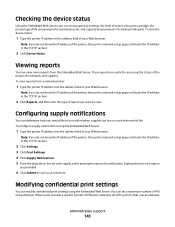
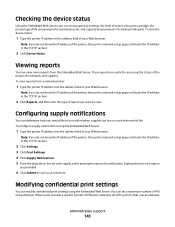
.... You can modify confidential print settings using the Embedded Web Server:
1 Type the printer IP address into the address field of your Web browser. When a user exceeds a specific number of PIN entry attempts, all of the jobs for notification. Checking the device status
Using the Embedded Web Server, you can view paper tray settings, the level of toner...
User's Guide - Page 142


... to appear momentarily, followed by Restoring Factory Defaults, before you want to the original factory default settings. For more information, see "Printing a menu settings page" on page 36.
Administrative support
142
Warning-Potential Damage: Restore Now returns most printer settings to retain a list of the printer, then print a network setup page and locate the IP address in the...
User's Guide - Page 145
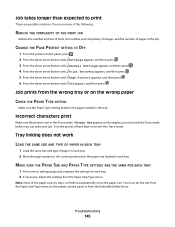
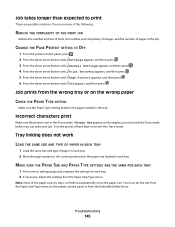
... Embedded Web Server. Incorrect characters print
Make sure the printer is not in the job.
You must exit Hex Trace mode before you must set the size from the Paper Size/Type menu. CHANGE THE PAGE PROTECT SETTING TO OFF
1 From the printer control panel, press . 2 Press the down arrow button until Settings appears, and then press . 3 Press...
User's Guide - Page 161


... means the printer recognizes PCL commands used in the United States and/or other countries. Clarendon
Linotype-Hell AG and/or its subsidiaries
Hoefler
Jonathan Hoefler Type Foundry
ITC...Arthur Baker
Palatino
Linotype-Hell AG and/or its printer products. PCL® is Hewlett-Packard Company's designation of a set of printer commands (language) and functions included in its subsidiaries
...
Connectivity guide - Page 1
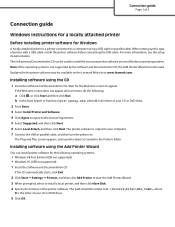
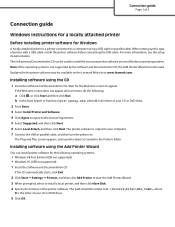
... click Next. Updates for the Welcome screen to appear. The printer software is created in the Printers folder.
If the CD automatically starts, click Exit.
2 Click Start Settings Printers, and then click Add Printer to start the Add Printer Wizard. 3 When prompted, select to D:\Drivers\Print\Win_9xMe\, where
D is the letter of your CD or DVD...
Printing guide - Page 9


..., and then click Print. Note: If you load a tray with paper that is not paper.
1 Load specialty media as needed : • "Loading trays" on page 1 • "Using the multipurpose feeder" on page 4
2 From the printer control panel, set the Paper Type and Paper Size according to the specialty media you loaded. 3 From the computer software application, set the paper type, size, and...
Similar Questions
What Is A Pc Kit For Printer E460dn
(Posted by beepNIG 9 years ago)
How To Print Envelopes On A Lexmark Printer E460dn
(Posted by jobo69cat 10 years ago)
How To Setup Lexmark Wireless Printer E460dn
(Posted by bigjiLind 10 years ago)
How To Rest Lexmark Printer E460dn After Pc Kit Installed
(Posted by chrisMAHD 10 years ago)
How To Setup Printer On Pc When Using Lexprint Listener
(Posted by xm1jtee 10 years ago)

