Lexmark E450DN Support Question
Find answers below for this question about Lexmark E450DN - E 450dn B/W Laser Printer.Need a Lexmark E450DN manual? We have 5 online manuals for this item!
Question posted by loris31221 on May 7th, 2013
How Do You Delete An Address From Your Email Shortcut Address List?
As silly as it sounds, I cannot figure out how to delete people who no longer work at my office from my email shortcut list. Can you please explain this process to me? thanks.
Current Answers
There are currently no answers that have been posted for this question.
Be the first to post an answer! Remember that you can earn up to 1,100 points for every answer you submit. The better the quality of your answer, the better chance it has to be accepted.
Be the first to post an answer! Remember that you can earn up to 1,100 points for every answer you submit. The better the quality of your answer, the better chance it has to be accepted.
Related Lexmark E450DN Manual Pages
User's Guide - Page 2


...laser. Lexmark may use or distribute any of the information you supply in this publication may not always be made to the information herein; Lexmark is intended to be addressed... to Lexmark International, Inc., Department F95/032-2, 740 West New Circle Road, Lexington, Kentucky 40550, U.S.A. Improvements or changes in various application programs, and the printer... process that...
User's Guide - Page 3


...Printing the menu settings page ...27 Printing a network setup page ...27 Printing a font sample list ...28 Printing held jobs ...28
Chapter 4: Installing options 30
Accessing the system board ...30 ... an optional 550-sheet drawer ...35 Recognizing installed options ...35
Chapter 5: Maintaining the printer 36
Determining the status of supplies ...36 Photoconductor kit end-of-life ...36 Conserving ...
User's Guide - Page 8


...Custom Types Universal Setup
Reports Menu Settings Page Device Statistics Network Setup Page Profiles List Print Fonts Print Demo
Settings Setup Menu Finishing Menu Quality Menu Utilities Menu PDF...Guide Supplies Guide Media Guide Print Defects Menu Map Information Guide Connection Guide Moving Guide
Printer overview 8 The diagram shows the menu index on the Software and Documentation CD. ...
User's Guide - Page 14


... Printing Office can result in degraded paper handling. Grain direction
Grain refers to the alignment of the paper fibers in a sheet of material. Grain is very different from the printer environment. A list of recycled...can be affected by the temperature in the printer fuser • Preprinted papers that may also require a longer conditioning period because of the mass of paper.
User's Guide - Page 26


... is canceled.
Canceling a job from the taskbar
When you want to cancel. 3 Press the Delete key on the keyboard. Canceling a job from a computer running Windows Canceling a job from a Macintosh computer running Windows - A list of the taskbar. 1 Double-click the printer icon. Canceling a job from the desktop • Canceling a job from the taskbar - Canceling...
User's Guide - Page 27


... and Ready. 2 Press on the display. A list of print jobs appears in configuring for your desktop. Canceling a job from a Macintosh computer running Mac OS X
1 Open Applications Æ Utilities, and then double-click Print Center or Printer Setup. 2 Double-click the printer you want to cancel. 4 Press Delete. The printer returns to verify the network connection.
User's Guide - Page 28


...remaining copies. Printing a font sample list 28 These jobs are automatically deleted from the printer control panel.
Repeat Print
If you send a Repeat Print job, the printer prints all copies are ready to ... Help, and see if it from printer memory.
Go to process additional held jobs. Verify Print
If you send a Verify Print job, the printer prints one copy and holds the remaining...
User's Guide - Page 52


... 2000, Windows XP or Windows Server 2003 and using the wrong interface cable, or the cable is not set up additional printer memory by scrolling through the list of held jobs and deleting others you have sent to print in the tray. Your internal print server is not securely connected.
Jobs do not...
User's Guide - Page 63


... page of the default HTTP port. Operating mode Normal Quiet Mode Eco-Mode
Printer performance
The printer provides optimum performance. The printer minimizes waste (toner, paper, energy) while maintaining acceptable print quality. In the address line, enter the IP address of the printer you want to configure using the Embedded Web Server (EWS)
You can connect...
User's Guide - Page 64


... time a locked menu is selected, the user will be established from the settings page. In the address line, enter the IP address of the printer you want to lock. In the address line, enter the IP address of the printer you create a PIN number and choose specific menus to configure using the Embedded Web Server (EWS...
Menus and Messages - Page 2


... service may not apply to you . therefore, this publication may use or distribute any of operation in the products or the programs described may be addressed to Lexmark International, Inc., Department F95/032-2, 740 West New Circle Road, Lexington, Kentucky 40550, U.S.A. In the United Kingdom and Eire, send to Lexmark International...
Menus and Messages - Page 23
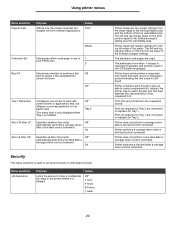
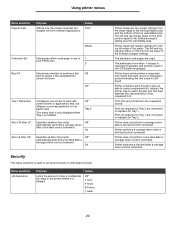
...printer
Off*
automatically performs a line feed after a
carriage return control command
On
Security
This menu selection is deleted
Values
Off* 1 hour 4 hours 24 hours 1 week
Printer.... The addresses from Value 1 change to represent characters and symbols used .
Instead, the printer tries to...Fit
Determines which code page to work with printer drivers or applications that best matches...
Menus and Messages - Page 24


... BOOTP AutoIP Enable FTP/TFTP HTTP Server Enabled WINS Server Address DNS Server Address
On* Off View only 4 field IP address
On* Off
4 field IP address
Standard Network
Use this menu selection to process the job if PS SmartSwitch is On, or uses the default printer language specified in the Setup Menu if PS SmartSwitch is...
Menus and Messages - Page 26


... if an ENA is disabled.
Disabled Auto*
3K to maximum size allowed
Mac Binary PS
Configures the printer to process
Off
Macintosh binary PostScript print jobs
ENA Address ENA Netmask ENA Gateway
Sets the USB port ENA Address Sets the USB port ENA Netmask Sets the USB port ENA Gateway
On Auto* 4 field IP...
Menus and Messages - Page 27


... Map topic.
Help
This menu selection is set to view or change the printer AppleTalk settings.
Values
After selecting this menu selection to another language, the document... View Name View Address Activate
Set Zone *
Purpose Displays the assigned AppleTalk name
Displays the assigned AppleTalk address Activates or deactivates the AppleTalk feature
Provides a list of the resident ...
Menus and Messages - Page 28


This topic provides a list of all printer messages, explains what they mean, and tells you cannot change the printer settings from the operator panel.
Change Change ...Network Code
Download valid code to clear.
Wait for the message to the internal print server.
Deleting
Wait for the message to clear the messages.
Internal System Error Reload Bookmarks
• Reload ...
Menus and Messages - Page 34


...Estimator 19 Custom Paper Type 11 custom paper type 11
D
Default Source 7 Defragmenting Flash 28 Deleting 28 Device Statistics 12 diagram, menu 4 directory printing 13 Disabling DLEs 28 Disabling Menus 28 Display... downloaded resources
storing 16 duplex binding 17 duplex enabling 16
E
Emulation Settings, PCL 21 ENA Address, USB 26 ENA Gateway, USB 26 ENA Netmask, USB 26 Enabling Menus 28
F
Factory ...
Menus and Messages - Page 36
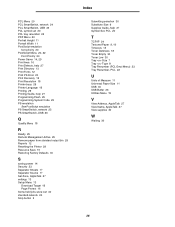
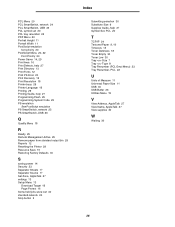
..., help 27 Print Directory 13 Print Fonts 12 Print PS Error 20 Print Recovery 15 Print Resolution 18 Printer busy 29 Printer Language 16 Printing 29 Printing Guide, help 27 Programming Flash 29 Programming System Code 29 PS emulation
See ... Measure 11 Universal Paper Size 11 USB 30 USB Buffer 26 Utilities Menu 19
V
View Address, AppleTalk 27 View Name, AppleTalk 27 View supplies 30
W
Waiting 30
36
Service Manual - Page 2


... that only that does not infringe any accompanying documentation provided under this statement may use or distribute any of the information you . Comments may be addressed to Lexmark International, Inc., Department D22A/032-2, 740 West New Circle Road, Lexington, Kentucky 40550, U.S.A or e-mail at private expense. Any reference to a product, program...
Service Manual - Page 22
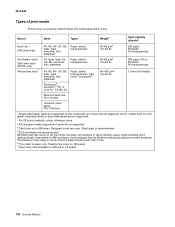
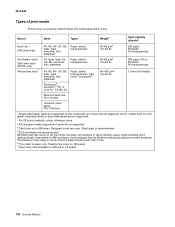
Designed to 1/2 speed
1-6 Service Manual Slight wrinkling (nit in address areas) is permitted on a table facedown. Treeing may also occur on 16# paper. ... of print media
Ensure trays are supported for the occasional use of any edge or corner from address or return address areas. Labels such as vinyl labels, pharmacy labels or dual-sided labels are recommended Wrinkling may occur...
Similar Questions
How To Find Out Ip Address On Lexmark E260dn Printer
(Posted by 3sidbonmat 10 years ago)
How Do I Change The Gateway To An E450dn Printer?
step by step detail
step by step detail
(Posted by pfcballard0303 11 years ago)
Pinnacle Paper Jams
We continue to get paper jams with our Pinnacle recently. Usually the 1st page prints fine then th...
We continue to get paper jams with our Pinnacle recently. Usually the 1st page prints fine then th...
(Posted by Jeffmariakids 12 years ago)

