Lexmark E360DN Support Question
Find answers below for this question about Lexmark E360DN - Hv Taa/gov Compliant.Need a Lexmark E360DN manual? We have 6 online manuals for this item!
Question posted by SoyaTr on May 2nd, 2014
Lexmark E360dn How To Connect Wireless
The person who posted this question about this Lexmark product did not include a detailed explanation. Please use the "Request More Information" button to the right if more details would help you to answer this question.
Current Answers
There are currently no answers that have been posted for this question.
Be the first to post an answer! Remember that you can earn up to 1,100 points for every answer you submit. The better the quality of your answer, the better chance it has to be accepted.
Be the first to post an answer! Remember that you can earn up to 1,100 points for every answer you submit. The better the quality of your answer, the better chance it has to be accepted.
Related Lexmark E360DN Manual Pages
Troubleshooting Guide - Page 1


...back on . Lexmark™ E360 Troubleshooting Guide
Troubleshooting
Solving basic printer problems
If there are basic printer problems, or the printer is unresponsive, make sure the network is functioning correctly.
MAKE SURE THE CORRECT PRINTER SOFTWARE IS
INSTALLED Verify that you purchased the printer.
1
MAKE SURE PRINTER CABLES ARE SECURELY
CONNECTED
Check the cable connections to the...
Troubleshooting Guide - Page 2


... in the Chooser. Memory card
Make sure the memory card is not in the Installed Options list. Incorrect characters print
Make sure the printer is securely connected to the printer system board. You must exit Hex Trace mode before you are using, select the option. MAKE SURE THE OPTION IS INSTALLED
Print a menu...
User's Guide - Page 1
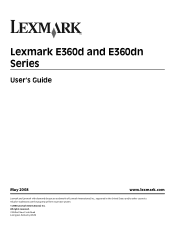
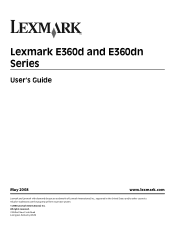
All other countries. All rights reserved. 740 West New Circle Road Lexington, Kentucky 40550 Lexmark E360d and E360dn Series
User's Guide
May 2008
www.lexmark.com
Lexmark and Lexmark with diamond design are trademarks of Lexmark International, Inc., registered in the United States and/or other trademarks are the property of their respective owners.
© 2008 Lexmark International, Inc.
User's Guide - Page 7
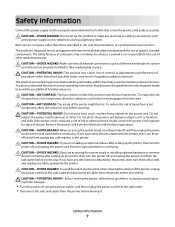
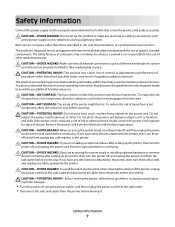
...cord.
Use of controls or adjustments or performance of the printer might be hot. To reduce the risk of specific Lexmark components. CAUTION-HOT SURFACE: The inside of misuse. Inspect ...of injury from a hot component, allow the surface to cool before touching.
Safety information
Connect the power supply cord to a properly grounded electrical outlet that heats the print media,...
User's Guide - Page 9


... Request.
Note: For additional information about the printer
9 For e-mail support, visit our Web site: E-mail support varies by country or region. instances.
2 Click Technical Support.
network, or wireless, depending on what you instructions for setting You can find the Setup information on the Lexmark Web site at
Telephone numbers and support hours...
User's Guide - Page 22
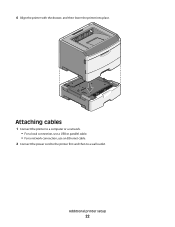
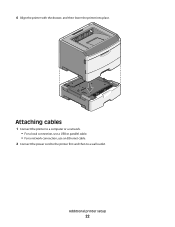
Attaching cables
1 Connect the printer to a computer or a network. • For a local connection, use a USB or parallel cable. • For a network connection, use an Ethernet cable.
2 Connect the power cord to the printer first and then to a wall outlet.
Additional printer setup
22
6 Align the printer with the drawer, and then lower the printer into place.
User's Guide - Page 24
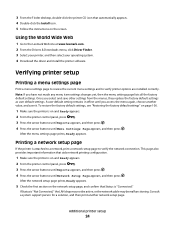
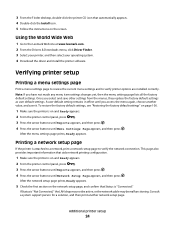
...connection. Using the World Wide Web
1 Go to verify printer options are installed correctly. Note: If you select and save it.
Verifying printer setup
Printing a menu settings page
Print a menu settings page to review the current menu settings and to the Lexmark Web site at www.lexmark....
1 Make sure the printer is "Connected." If Status is "Not Connected," the LAN drop may ...
User's Guide - Page 112


... functioning correctly. If the status is installed. Contact your printer model. MAKE SURE PRINTER CABLES ARE SECURELY CONNECTED
Check the cable connections to the printer to make sure the network is the most current, check the Lexmark Web site at www.lexmark.com. MAKE SURE THE CORRECT PRINTER SOFTWARE IS INSTALLED
Verify that you want to print in...
User's Guide - Page 114
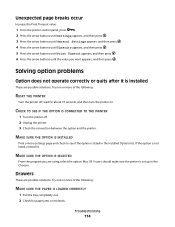
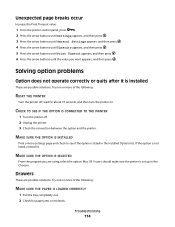
...correctly or quits after it . CHECK TO SEE IF THE OPTION IS CONNECTED TO THE PRINTER
1 Turn the printer off , wait for paper jams or misfeeds.
Drawers
These are possible ..., and then turn the printer on. Try one or more of the following :
RESET THE PRINTER
Turn the printer off . 2 Unplug the printer. 3 Check the connection between the option and the printer.
If the option is ...
User's Guide - Page 127
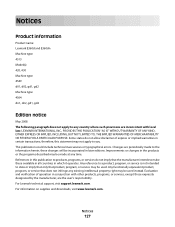
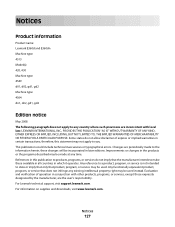
...or changes in later editions. References in which it operates. Notices
Product information
Product name: Lexmark E360d and E360dn Machine type: 4513 Model(s): 420, 430 Machine type: 4549 d01, d02, gd1, gd2..., are periodically made at any time. For information on supplies and downloads, visit www.lexmark.com. Any reference to a product, program, or service is not intended to the ...
User's Guide - Page 128


...reception, which the receiver is encouraged to try to correct the interference by mail: Lexmark International, Inc. Operation is subject to the following measures:
• Reorient or ...• Increase the separation between the equipment and receiver. • Connect the equipment into an outlet on , the user is connected. • Consult your point of purchase or service representative for ...
User's Guide - Page 129


... equipment. Any questions regarding this equipment. Industry Canada notice
The following notices are applicable if your printer has a wireless network card installed
Exposure to electromagnetic compatibility and safety of Manufacturing and Technical Support, Lexmark International, Inc., S.A., Boigny, France. A declaration of conformity with the requirements of the directives has been signed...
Technical Reference - Page 5


... E360dn E460dn E460dw X203n MFP X204n MFP
Understanding letters after model numbers
Some Lexmark printers may have one or more letters after the model name to indicate printer features:
Acronym
Meaning
d
duplex1
e
e-Task (electronic task) touch-screen interface
f
finisher/stapler
h
high-capacity drawer
m
mailbox
n
network
t
additional tray2
tt
tandem tray module
w
wireless...
Service Manual - Page 21


...; ✔ x
✔ x ✔
1 2¹
Item
4513-420 Lexmark E360d
4513-430 Lexmark E360dn
Print resolution 1200 Image quality¹ 2400 Image quality² 600 X 600 dpi...active for 64MB flash memory or font card.
4513-420, -430
Specifications
Memory
Item
4513-420 Lexmark E360d
Standard memory
32MB
Maximum memory
288MB
Optional memory
128MB
✔
256MB
✔
512MB
x...
Service Manual - Page 22


4513-420, -430
Connectivity and compatibility
Item
4513-420 Lexmark E360d
4513-430 Lexmark E360dn
Data stream emulations
Host based printing
✔
✔
...connections
Parallel
✔
✔
USB*
✔
✔
Standard network connections
Ethernet (10/100 Base Tx)
x
✔
Wireless ethernet 802.11b/g/n
x
x
Optional local connections
Optional network connections...
Service Manual - Page 23


... and supply capacity
Item
Available input trays Integrated 250-sheet tray 50-sheet MP feeder 1-sheet manual feed slot
4513-420 Lexmark E360d
✔ ✔ x
4513-420, -430
4513-430 Lexmark E360dn
✔ ✔ x
Optional input sources
250-sheet drawer
✔
✔
550-sheet drawer
✔
✔
Maximum input sheet capacity
850 (excluding...
Service Manual - Page 41
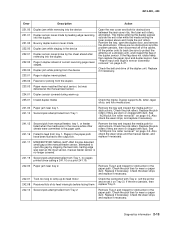
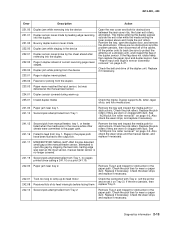
... path have been flushed to feed from Tray 2
Check the connection with dust. Diagnostics information 2-13
Replace if necessary. Check the... never staged. See "ACM pick tire roller removal" on a wireless unit), and inspect the flag of dc feed interrupts before losing...the problem persists, then disconnect all of the cables, tilt the printer onto its back (be sure to ramp up .
235.01 ...
Service Manual - Page 66
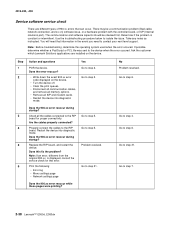
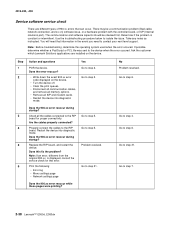
...board. Ask the customer which Lexmark Solutions applications are different types ...a communication problem (Bad cable, network connection, and so on) software issue, ...to step 4. Are the cables properly connected?
4
Properly connect the cables to the RIP
Go to ...; Remove all the cables connected to the RIP Go to step 6.... the service check for proper connectivity. Take any notes as instructed...
Service Manual - Page 165


Machine type and model
Description
4513-420 4513-430
Lexmark E360d Lexmark E360dn
Parts catalog 7-1 For example 3-1 indicates
assembly 3 and the item number 1.
• Part number: identifies the unique number that identifies this FRU. • Units/mach: refers ...
Service Manual - Page 176
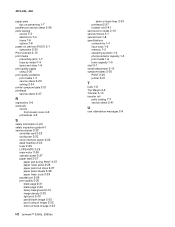
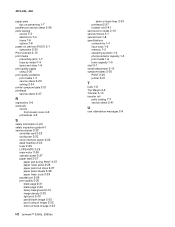
...pages using 2-30 print quality problems print media 1-7 service check 2-30 solving 2-34 printer symptom table 2-21 printhead service check 2-37
R
registration 3-6 removals
covers front access ...page 2-33
I-2 Lexmark™ E360d, E360dn
white or black lines 2-33 printhead 2-37 transfer roll 2-41 service error codes 2-15 service menus 3-1 special tools 1-8 specifications connectivity 1-4 input trays...
Similar Questions
How To Connect Wireless Computer To Lexmark S400 Printer
(Posted by prinbtr 10 years ago)
How To Get My Lexmark E360dn To Work Wirelessly
(Posted by ashjhe 10 years ago)
Can I Connect Usb And Serial To E360dn
(Posted by pufflBUD 10 years ago)
Our Lexmark E360dn Printer Is Madly Printing Blank Pages.
as soon as we turn it on it starts printing blank pages with just one line on the top in some alien ...
as soon as we turn it on it starts printing blank pages with just one line on the top in some alien ...
(Posted by rimp 12 years ago)

