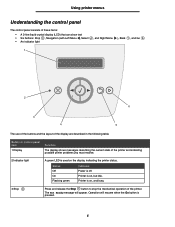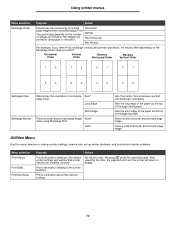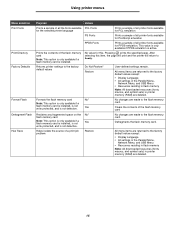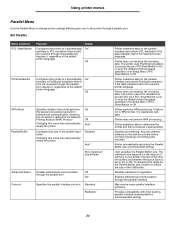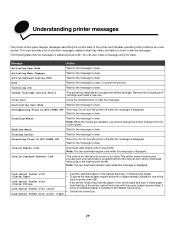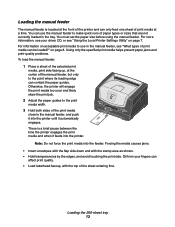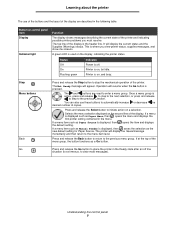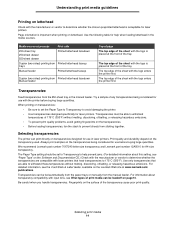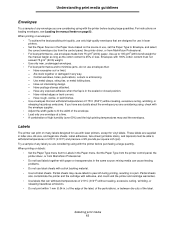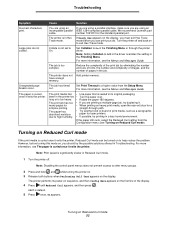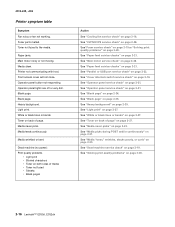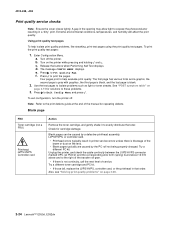Lexmark E352DN Support Question
Find answers below for this question about Lexmark E352DN - E 352dn B/W Laser Printer.Need a Lexmark E352DN manual? We have 5 online manuals for this item!
Question posted by shalom on March 16th, 2012
Printer Problem
the printer mdel.X6550 keeps saying left cartrige isincorect
Current Answers
Answer #1: Posted by LexmarkListens on March 21st, 2012 5:59 AM
Please visit the link below and follow the steps.
For further assistance, please contact Lexmark Technical Support, ( Inkjet Dept).
Lexmark Listens
Phone:
USA: 1-800-539-6275
Canada: (877) 856-5540
UK: 0800 121 4726
South Africa: 0800 981 435
Related Lexmark E352DN Manual Pages
Similar Questions
Unfamiliar Language Showing On My Printer
my printer screen is displaying in an familliar language how do i change it back to english?
my printer screen is displaying in an familliar language how do i change it back to english?
(Posted by nanceba3 11 years ago)
On My Wifes Printer At Work It Says It Needs A Pc Kit.its A Lexmark E360d. Help
(Posted by rcssawdust 11 years ago)
I Think My Printer Says 'power Header Service.' What Does That Mean?
(Posted by jmaguffin 12 years ago)
The Printer Keeps Saying To Insert Tray 1 And It Would Not Print. Please Advise.
Please advise as to where tray 1 is. Thanks in advance.
Please advise as to where tray 1 is. Thanks in advance.
(Posted by Anonymous-35155 12 years ago)
Lexmark E352dn Printer Problems On Paper
Lexmark E352dn prints out areas on paper that look as if the black ink has been whited-out.
Lexmark E352dn prints out areas on paper that look as if the black ink has been whited-out.
(Posted by jjennings 13 years ago)