Lexmark E260dn Support Question
Find answers below for this question about Lexmark E260dn.Need a Lexmark E260dn manual? We have 5 online manuals for this item!
Question posted by ghlatJAX on October 11th, 2013
How To Find Ip Address In E260dn Printer
The person who posted this question about this Lexmark product did not include a detailed explanation. Please use the "Request More Information" button to the right if more details would help you to answer this question.
Current Answers
There are currently no answers that have been posted for this question.
Be the first to post an answer! Remember that you can earn up to 1,100 points for every answer you submit. The better the quality of your answer, the better chance it has to be accepted.
Be the first to post an answer! Remember that you can earn up to 1,100 points for every answer you submit. The better the quality of your answer, the better chance it has to be accepted.
Related Lexmark E260dn Manual Pages
Quick Reference - Page 1


... the length guide tabs and slide the length guide backwards to the sides of the printer, then print a network setup page and locate the IP address in the trays. The factory default paper type setting is networked:
1 Type the printer IP address in unison.
3 Squeeze the length guide tabs together, and then slide the length guide...
Maintenance Guide - Page 4


... supplies from 1 (lightest
setting) to print several copies, you can adjust Lets you do not know the IP address of the printer, print a network setup page and locate the IP address in the TCP/IP section.
• If the printer is required. The Device Status page appears, displaying a summary of these utilities installs with 8
being the...
User Guide - Page 40


... menus. One of a Web browser. Setting the paper size and type
Ensure that will be attached to a computer by typing the IP address of the following utilities to access the Paper menu, depending on your printer software. Only one of the printer in the portrait orientation, allows the printer to load the 250- If the...
User Guide - Page 47


... another location, make sure the paper stop is empty, paper feeds from a network printer, access the Embedded Web Server by typing the IP address of the printer in the open the paper stop in the address bar of a Web browser. Notes:
• Do not leave the paper stop , pull it so it flips forward.
To...
User Guide - Page 48


...
1 Do one of the following : • If the printer is on a network, access the Embedded Web Server by typing the IP address of the printer in the tray. Then, change the Paper Type and Paper
... tray that does not accurately describe the type of paper loaded in the
address bar of a Web browser.
• If the printer is associated with all Custom Type names and user-defined custom names.
7...
User Guide - Page 67


... the Settings tab, click Print Settings, and then click Finishing Menu.
• If the printer is the factory default setting. • Only an installed paper source will appear as Collate...Understanding printer menus
67 To access the Finishing menu, do one tray is connected to a computer by typing the printer IP address into
the address field of these utilities installs with the printer ...
User Guide - Page 79


... default setting. • Fonts applies this setting only to +6
Description Prints a border around each page image when using the Embedded Web Server, type the network
printer IP address in a browser window. Menu item N-up (pages-sides) Note: None is the factory default setting. Lightens or darkens the printed output Notes:
• 8 is 2400...
User Guide - Page 83
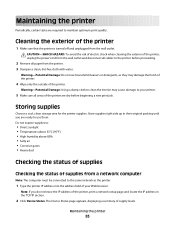
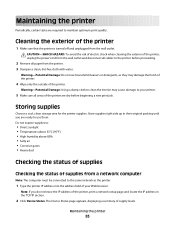
... to your Web browser. Storing supplies
Choose a cool, clean storage area for the printer supplies.
Maintaining the printer
Periodically, certain tasks are ready to use household cleaners or detergents, as the printer.
1 Type the printer IP address into the address field of your printer.
5 Make sure all paper from the wall outlet and disconnect all cables to the...
User Guide - Page 110
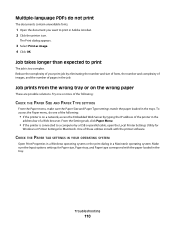
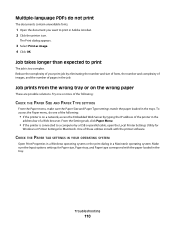
... wrong tray or on a network, access the Embedded Web Server by typing the IP address of the printer in Adobe Acrobat. 2 Click the printer icon. From the Settings tab, click Paper Menu
• If the printer is connected to print in the
address bar of a Web browser. One of these utilities installs with the paper loaded...
User Guide - Page 111


... is on . One of the following :
• Load both Tray 1 and Tray 2 with the printer software. If the "Hex Trace mode" light sequence appears, you must exit Hex Trace mode before you... Properties or the print dialog, change the Paper source to a computer by typing the printer IP address into the address
field of your job. CHECK THE PAPER TAB SETTINGS IN YOUR OPERATING SYSTEM
Open Print ...
User Guide - Page 114


... open the Local Printer Settings Utility for
Windows or Printer Settings for print quality test pages, as indicated on the printer
settings configuration sheet.
6 Press and hold while turning the printer on a network, access the Embedded Web Server: 1 Type the printer IP address into the address field of the printer, print a network setup page and locate the IP address in the...
User Guide - Page 116


... Paper menu, change the paper size and paper type settings to a computer by typing the printer IP address into the address
field of these utilities installs with the printer software. From the Settings tab, click Paper Menu.
• If the printer is on a network, access the Embedded Web Server by a USB or parallel cable, open the...
User Guide - Page 132
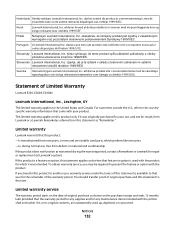
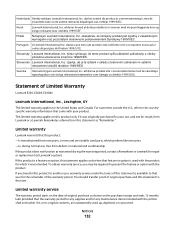
... during normal use , and not for the remainder of Limited Warranty
Lexmark E260, E260d, E260dn
Lexmark International, Inc., Lexington, KY
This limited warranty applies to that user for resale, ...from defects in this product is available to present the feature or option with the printer shall end earlier if it was intended.
Niniejszym Lexmark International, Inc. Statement of the...
Service Manual - Page 16
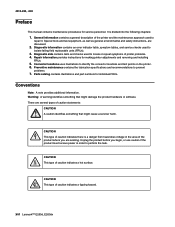
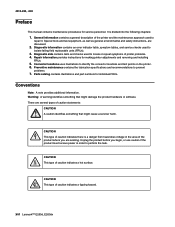
...:
CAUTION A caution identifies something that might damage the product hardware or software. CAUTION This type of printer problems. 4.
Warning: A warning identifies something that might cause a servicer harm.
xvi Lexmark™ E260d, E260dn Preventive maintenance contains the lubrication specifications and recommendations to identify the connector locations and test points on the...
Service Manual - Page 17


... completing the repair, perform tests as needed to the correct field replaceable unit (FRU) or part. General information
The Lexmark™ E260d and E260dn are monochrome laser printers designed for more information.
See "Diagnostics information" on page 2-1 for single users or small workgroups. Maintenance approach
The diagnostic information in this manual leads to...
Service Manual - Page 24
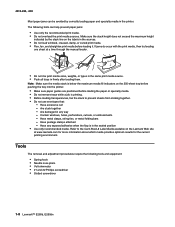
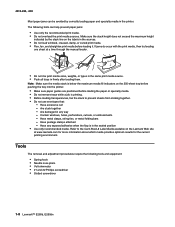
... Stock & Label Guide available on the 250-sheet tray before pushing the tray into the printer.
• Make sure paper guides are positioned before loading it. Have excessive curl -...media sizes, weights, or types in the same print media source. • Push all trays in the printer.
The following tools and equipment:
• Spring hook • Needle nose pliers • Volt-ohmmeter...
Service Manual - Page 27
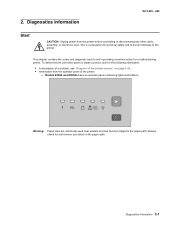
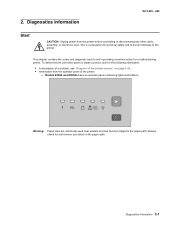
... any debris in the paper path. To determine the corrective action to repair a printer, look for personal safety and to prevent damage to aid in the paper path. Always check for a malfunctioning printer. Diagnostics information 2-1 Models E260d and E260dn have an operator panel containing lights and buttons.
This chapter contains the codes and...
Service Manual - Page 28
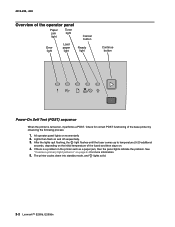
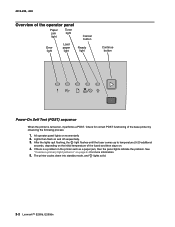
...
Ready light
Continue button
Power-On Self Test (POST) sequence
When the printer is a problem in the printer such as a paper jam, then the panel lights indicate the problem. The printer cycles down into standby mode, and lights solid.
2-2 Lexmark™ E260d, E260dn If there is turned on page 2-4 for correct POST functioning of...
Service Manual - Page 80
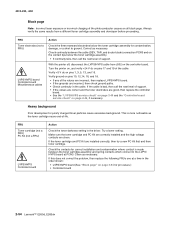
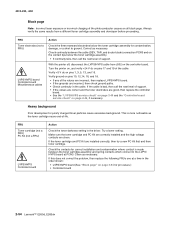
...and on page 3-54 for pin values.) • Controller board
2-54 Lexmark™ E260d, E260dn
If the toner cartridge and PC Kit are clean. Check the contacts for contamination, damage, or ...page.
4513-220, -230
Black page
Note: Incorrect laser exposure or incorrect charging of support.
Try a lower setting. With the printer off, disconnect the LVPS/HVPS cable from a different...
Service Manual - Page 82
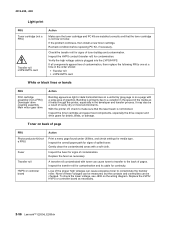
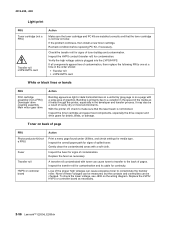
...variation in the speed of the media as it feeds through the printer, especially in the order shown:
• Transfer roll • ... cartridge and PC Kit are installed correctly and that the laser beam is not blocked. Inspect the fuser for debris, binds... the fuser as necessary.
2-56 Lexmark™ E260d, E260dn
Inspect the toner cartridge and paper feed components, especially the...
Similar Questions
How To Find Out Ip Address On Lexmark E260dn Printer
(Posted by 3sidbonmat 10 years ago)
How Do I Print A Ip Address Page Page From A Lexmark E260dn
(Posted by Xtka 10 years ago)
Where Is My Ip Address As I Need It To Set Up Mobil Printing
where is my ip address? i need it to set up mobil printing
where is my ip address? i need it to set up mobil printing
(Posted by rozalesjane 11 years ago)

