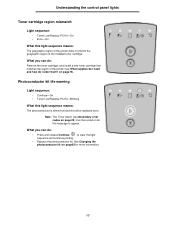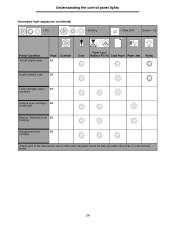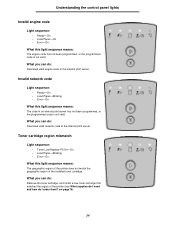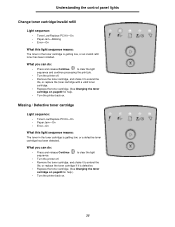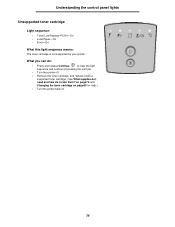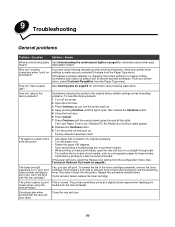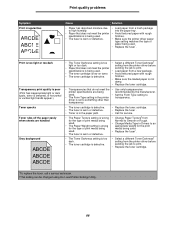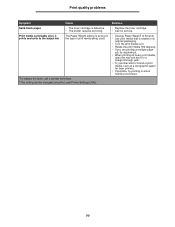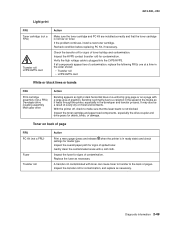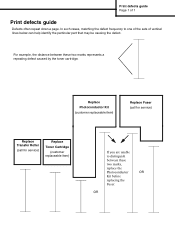Lexmark E250DN Support Question
Find answers below for this question about Lexmark E250DN - Govt Laser 30PPM Special Build Mono Taa.Need a Lexmark E250DN manual? We have 4 online manuals for this item!
Question posted by declanvan11 on October 5th, 2020
How Do You Replace The Toner Cartridge When I Put It Back There Is Prob
The person who posted this question about this Lexmark product did not include a detailed explanation. Please use the "Request More Information" button to the right if more details would help you to answer this question.
Current Answers
Answer #1: Posted by INIMITABLE on October 5th, 2020 5:17 AM
Video reference here https://youtu.be/Mh5fREtwoi8
I hope this is helpful? PLEASE "ACCEPT" and mark it "HELPFUL" to complement my little effort. Hope to bring you more detailed answers
-INIMITABLE
Related Lexmark E250DN Manual Pages
Similar Questions
I Have Printer E250dn Lexmark But Its Now Printing Blank Pages,please Just Help?
i have printer E250dn lexmark but it was printing well then suddenly it turn and start print blank p...
i have printer E250dn lexmark but it was printing well then suddenly it turn and start print blank p...
(Posted by mwitajoel 11 years ago)
2 Lights On The Right Hand Side Of Panel On Lexmark 250dn Laser Printer Are On
I am in the process of moving and do not have my manual accessible what does the 2 lights on the rig...
I am in the process of moving and do not have my manual accessible what does the 2 lights on the rig...
(Posted by michelewiedmeyer 12 years ago)
Como Resetear La Impresora Laser Lexmark E250dn
recargué el drum de la impresora lexmark E250dn pero me continúa señalando que ...
recargué el drum de la impresora lexmark E250dn pero me continúa señalando que ...
(Posted by alf2008 12 years ago)