Lexmark E240 Support Question
Find answers below for this question about Lexmark E240.Need a Lexmark E240 manual? We have 5 online manuals for this item!
Question posted by wesbrawx on August 12th, 2014
How To Reset Photoconductor Lexmark E240
The person who posted this question about this Lexmark product did not include a detailed explanation. Please use the "Request More Information" button to the right if more details would help you to answer this question.
Current Answers
There are currently no answers that have been posted for this question.
Be the first to post an answer! Remember that you can earn up to 1,100 points for every answer you submit. The better the quality of your answer, the better chance it has to be accepted.
Be the first to post an answer! Remember that you can earn up to 1,100 points for every answer you submit. The better the quality of your answer, the better chance it has to be accepted.
Related Lexmark E240 Manual Pages
Setup Sheet - Page 2
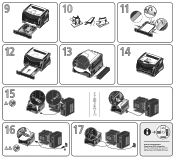
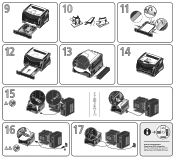
10
or ou o oder eller of tai lub
LASER PRINTER
Federal Communications Commission (FCC) information
This device complies with the limits for more compliance information. Refer to the publications CD for a Class B device in Part 15 of the FCC rules.
Setup Sheet - Page 2
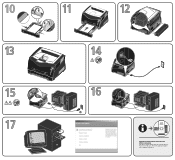
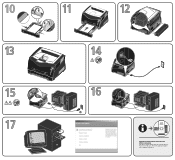
Refer to the publications CD for a Class B device in Part 15 of the FCC rules. 10
LASER PRINTER
Federal Communications Commission (FCC) information
This device complies with the limits for more compliance information.
User's Guide - Page 3
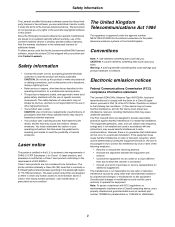
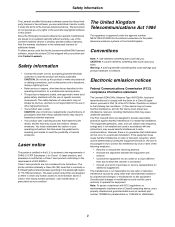
... emissions. The printer contains internally a Class IIIb (3b) laser that is designed, tested, and approved to laser radiation above . Conventions
Note: A note identifies something that discusses the guidelines for selecting print media to radio communications. Electronic emission notices
Federal Communications Commission (FCC) compliance information statement
The Lexmark E240/240n, Machine...
User's Guide - Page 5


...Accidents, misuse, abuse or use of this printer, this mode can be disabled from Lexmark or a Lexmark Remarketer, referred to that user for the ...printer is 30 minutes for your area contact Lexmark on the World Wide Web at Lexmark's option). The factory default Power Saver Timeout is designed with the printer shall end earlier if it was originally purchased for the Lexmark E240...
User's Guide - Page 13


... • Windows Me • Windows NT 4.x (USB not supported) 1 Insert the drivers CD. You must install some necessary printer software on the Lexmark Web site at www.lexmark.com. The path should be similar to install printer software: • Windows 95 (USB not supported) • Windows 98 First Edition (USB not supported) 1 Insert the...
User's Guide - Page 24
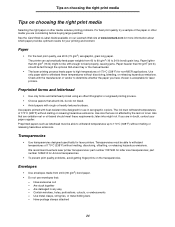
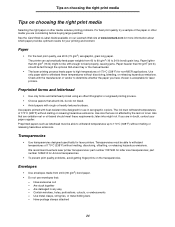
... papers such as letterhead must withstand temperatures of 170°C (338°F) for laser printers.
latex inks might not be stiff enough to 24 lb bond) grain long. ...papers that are considering before buying large quantities. We recommend Lexmark laser printer transparencies: part number 70X7240 for laser printers. Are stuck together - Are damaged in any way - Paper lighter than ...
User's Guide - Page 49
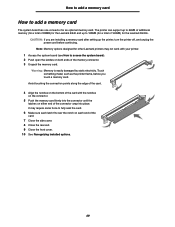
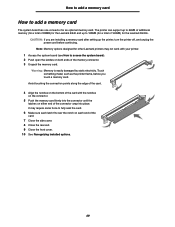
... 64MB of additional memory (for a total of 80MB) for the Lexmark E240 and up the printer, turn the printer off, and unplug the power cord before you are installing a memory...the memory card.
Note: Memory options designed for other Lexmark printers may require some force to add a memory card
The system board has one connector for the Lexmark E240n.
How to add a memory card
How to fully...
User's Guide - Page 84


... are unaffected.
Configuration menus overview
Utilities menu
Use the Utilities menu to troubleshoot printer problems.
Setting Reset Factory Defaults
Reset Photoconductor Counter Hex Trace
Print Quality Test Pages
* Factory default
Use this setting, three pages print to help you what information your printer settings to the factory default values. When you select this setting to...
User's Guide - Page 108
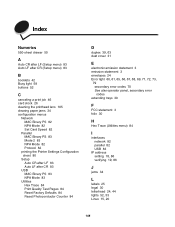
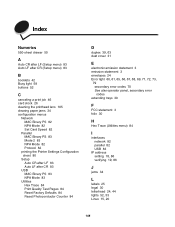
... 2 83 NPA Mode 82 Protocol 82
printing the Printer Settings Configuration sheet 80
Setup Auto CR after LF 83 Auto LF after CR 83
USB MAC Binary PS 83 NPA Mode 83
Utilities Hex Trace 84 Print Quality Test Pages 84 Reset Factory Defaults 84 Reset Photoconductor Counter 84
D
duplex 39, 63 dust cover...
User's Guide - Page 110


...photoconductor kit
light 64, 65 Reset Factory Defaults
(Utilities menu) 84 Reset Photoconductor Counter
(Utilities menu) 84
S
safety information 3 secondary error codes 70
Complex page 74 Error communicating with
the host computer 77 Font error 76 Host interface disabled 77 Insufficient collation area 75 Insufficient printer... as it exits the
tray into the printer 72 PPDS font error 76 Short paper ...
Service Manual - Page 23
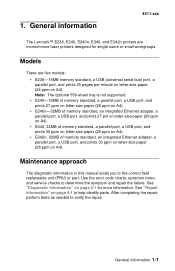
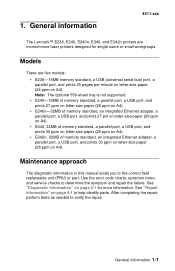
...sheet tray is not supported. • E240-16MB of memory standard, a parallel ...Lexmark™ E238, E240, E240n, E340, and E342n printers are five models: • E238-16MB memory standard, a USB (universal serial bus) port, a parallel port, and prints 25 pages per minute on letter-size paper (24 ppm on page 2-1 for single users or small workgroups. Models
There are monochrome laser printers...
Service Manual - Page 26
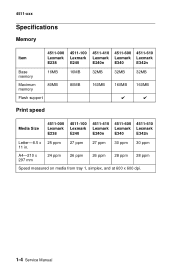
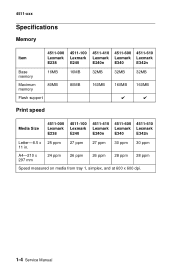
... memory
80MB
Flash support
16MB 80MB
32MB
32MB
32MB
160MB 160MB 160MB
✔
✔
Print speed
Media Size
4511-000 Lexmark E238
4511-100 Lexmark E240
4511-410 Lexmark E240n
4511-600 4511-610
Lexmark Lexmark
E340
E342n
Letter-8.5 x 25 ppm 11 in.
27 ppm
27 ppm
30 ppm 30 ppm
A4-210 x 297 mm
24...
Service Manual - Page 27
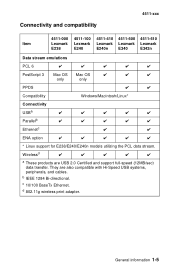
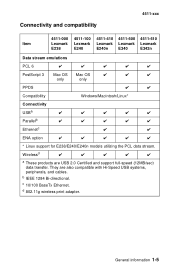
...and compatibility
4511-xxx
Item
4511-000 Lexmark E238
4511-100 Lexmark E240
4511-410 4511-600
Lexmark Lexmark
E240n
E340
4511-610 Lexmark E342n
Data stream emulations
PCL 6
&#...
✔
ENA option
✔
✔
✔
✔
✔
* Linux support for E238/E240/E240n models utilizing the PCL data stream.
General information 1-5 c 10/100 BaseTx Ethernet. d 802.11g ...
Service Manual - Page 28
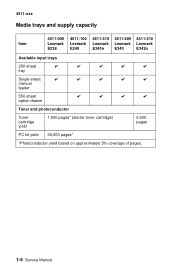
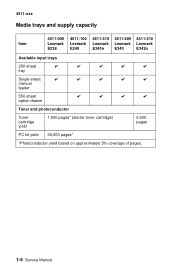
... capacity
Item
4511-000 Lexmark E238
4511-100 Lexmark E240
4511-410 Lexmark E240n
4511-600 4511-610
Lexmark Lexmark
E340
E342n
Available input trays
250-sheet
✔
✔
✔
✔
tray
Single-sheet
✔
✔
✔
✔
manual
feeder
550-sheet option drawer
✔
✔
✔
Toner and photoconductor
Toner cartridge yield
1,500...
Service Manual - Page 53


Diagnostics-E238, E240, and E240n 2-21 Wait for the message to see the secondary error code.
Invalid engine code...programmed, or the programmed code is being loaded into the engine or firmware code flash. When the printer has finished loading the code, it performs a soft reset. Programming engine code / Programming system code
Light pattern
Meaning
Action
New code is not valid.
&#...
Service Manual - Page 95


... the message. The following options may be taken:
• Turn off , and replace the photoconductor unit.
2. Turn the printer off the printer, and remove the extra flash options.
• Press Go to zero.
This message displays when the photoconductor is replaced. Reset the page count. • Press and hold Select and Return while turning the...
Service Manual - Page 151


... blank.
Menu item Use setting to
Values
Print Quality Test Pages
Help isolate print quality problems, such as streaking. Reset Photoconductor Counter
Return the photoconductor counter to help evaluate print quality:
• A text page with printer information, cartridge information, current margin settings, and a graphic.
• One page is gray with each press of a line...
Service Manual - Page 239
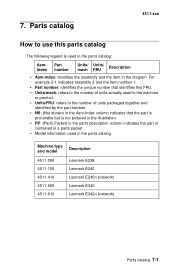
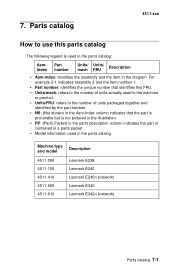
... is
contained in a parts packet. • Model information used in the diagram. Machine type and model
Description
4511-000
Lexmark E238
4511-100
Lexmark E240
4511-410
Lexmark E240n (network)
4511-600 4511-610
Lexmark E340 Lexmark E342n (network)
Parts catalog 7-1 For example 3-1 indicates assembly 3 and the item number 1.
• Part number: identifies the unique number...
Service Manual - Page 249


...2-36, 2-65
A
abbreviations 1-9 acronyms 1-9 Auto CR After LF, E238/E240(n) 3-7 Auto LF After CR, E238/E240(n) 3-7 autocompensator clutch
parts catalog 7-7 removal 4-34 autocompensator tires 4-47
B
... PS 3-9 NPA Mode 3-9 Utilities Hex Trace 3-6 Print Quality Pages 3-7 Reset Factory Defaults 3-6 Reset Photoconductor Counter
3-7 configuration menu-E340/E342n
accessing 3-14 Demo Mode 3-17 Download ...
Service Manual - Page 253


... page counter,
E238/E240(n) 3-7 reset NVRAM, E238/E240(n) 3-2 Reset PC Counter
E238/E240(n) 3-7 E340/E342n 3-16
S
safety information xvi secondary error codes
complex page 2-27 defective flash 2-31 error communicating with the host
computer 2-32 flash full 2-34 font error 2-30 insufficient collation area 2-30 insufficient defrag memory 2-31 insufficient printer memory 2-29 invalid engine...
Similar Questions
How To Reset Photoconductor On Lexmark E352dn
(Posted by mplega 10 years ago)

