Lexmark E352DN Support Question
Find answers below for this question about Lexmark E352DN - E 352dn B/W Laser Printer.Need a Lexmark E352DN manual? We have 5 online manuals for this item!
Question posted by mplega on March 4th, 2014
How To Reset Photoconductor On Lexmark E352dn
The person who posted this question about this Lexmark product did not include a detailed explanation. Please use the "Request More Information" button to the right if more details would help you to answer this question.
Current Answers
There are currently no answers that have been posted for this question.
Be the first to post an answer! Remember that you can earn up to 1,100 points for every answer you submit. The better the quality of your answer, the better chance it has to be accepted.
Be the first to post an answer! Remember that you can earn up to 1,100 points for every answer you submit. The better the quality of your answer, the better chance it has to be accepted.
Related Lexmark E352DN Manual Pages
Menus and Messages Guide - Page 1


E352dn
Menus and Messages
June 2006
Lexmark and Lexmark with diamond design are trademarks of Lexmark International, Inc., registered in the United States and/or other countries. © 2006 Lexmark International, Inc. All rights reserved. 740 West New Circle Road Lexington, Kentucky 40550
www.lexmark.com
Menus and Messages Guide - Page 31
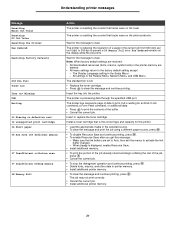
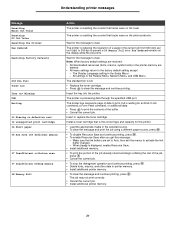
...of the buffer. • Cancel the current job. Res Reduced remains on the photoconductor. Install a toner cartridge that is displayed, enable Resource Save. • Install ...to print, but is resetting the counter that tracks wear on the fuser. Understanding printer messages
Message Resetting Maint Cnt Value Resetting PC Cnt Value Resetting the Printer Res Reduced
Restoring Factory...
Menus and Messages Guide - Page 33


...to clear the message. Understanding printer messages
Message 58 Too many trays attached
80 Scheduled maintenance
81 Engine Code CFC Failure
84 Photoconduct life warning
84 Replace Photoconductor
84 PC unit abnormal 88 ... all cable connections. 4 Plug in the power cord. 5 Turn the printer back on .
• To clear the message, and continue printing, press . • Replace the maintenance...
Quick Reference - Page 4
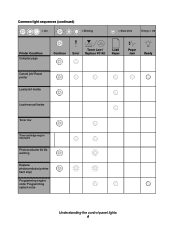
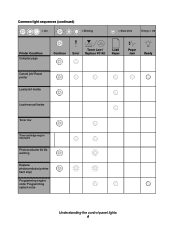
... (continued)
= On
= Blinking
= Slow blink
Empty = Off
Printer Condition Complex page
Continue
Toner Low / Error Replace PC Kit
Load Paper
Paper Jam
Ready
Cancel job/ Reset printer
Load print media
Load manual feeder
Toner low
Toner cartridge region mismatch
Photoconductor kit life warning
Replace photoconductor (printer hard stop)
Programming engine code/ Programming system code...
User's Guide - Page 1
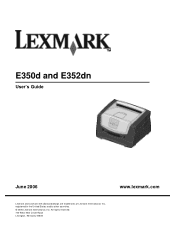
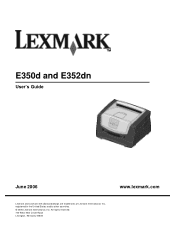
All rights reserved. 740 West New Circle Road Lexington, Kentucky 40550 E350d and E352dn
User's Guide
June 2006
www.lexmark.com
Lexmark and Lexmark with diamond design are trademarks of Lexmark International, Inc., registered in the United States and/or other countries. © 2006 Lexmark International, Inc.
User's Guide - Page 3
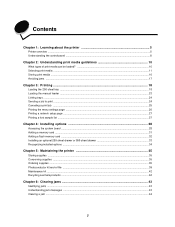
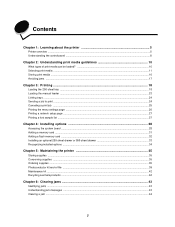
... optional 250-sheet drawer or 550-sheet drawer 33 Recognizing installed options ...34
Chapter 5: Maintaining the printer 35
Storing supplies ...35 Conserving supplies ...35 Ordering supplies ...35 Photoconductor kit end-of-life ...39 Maintenance kit ...42 Recycling Lexmark products ...42
Chapter 6: Clearing jams 43
Identifying jams ...43 Understanding jam messages ...43 Clearing a jam...
User's Guide - Page 41


... listed under Warnings, the photoconductor counter has not been properly reset. Photoconductor kit end-of-life 41 Note: Print your printer menu settings pages. For more information, see the instruction sheet that shipped with the green arrows on the tracks in the printer and pushing the print cartridge assembly in as far as it will...
Service Manual - Page 4
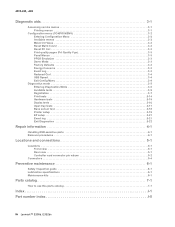
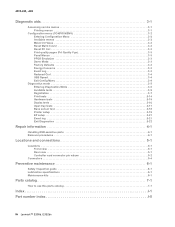
...CONFIG MENU 3-2 Entering Configuration Menu 3-2 Available menus 3-2 Maint Cnt Value 3-2 Reset Maint Count 3-2 Reset PC Cnt 3-2 Print quality pages (Prt Quality Pgs 3-3 Panel Menus 3-3 ... 3-15 Duplex tests 3-16 Input tray tests 3-17 Base sensor test 3-18 Printer setup 3-19 EP setup 3-21 Event log 3-21 Exit Diagnostics 3-22
Repair information... index I-5
iv Lexmark™ E350d, E352dn
Service Manual - Page 15


...
Legal-8.5 x 14 in.
29ppm
Speed measured on media from tray 1, simplex, and at ½ rated speed. Print quality
4512-430 Lexmark E352dn
35 ppm 34 ppm 29ppm
Resolution
4512-420 Lexmark E350d
4512-430 Lexmark E352dn
1200 Image quality ¹
✔
✔
2400 Image quality ²
✔
✔
1200 x 1200 dpi ³
✔
✔
600...
Service Manual - Page 16
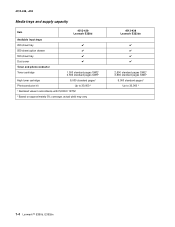
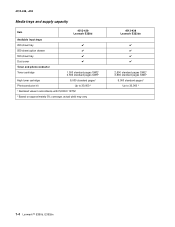
... SWE¹ 3,500 standard pages SWE¹
High toner cartridge Photoconductor kit
9,000 standard pages¹ Up to 30,000 ²
¹ Declared value in accordance with ISO/IEC 19752 ² Based on approximately 5% coverage, actual yield may vary
4512-430 Lexmark E352dn
2,500 standard pages SWE¹ 3,500 standard pages SWE¹...
Service Manual - Page 17
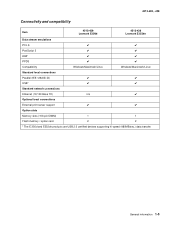
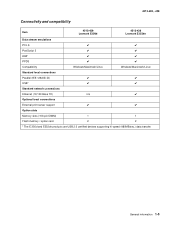
General information 1-5 4512-420, -430
Connectivity and compatibility
Item
4512-420 Lexmark E350d
4512-430 Lexmark E352dn
Data stream emulations
PCL 6
✔
✔
PostScript 3
✔
✔
HBP
✔
✔
PPDS
✔
✔
Compatibility
Windows/Macintosh/Linux
Windows/Macintosh/Linux
Standard local connections
...
Service Manual - Page 26
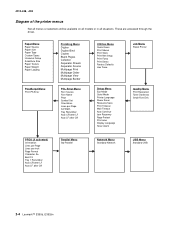
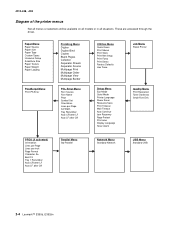
...printer menus
Not all menus or selections will be available on all models or in all situations. PPDS (if activated) Orientation Lines per Page Lines per Page A4 Width Tray Renumber Auto CR after LF Auto LF after CR
Parallel Menu Std Parallel
Network Menu Standard Network
USB Menu Standard USB
2-4 Lexmark...™ E350d, E352dn These are accessed...Mode Printer Language Power Saver...
Service Manual - Page 28
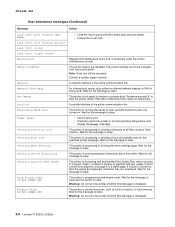
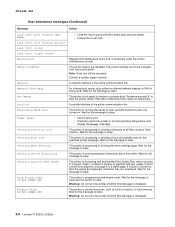
...and page 4 is being reset. The printer is formatting and printing the Print Quality Test, which consists of 4 pages. A network interface is not ready to clear.
The printer is running the series of... from the control panel. Someone pressed to receive jobs. The printer is displayed.
2-6 Lexmark™ E350d, E352dn 4512-420, -430
User attendance messages (Continued)
Message
Action
Load...
Service Manual - Page 29
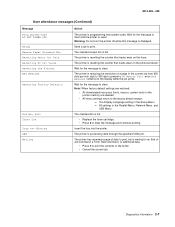
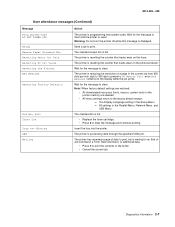
... tray into the printer. The standard output bin is resetting the counter that tracks wear on the display while the job prints. The printer is full.
Res Reduced remains on the photoconductor. Note: When factory default settings are restored:
• All downloaded resources (fonts, macros, symbol sets) in the Setup Menu -
The printer is programming...
Service Manual - Page 46
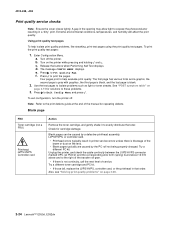
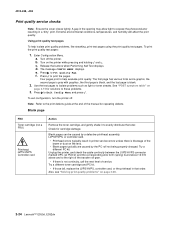
...the beam or dust on page 3-28.
2-24 Lexmark™ E350d, E352dn Extreme environmental conditions, temperatures, and humidity will affect... Self Test displays.
To exit configuration, turn the printer off the printer. Blank page
FRU Toner cartridge (not a FRU)...CONFIG MENU displays. Check for solutions to expose the photoconductor resulting in that order. f. 4512-420, -430
Print ...
Service Manual - Page 48


... properly fuse. Check the springs in the printer driver.
2-26 Lexmark™ E350d, E352dn Inspect the transfer roll for more information. ... heavier media may have an unbalanced force against the PC (photoconductor) drum. The bearing assemblies should support the transfer roll, applying...signs of paper over the roll to make sure that the laser light path is low, try a new one.
Make sure...
Service Manual - Page 56


..." on page 3-4. "Exit Config Menu" on page 3-3.
It can be reset. Reset PC Cnt
When you install a new photoconductor, this operation.
3-2 Lexmark™ E350d, E352dn The message CONFIG MENU displays on the features and options of the printer. "Factory Defaults" on page 3-3.
To reset the counter:
1. Select Reset PC Cnt from the CONFIG MENU. 2. "Energy Conserve" on page...
Service Manual - Page 76


...contents when you print the error log. Press to normal mode.
3-22 Lexmark™ E350d, E352dn Press Back to exit without clearing the log. Select No to exit ...Log 1.
Clear Log =Yes
2. Exit Diagnostics
Selecting EXIT DIAGNOSTICS exits the Diagnostics mode, and Resetting the Printer displays. 4512-420, -430
Print Log
Additional diagnostic information is immediately erased, and the
...
Service Manual - Page 131
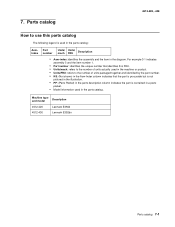
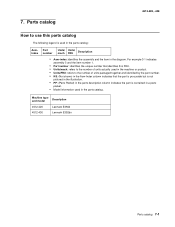
7. Machine type and model
Description
4512-420 4512-430
Lexmark E350d Lexmark E352dn
Parts catalog 7-1
For example 3-1 indicates
assembly 3 and the item number 1.
• Part number: identifies the unique number that the part is procurable but is not
...
Service Manual - Page 142


...-420, -430
I -2 Lexmark™ E350d, E352dn
print quality pages 3-3, 3-14 using 2-24
print quality problems print media 1-7 service check 2-24 solving 2-28
printer symptom table 2-16 printhead
removal...38 printhead 4-40 procedures 4-1 toner level sensor- 4-41 transfer roll 4-42 Reset Factory Defaults 3-19 Reset PC Counter 3-2
S
safety information ix safety inspection guide 6-1 sensors
cover open ...
Similar Questions
How To Replace Photoconductor Lexmark E352dn
(Posted by brjjde 9 years ago)
Lexmark E352dn Printer Is Saying 84 Replace Photoconductor When Its Been
replaced
replaced
(Posted by rdpdatdt 10 years ago)

