Lexmark C782 Support Question
Find answers below for this question about Lexmark C782.Need a Lexmark C782 manual? We have 11 online manuals for this item!
Question posted by ronneylking on April 16th, 2012
What C782 Print Driver Do I Use So That I Can Use Duplex Printing Capabilities.
Th universal driver does not support duplex.
Current Answers
There are currently no answers that have been posted for this question.
Be the first to post an answer! Remember that you can earn up to 1,100 points for every answer you submit. The better the quality of your answer, the better chance it has to be accepted.
Be the first to post an answer! Remember that you can earn up to 1,100 points for every answer you submit. The better the quality of your answer, the better chance it has to be accepted.
Related Lexmark C782 Manual Pages
IPDS Emulation User’s Guide - Page 23
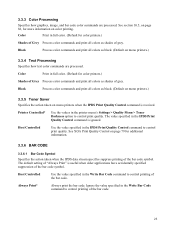
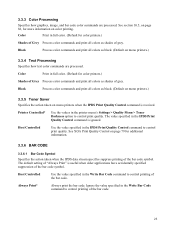
... value specified in the IPDS Print Quality Control command to control printing of the bar code. Host Controlled
Use the value specified in the Write Bar Code command to control print quality. Printer Controlled*
Use the values in the Write Bar Code command to control print quality.
Always Print*
Always print the bar code. Color
Print in full color. (Default...
IPDS Emulation User’s Guide - Page 33
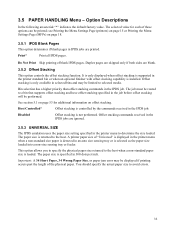
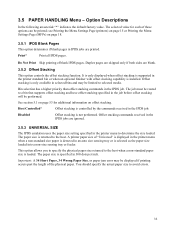
.... It is only displayed when offset stacking is supported in IPDS jobs are printed. Bin selection has a higher priority than offset stacking commands in the job before offset stacking will be performed. See section 5.1 on page 53 for each of "Universal" is displayed in the printer menu when a non-standard size paper is detected...
IPDS Emulation User’s Guide - Page 66


... the Form Definition to specify hole punching. The following sections describe how to use the printer menus to IPDS Number 0. See MAP INPUT TRAYS Menu Options on page 51 to determine if your printer or finisher documentation to your finisher supports hole punching.
Select Tray Mapping 1 2. When the IPDS input source 0 is specified in...
IPDS Emulation User’s Guide - Page 87
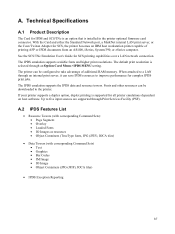
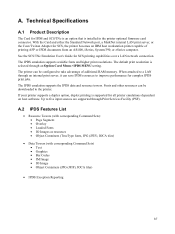
... IPDS resources to five input sources are supported through an Option Card Menu >IPDS MENU setting.
Up to improve performance for SCS printing capabilities over a LAN network connection. See the SCS/TNe Emulation User's Guide for complex IPDS print jobs. If your printer supports a duplex option, duplex printing is selected through Print Services Facility (PSF). A. Technical Specifications...
IPDS Emulation User’s Guide - Page 106
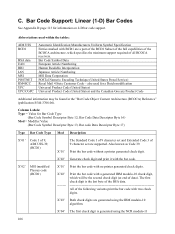
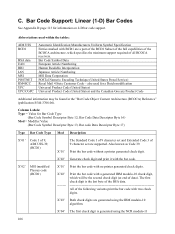
...used for a Dutch modification Universal Product Code (United States) Universal Product Code (United States) and the Canadian Grocery Product Code
Additional information may be the second check digit (at end of the following variants print the bar code with no printer generated check digits. also used... digit and print it with BCD1 are a part of the BCD1 Subset of the full capabilities of the ...
IPDS Emulation User’s Guide - Page 117
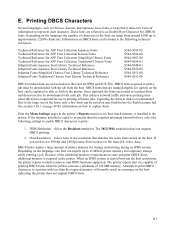
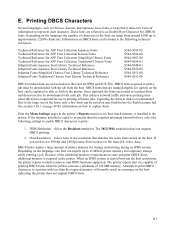
... enable DBCS characters to a printer with each character. Print the Menu Settings page (in the printer's Reports menu) to see how much memory is capable of printing DBCS fonts when the printer contains a minimum of information to disk is started between the host and printer, the printer reports resident resources and IPDS functions supported. Select the Resident emulation. Host...
IPDS Emulation User’s Guide - Page 128


... support 103 US POSTal Numberic Encoding Technique
(bar code 106 PostScript print jobs 11 preprinted media and duplex printing 50 Print IPDS Fonts (IPDS MENU >
EMULATION 30 print menus and menu settings
MFPs 18 printers 15 print page 4028 VPA 26 print page VPA 26 Print Quality Control 79 color printers vs monochrome printers......... 79 print resolution IPDS Print Res vs printer's Print...
SCS/TNe Emulation User’s Guide - Page 57
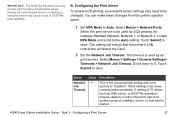
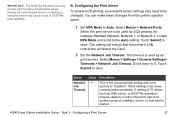
... Description
"0" This is used for SCS printing, for example Standard Network, Network 1, or Network 2.
Moving the selected print server or inserting a new print server may cause communication problems. A setting of SCS/TNe print capability. You can make these changes from another protocol, interface, server, or host can only
receive jobs through a single printer server. Select Menus...
Troubleshooting Guide - Page 1


Note: For Acrobat 7.x or later, click the advanced button to a file
• Verify that you are supported. If the messages do not appear, turn the printer back on.
You are using the wrong printer driver or are printing to display the Print as image box. For other network device.
The operator panel display is empty
Load paper in...
Troubleshooting Guide - Page 3
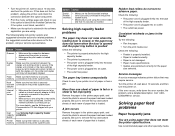
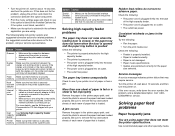
...; Make sure the option is listed on the menu settings page, but print media jams when it enters or exits the duplex unit, the printer and duplex unit may require service. If the duplex unit is selected in the software application you are using the correct cable, that is fed improperly
Remove the paper in the...
User's Guide - Page 44


... held in memory until you can print the job later.
Use Verify Print to examine the first copy to process additional held jobs. Note: Repeat Print jobs are automatically deleted from the printer operator panel. Go to the printer when you are ready to retrieve your confidential print job, and follow the driver instructions. 4 Select the type of...
User's Guide - Page 51


... trays Multipurpose feeder
Duplex (two-sided) printing from the printer driver, MarkVision™ Professional, or the operator panel to determine whether the chosen preprinted letterhead is important when printing on the transparency used. The top of the letterhead should be able to withstand temperatures of any transparencies being considered for use with laser printers that are able...
User's Guide - Page 52


... • Use full label sheets.
For detailed information on label printing, characteristics and ...driver edge, and use a non-oozing adhesive. Partial sheets may seal the envelopes. Have postage stamps attached - Have any way -
Set the Paper Type from the printer operator panel, the printer driver, or from MarkVision Professional.
• Do not load labels together with laser printers...
User's Guide - Page 56


...) Not supported
Not supported
Transparencies2
Laser printer
161 to 169 g/m2 161 to 169 g/m2 Not supported (43 to 45lb bond) (43 to 45lb bond)
Not supported
Labels-maximum2,4 Paper
180 g/m2 (48 lb bond)
199 g/m2 (53 lb bond)
Not supported
Not supported
1 Paper weighing less than 75 g/m2 (20 lb bond) is limited to simplex printing only...
User's Guide - Page 61
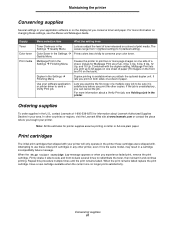
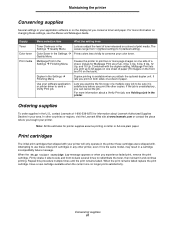
...198; Quality Menu
Lets you conserve toner and paper. Use your software application or printer driver to conserve your printer. Note: All life estimates for Multipage Print are 2 Up, 3 Up, 4 Up, 6 ... these initial print cartridges in the printer. Multipage Print in the Settings Æ Finishing Menu
Duplex in the Settings Æ Finishing Menu
Causes the printer to use these settings,...
User's Guide - Page 90
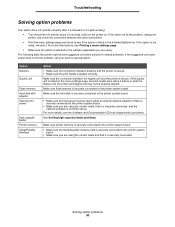
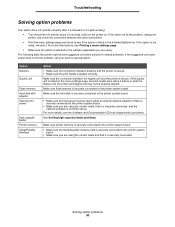
...connection between the duplex unit and the printer is listed on . Make sure the hard disk is securely connected to the printer system board.
• Make sure the internal print server (also ... printer memory is securely connected to the printer system board.
• Make sure the Serial/parallel interface card is securely connected to the printer system board.
• Make sure you are using....
User's Guide - Page 98


...table mappings as a color in each object on a color laser printer. Note: The Manual Color Correction setting is accomplished using the Manual Color menu and the Manual Color Correction setting. ... a user may consider printed pages to be Off to print on the computer screen? Sometimes a user may want to increase the gloss in the PostScript driver provide preferred color quality...
Help Menu Pages - Page 6


...vary depending on the printer Embedded Web Server. Printing presses, inkjet printers, and color laser printers create colors in this manner. Software applications typically specify document color using RGB or CMYK color...information lets different color conversion tables be printed in the document is only available on the PCL emulation driver, PostScript driver, or on the application, see the...
Help Menu Pages - Page 7


... amount of technology differences that cannot be useful in each object on a color laser printer. This problem most commonly occurs when projecting transparencies with the ability to make subtle adjustments to each color plane. What driver settings should I see "Understanding paper and specialty media guidelines" in the printed output? The default settings in the Manual...
Service Manual - Page 21


... (5061-xxx) is a network-capable color printer that makes it easy to support network configurations requiring Ethernet, Token-Ring, LocalTalk, serial, infrared, or additional parallel ports.
Models
The Lexmark C77x and C78x (5061-xxx) laser printers are available in all types of paper sizes, and has a standard multipurpose feeder that uses electrophotographic technology to match the...
Similar Questions
When I Print Report From Printer, It Gives Error 'system Timeout' And Ask To Tu
When I print report from printer, it gives error 'System Timeout" and ask to turn off /turn on print...
When I print report from printer, it gives error 'System Timeout" and ask to turn off /turn on print...
(Posted by Dilippatel 12 years ago)
Each Time I Try To Print Something, The Printer Jams. Why?
(Posted by cschroer 13 years ago)

