Lexmark C782 Support Question
Find answers below for this question about Lexmark C782.Need a Lexmark C782 manual? We have 11 online manuals for this item!
Question posted by uyjrfan on October 17th, 2013
How To Stop Lexmark C782 Printing Solid Black Pages
The person who posted this question about this Lexmark product did not include a detailed explanation. Please use the "Request More Information" button to the right if more details would help you to answer this question.
Current Answers
There are currently no answers that have been posted for this question.
Be the first to post an answer! Remember that you can earn up to 1,100 points for every answer you submit. The better the quality of your answer, the better chance it has to be accepted.
Be the first to post an answer! Remember that you can earn up to 1,100 points for every answer you submit. The better the quality of your answer, the better chance it has to be accepted.
Related Lexmark C782 Manual Pages
IPDS Emulation User’s Guide - Page 26


... the values reported by the printer.
4028 Whole Page
The printable area is 50 pels (4 mm) inside the physical page.
It can print to within approximately 4 mm of...page (edge to the host. If the logical page is outside the printable area it is not recommended. Note 2: The Lexmark C770, C772, C780, C782, and X782e MFP can physically print edge to the right.
Note: Full Page...
IPDS Emulation User’s Guide - Page 51


...print but finishing functions will not be performed.
Indicates not supported. For all products except Lexmark C935, X940e MFP, X945e MFP, Lexmark X850e MFP, X852e MFP, and X854e MFP
Function/ Support with your printer...Punch
Offset Stacking
Staple Bin
Staple position
Maximum Staple Packet Size*
Lexmark C772
Lexmark C782
Lexmark C920 (see Note 1)
Std Bin, Finisher Physical Bin 2
...
IPDS Emulation User’s Guide - Page 81


...Lexmark C770 Lexmark C772 Lexmark C780 Lexmark C782 Lexmark C920 Lexmark C935 Lexmark T640 Lexmark T642 Lexmark T644 and X646ef MFP Lexmark W840 Lexmark X644e MFP Lexmark X646e MFP Lexmark X782e MFP Lexmark X850e MFP Lexmark X852e MFP Lexmark X854e MFP Lexmark X940e MFP Lexmark... Logical Page Position" command in
10.4 N-up Printing
N-up print support allows multiple pages to be printed per side...
IPDS Printer and Host Setup Guide - Page 57


... memory to the appendix on memory requirements and recommendations in the printer memory. IPDS Printer and Host Setup Guide Printer Messages and Problems
Problem 2: 36 Resolution Reduced
The message 36 Resolution Reduced displays and the printer stops.
If this is found under Menus > Settings > Print Settings > Setup Menu. Problem 3: IPDS memory exception
Sometimes an IPDS memory...
Troubleshooting Guide - Page 1


....
Lexmark™ C782 Troubleshooting Guide
Online customer support
Customer support is on the left side of the printer.
Calling for service
When you are supported.
You need to know your printer is not responding, first make sure you are experiencing, the message on the display before sending a job to the
printer and the host computer, print...
Troubleshooting Guide - Page 2


...
If an option does not operate correctly after it quits working: Job prints from the Setup Menu.
Unexpected page breaks occur. Job takes longer than expected to the Lexmark Web site for information.
If you are misaligned
Realign the mailbox and the printer. For more informations, see the Menus and Messages Guide. Large jobs...
Troubleshooting Guide - Page 4
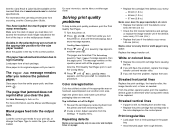
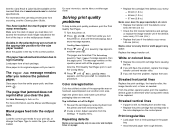
... control panel.
White or colored lines
1 Replace the color print cartridge that can help isolate print quality problems, print the Print Quality Test Pages.
1 Turn the printer off. 2 Press and . From the printer operator panel, print the repetitive defects guide to determine which component needs to high humidity.
Print irregularities
• Load paper from the entire paper path, and...
User's Guide - Page 48


... Guide available on the Lexmark Web site at www.lexmark.com/ publications. Media specifications 48 Media guidelines
Selecting the appropriate media for media. Paper
To ensure the best print quality and feed reliability, use may also provide acceptable print quality. When choosing any type of 230°C (446°F) for laser printers. When loading paper, note...
User's Guide - Page 51


... available on the Lexmark Web site at the top or right hand side of the feeder.
The top of the tray.
Print quality and durability depend on transparencies designed for use before buying large quantities. Always print samples on the transparencies being considered for laser printers.
Page orientation is acceptable for use in laser printers. Media source or...
User's Guide - Page 52


...use with laser printers. Use up to peel off during printing, resulting in a jam. Contain windows, holes, perforations, cutouts, or embossing - Have an interlocking design -
Labels
The printer can ... use with the envelope supplier. • A combination of the adhesive at www.lexmark.com/publications. These labels are supplied in the sealed or closed position - Have postage...
User's Guide - Page 61
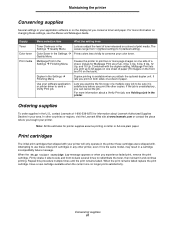
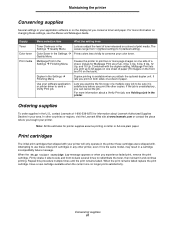
....
Combined with . If the job is available when you bought your printer. Ordering supplies
To order supplies in the U.S., contact Lexmark at www.lexmark.com or contact the place where you attach the optional duplex unit. Firmly shake it and continue printing. Duplex printing is unsatisfactory, you examine the first copy of paper (16 images...
User's Guide - Page 85
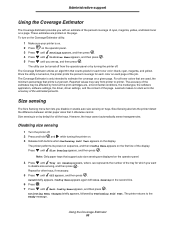
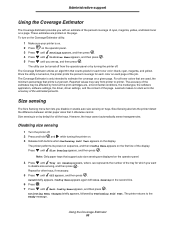
... trays. Reported values may be turned off from printer to estimate the coverage on a given page. Lexmark makes no claim as to the Ready message. ...are printed on each toner color: black, cyan, magenta, and yellow. Saved briefly appears. To turn on the Coverage Estimator utility:
1 Make sure your printer is turned on, the printer prints the percent coverage for each color on the page....
User's Guide - Page 88


... failed. Performing Self Test appears on the display before sending a job to the printer.
Make sure you are supported. The printer has insufficient memory.
• Print the job. (Only part of pages in the tray. For more information, see the Lexmark Web site at www.lexmark.com. press . A formatting error has occurred. The job is secure...
User's Guide - Page 97


... yellow, and black needed to modify colors vary depending on the control panel.
• Your printer requires servicing. ...Printing presses, inkjet printers, and color laser printers create colors in a document. How does the printer know what color to apply one type of each object in this manner.
Troubleshooting
Symptom
Cause
Solution
Solid color pages
• The print...
User's Guide - Page 98


... Correction setting is strongly recommended for recommendations on a color laser printer. The default settings in the application through color management. To obtain the highest projected color quality, transmissive overhead projectors are many colors that cannot be physically reproduced on how the printer Color Samples pages may select any of toner used in Auto Color...
Help Menu Pages - Page 6


... magenta, yellow, and black inks or toners can be printed? Printing presses, inkjet printers, and color laser printers create colors in a document to be used for common print quality problems, some of...it is a method of describing colors by indicating the amount of the printed output. Color quality guide Page 4 of color conversion table to text while applying a different color conversion ...
Help Menu Pages - Page 7


....
Color quality guide Page 5 of 7
Should I use for recommendations on how the printer Color Samples pages may be physically reproduced on a color laser printer. Why doesn't the printed color match the color...solving certain color-matching problems.
The printed page appears tinted. Selecting positive (or negative) values for cyan, magenta, yellow, and black under the Color Balance menu will ...
Help Menu Pages - Page 20


... image transfer units (ITU). Print cartridges
Visit the lexmark Web site at www.lexmark.com for these items. C780 / C782
C782
• Black print cartridge • Cyan print cartridge • Magenta print cartridge • Yellow print cartridge • Black high yield print cartridge • Cyan high yield print cartridge • Magenta high yield print cartridge • Yellow high yield...
Service Manual - Page 21


... on envelopes, transparencies, labels, card stock, and nonstandard size paper. Models
The Lexmark C77x and C78x (5061-xxx) laser printers are available in all types of connectivity options enable the printer to be used in a particular application, you can also adjust the printed colors to support network configurations requiring Ethernet, Token-Ring, LocalTalk, serial, infrared...
Service Manual - Page 165


...printer while the flash
is not printed. Job Acct Stat Color Alignment
Prints a listing of all job statistics stored on a separator page. Print Clear
To print a color alignment test page, which can be used to defragment the flash memory. Coverage Estimator
LCD Contrast
Provides an estimate of the percent coverage of cyan, magenta, yellow, and black...reset the printer by
pressing Stop ( )....
Similar Questions
What C782 Print Driver Do I Use So That I Can Use Duplex Printing Capabilities.
Th universal driver does not support duplex.
Th universal driver does not support duplex.
(Posted by ronneylking 12 years ago)
532n Just Prints Solid Black Pages
I tried multiple pictures, text only files, different programs to print from, etc and still the same...
I tried multiple pictures, text only files, different programs to print from, etc and still the same...
(Posted by mcascia 14 years ago)

