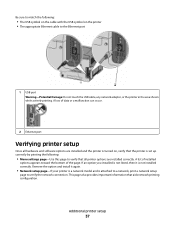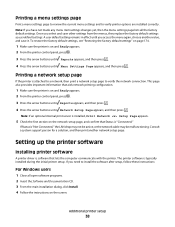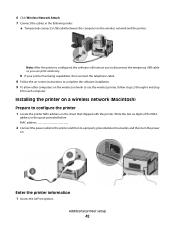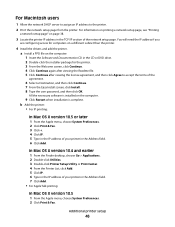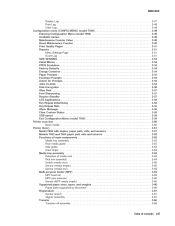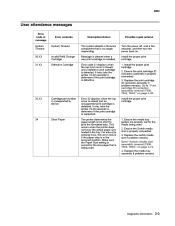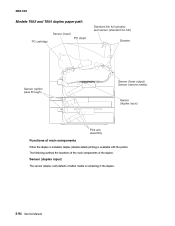Lexmark T652 Support Question
Find answers below for this question about Lexmark T652.Need a Lexmark T652 manual? We have 9 online manuals for this item!
Question posted by lujrod on August 21st, 2014
How Do I Print A Configuration Page On A Lexmark T652
The person who posted this question about this Lexmark product did not include a detailed explanation. Please use the "Request More Information" button to the right if more details would help you to answer this question.
Current Answers
Answer #1: Posted by freginold on October 16th, 2014 3:22 AM
Instructions for printing the config page can be found here:
- How to print a configuration page from a Lexmark T650 / T652 / T654
- How to print a configuration page from a Lexmark T650 / T652 / T654