Lexmark T652 Support Question
Find answers below for this question about Lexmark T652.Need a Lexmark T652 manual? We have 9 online manuals for this item!
Question posted by WADmow on October 20th, 2013
How To Turn On Duplex Printing Lexmark T652
The person who posted this question about this Lexmark product did not include a detailed explanation. Please use the "Request More Information" button to the right if more details would help you to answer this question.
Current Answers
There are currently no answers that have been posted for this question.
Be the first to post an answer! Remember that you can earn up to 1,100 points for every answer you submit. The better the quality of your answer, the better chance it has to be accepted.
Be the first to post an answer! Remember that you can earn up to 1,100 points for every answer you submit. The better the quality of your answer, the better chance it has to be accepted.
Related Lexmark T652 Manual Pages
Troubleshooting Guide - Page 2


...and then press .
6 Press the arrow buttons until the value you can print your job. Incorrect characters print
MAKE SURE THE PRINTER IS NOT IN HEX TRACE MODE
If Ready Hex appears on the display, then...adjust the settings from the Paper Size/Type menu.
2
Large jobs do not print
These are possible solutions. Turn the printer off and back on the wrong paper
CHECK THE PAPER TYPE SETTING
Make sure ...
User's Guide - Page 35


...; T652n and T654n models do not support an optional duplex unit. Installing an optional duplex unit (T650 only)
The optional duplex unit for the T650 model attaches under the printer, below the standard tray and above any other devices attached to the printer, then turn the printer off as well, and unplug any cables going into the...
User's Guide - Page 66


...see "Using recycled paper" on
the paper package.
• Do not use with laser printers:
• Chemically treated papers used to make copies without melting or releasing hazardous ... part forms or documents
For more information about Lexmark, visit www.lexmark.com. Selecting paper
Using appropriate paper prevents jams and helps ensure trouble-free printing. mixing results in jams. • Do...
User's Guide - Page 73


...-size transparencies and Lexmark part number 70X7240
for envelopes as long as the cotton content is in weight. • To prevent print quality problems, avoid getting fingerprints on transparencies:
• Feed transparencies from a 250-sheet tray, a 550-sheet tray, or the multipurpose feeder. • Use transparencies designed specifically for laser printers. Have rough, cockle...
User's Guide - Page 74


... label printing, characteristics, and design, see "Ordering supplies" on page 167. Zone coating of its variable characteristics, such as moisture content, thickness, and texture, can withstand up to peel off during printing, resulting in .)
away from a 250-sheet tray, a 550-sheet tray, or the multipurpose feeder. • Use labels designed specifically for laser printers.
Help Menu Pages - Page 5
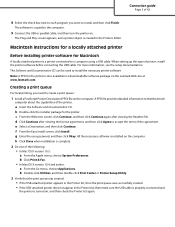
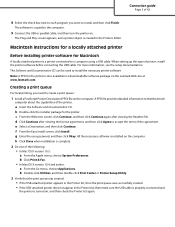
... the USB-attached printer appears in the Printer list, then the print queue was successfully created. • If the USB-attached printer does not appear in a downloadable software package on the computer. A PPD file provides detailed information to a computer using a USB cable. b Double-click the installer package for Macintosh
A locally attached printer is turned on . f From...
Quick Reference - Page 1


... them. Lexmark™ T65x Quick Reference
Loading paper and specialty media
Loading the 250-sheet or 550-sheet tray
1 Pull the tray out.
Note: For print jobs using an optional StapleSmartTM II Finisher, place the leading edge of the paper toward the back of the tray.
• For two-sided or duplex printing, load...
Service Manual - Page 10
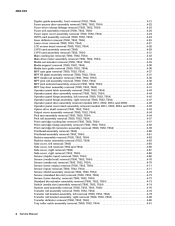
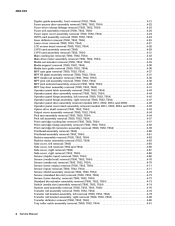
......4-52 Output cover assembly removal (T650, T652, T654) ...4-54 Pick arm assembly removal (T650, T652, T654) ...4-54 Pick roll assembly removal (T650, T652, T654) ...4-57 Print cartridge cooling fan removal (T650, T652, T654) ...4-57 Print cartridge clamp assembly removal (T650, T652, T654) ...4-58 Print cartridge ID connector assembly removal (T650, T652, T654) ...4-59 Printhead assembly removal...
Service Manual - Page 26
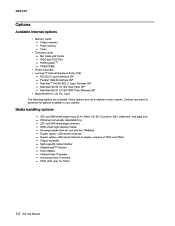
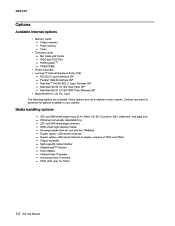
...cards - PRESCRIBE • Printer hard disk • Lexmark™ Internal Solutions Ports (...Duplex option-550-sheet (internal on duplex versions of T652 and T654) Output expander High-capacity output stacker StapleSmart™ Finisher 5-bin Mailbox Vertical Kiosk Presenter Horizontal Kiosk Presenter RFID UHF (only for options available in every country. Media handling options
250- Printer...
Service Manual - Page 164
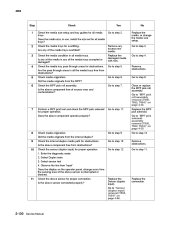
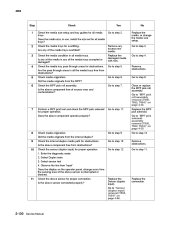
... roll assembly. Go to "MPF pick solenoid assembly removal (T650, T652, T654)" on page 4-68. Go to step 7.
7
Perform a MPF print test and check the MPF pick solenoid for proper operation. Enter the...the above sensor connected properly? Go to step 9 Go to step 10 Go to "Sensor (duplex input) removal (T652, T654)" on page 4-39.
8 9 10
Check media origination. 4062
Step 1
Check Check...
Service Manual - Page 176
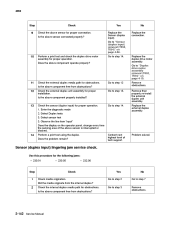
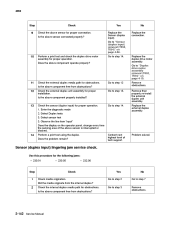
...Duplex drive motor assembly removal (T652, T654)" on page 4-19.
11 12
Check the external duplex media path for obstructions.
Replace the duplex drive motor assembly. Go to "Sensor (duplex input) removal (T652...Sensor (duplex input) lingering jam service check. Is the above sensor connected properly? No Replace the connection.
9
10
Perform a print test and check the duplex drive motor...
Service Manual - Page 177
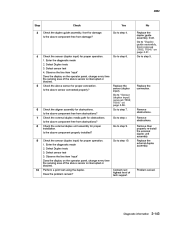
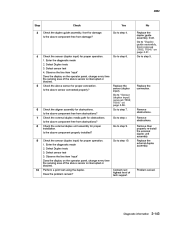
... time the sensing area of the above sensor is interrupted or blocked. Go to step 10.
10
Perform a print test using the duplex. Go to "Sensor (duplex input) removal (T652, T654)" on page 4-21.
3
4
Check the sensor (duplex input) for proper operation. 1. Go to step 5.
5
Check the above component properly installed?
Select sensor test 3. Does...
Service Manual - Page 178


... partially fed or jammed media. Go to "Sensor (duplex input) removal (T652, T654)" on page 4-68. Did the media originate from the internal duplex?
2 3
Check the media path for the following jams... of tech support.
Replace the external duplex assembly. Problem solved.
2-144 Service Manual No Go to step 7.
7
Perform a print test using the duplex. Is the media path free from...
Service Manual - Page 211


...T652, T654, T656)" on the network settings page for the device are properly configured. No Go to step 10. Delete all print jobs in a Ready state.
Go to step 3. Did this service check, print out the network setup page. Note: A printer...cable is found under Printers and Faxes on both ends. For more network troubleshooting information, consult the Lexmark Network Setup Guide. ...
Service Manual - Page 213
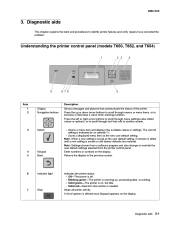
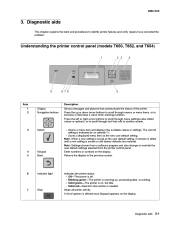
Press the up , processing data, or printing. • Solid green-The printer is on, but idle. • Solid red-Operator ...a displayed menu item as the user default setting, it remains in effect until factory defaults are restored. Understanding the printer control panel (models T650, T652, and T654)
1 2 3 4
9
8 76
5
Item 1 2 Display Navigation buttons
Description Shows messages and ...
Service Manual - Page 328


... bin. 1. The solenoid air gap for all models is noticed. Enter the Diagnostic Mode. 2. Turn the screw a few turns, and print a copy of the Quick Test Page, and check the margin adjustments printed on page 3-67. This adjustment reduces the printer overall performance, such as pages per minute, but can be within the range specified...
Service Manual - Page 360


... out actuator from the machine.
3. B
4.
Remove the media turn guide removal (T650, T652, T654)" on page 4-36. 2. Remove the MPF lift plate assembly. Remove the media turn guide removal (T650, T652, T654)" on page 4-36. 2. Remove the E-clip (A) securing the MPF print roll assembly to "Media turn guide.
4062-XXX
5. Replacement Warning: When replacing the MPF...
Service Manual - Page 535


...pkg 1 1 1 1 1 1 1 1 1 1 1 1 1 1 1 Description EP cooling fan duct Machine pad Transfer deflector with static brush Duplex deletion assembly (T652, T654) Inner deflector (T650) Inner deflector (T652, T654, and T656) Media turn guide with actuator Envelope feeder interface cover Print cartridge support roller Print cartridge clamp assembly LVPS cooling duct Main cooling duct (T650) Main cooling duct...
Service Manual - Page 577
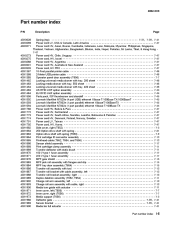
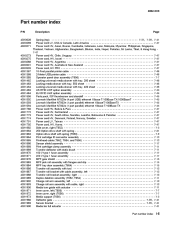
... PRC 7-47 10-Foot parallel printer cable 7-46 2-Meter USB printer cable 7-46 Operator panel door...Lexmark MarkNet N7020e (4 port USB) ethernet 10base T/100Base TX/1000BaseT 7-45 Lexmark MarkNet N7002e (1 port parallel) ethernet 10baseT/100BaseTX 7-45 Lexmark...Duplex deletion assembly (T652, T654 7-11 Charge roll arm assembly, left 7-13 Charge roll arm assembly with cable, right 7-13 Media turn...
Service Manual - Page 579


..., and T656 7-9 40X4352 Duplex guide, rear (T652, T654, and T656 7-9 40X4353 Duplex guide spring, rear (T652, T654, and T656 7-9 40X4354 Duplex drive belt, upper (T652, T654, and T656 7-9 40X4355 LVPS card assembly 7-17 40X4356 Duplex cooling fan 7-17 40X4357 Duplex cooling fan cable assembly 7-17 40X4358 Envelope / input option tray cable assembly 7-19 40X4359 Print cartridge cooling fan...
Similar Questions
What Means Replace Unsupported Print Cartridge Lexmark Printer T652
(Posted by visdbecc 10 years ago)
How To Print Printer Configuration Page From Lexmark T652 Step
(Posted by hamiJohn 10 years ago)

