Lexmark C782 Support Question
Find answers below for this question about Lexmark C782.Need a Lexmark C782 manual? We have 11 online manuals for this item!
Question posted by absfran on July 16th, 2014
How To Change To Duplex Printing On C782
The person who posted this question about this Lexmark product did not include a detailed explanation. Please use the "Request More Information" button to the right if more details would help you to answer this question.
Current Answers
There are currently no answers that have been posted for this question.
Be the first to post an answer! Remember that you can earn up to 1,100 points for every answer you submit. The better the quality of your answer, the better chance it has to be accepted.
Be the first to post an answer! Remember that you can earn up to 1,100 points for every answer you submit. The better the quality of your answer, the better chance it has to be accepted.
Related Lexmark C782 Manual Pages
IPDS Emulation User’s Guide - Page 4
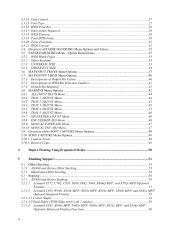
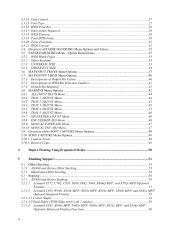
...FONT CAPTURE Menu Options 49 3.10.1 Capture Fonts ...49 3.10.2 Remove Fonts...49
4
Duplex Printing Using Preprinted Media 50
5
Finishing Support...51
5.1 Offset Stacking...53 5.1.1 AS/400 and ... Offset Stacking...54 5.2 Stapling ...56 5.2.1 AS/400 and iSeries Stapling 56 5.2.1.1 Lexmark C772, C782, C920, T640, T642, T644, X646ef MFP, and X782e MFP Optional
Finisher ...57 5.2.1.2 Lexmark...
IPDS Emulation User’s Guide - Page 50


.... Refer to determine how paper is loaded. 4 Duplex Printing Using Preprinted Media
The IPDS emulation uses the value selected in the printer menu to Duplex and have loaded preprinted media (such as letterhead) correctly for duplex printing, any IPDS job received from the host, whether duplex or simplex, will print correctly on the Paper Loading option and how...
IPDS Emulation User’s Guide - Page 87
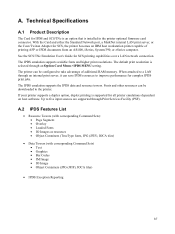
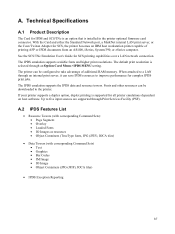
...your printer supports a duplex option, duplex printing is supported for SCS printing capabilities over a LAN network connection. Up to the printer. See the SCS/TNe Emulation User's Guide for all printer emulations dependent on host software. The default print resolution is installed in the printer optional firmware card connector. When attached to a LAN through an internal print server...
IPDS Emulation User’s Guide - Page 120


Some IPDS jobs that print on other printers may have to be modified to support the copy and fax features. Lexmark X850e MFP, X852e MFP, and X854e MFP recommended memory:
600 dpi 600 dpi 600 dpi 600 dpi
Simplex/Duplex Simplex and saving IPDS resources Duplex and saving IPDS resources DBCS character printing
256 MB 384...
IPDS Emulation User’s Guide - Page 125


...
codepage See also code page Codepage Version (IPDS MENU >
EMULATION 25 color printing See also text processing
Color Processing (IPDS MENU > EMULATION 23
command reference...) 25 default settings how to print from operator panel 15 how to print from touch screen 18
duplex printing using a browser .......... 76 control panel........See operator panel (printers) or touch screen (MFPs) ...
IPDS Emulation User’s Guide - Page 128


... Technique
(bar code 106 PostScript print jobs 11 preprinted media and duplex printing 50 Print IPDS Fonts (IPDS MENU >
EMULATION 30 print menus and menu settings
MFPs 18 printers 15 print page 4028 VPA 26 print page VPA 26 Print Quality Control 79 color printers vs monochrome printers......... 79 print resolution IPDS Print Res vs printer's Print Resolution 28 printable area See also...
IPDS Printer and Host Setup Guide - Page 6
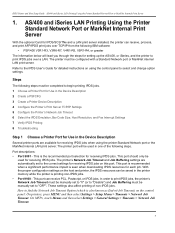
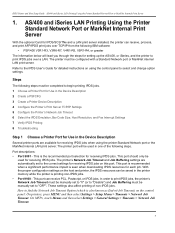
... resources can be manually set to select and change option settings. The printer must be saved in the printer memory while the printer is seen when downloading IPDS resources for setting up the AS/400, or iSeries, and the printer to "OFF". How to begin printing IPDS jobs. 1 Choose a Printer Port for Use in the Device Description...
IPDS Printer and Host Setup Guide - Page 7
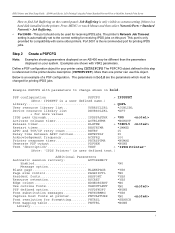
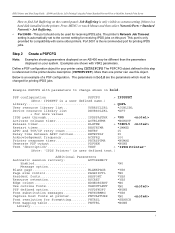
... there is a hard disk installed in the printer. The printer's Network Job Timeout setting is automatically set to change shown in this object. Port 5001 is an example of a PSF configuration.
Define a PSF configuration object for printing IPDS jobs. More than the parameters displayed on your printer using CRTPSFCFG.
Below is the recommended port for...
IPDS Printer and Host Setup Guide - Page 8
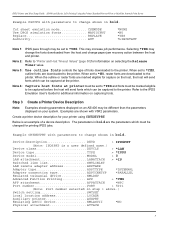
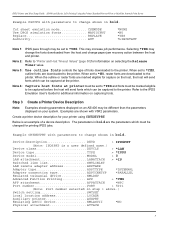
..., outline fonts are shown with V5R2 parameters. Example CRTDEVPRT with parameters to change shown in bold. IPDS Printer and Host Setup Guide AS/400 and iSeries LAN Printing Using the Printer Standard Network Port or MarkNet Internal Print Server
Example PSFCFG with parameters to change shown in bold.
Below is a user defined name.)
Device class DEVCLS...
IPDS Printer and Host Setup Guide - Page 9
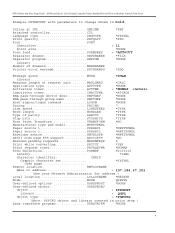
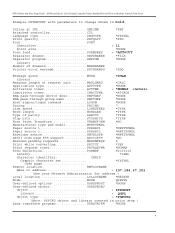
...
*TYPE
Stop bits STOPBITS
*TYPE
Host Print Transform TRANSFORM
*NO
Manufacturer type and model........... SNPTDEV
*NONE
SNA pass-through device desc.......... IPDS Printer and Host Setup Guide AS/400 and iSeries LAN Printing Using the Printer Standard Network Port or MarkNet Internal Print Server
Example CRTDEVPRT with parameters to change shown in prior step.)
Data transform...
IPDS Printer and Host Setup Guide - Page 10
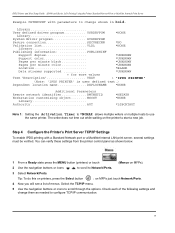
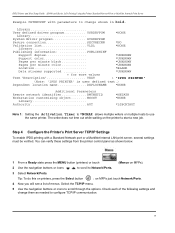
Step 4 Configure the Printer's Print Server TCP/IP Settings
To enable IPDS printing with parameters to change them as shown below.
1 From a Ready state press the MENU button (printers) or touch
(Menus on MFPs just touch Network/Ports.
4 Now you will see a list of the following settings and change shown in bold. WSCST
Library Authority AUT
*NETATR...
IPDS Printer and Host Setup Guide - Page 11


... (Address of your DNS Server)
6 Save/submit any changes and return to "Disable"). This can be Network Setup ...Printer and Host Setup Guide AS/400 and iSeries LAN Printing Using the Printer Standard Network Port or MarkNet Internal Print Server
TCP/IP Settings Parameter
Value
Activate
On
(Printers: Must be "On" to configure the printer's Network Job Timeout. Step 5 Configure the Printer...
User's Guide - Page 51


..., or the operator panel to Transparency from sticking together. When printing on the transparencies being considered for laser printers.
Page orientation is available on the transparency used. Media source or process Trays Duplex (two-sided) printing from trays Multipurpose feeder
Duplex (two-sided) printing from the standard tray or the multipurpose feeder.
Transparencies
Feed...
User's Guide - Page 56


... g/m2 grain long (16 to 19.9 lb bond)2
Not supported
Xerographic or business paper (used for duplex printing)
75 to 176 g/m2 75 to 176 g/m2 75 to 176 g/m2
Not supported
grain long
grain...supported
Not supported
Cover
216 g/m2 (80 lb) 216 g/m2 (80 lb) Not supported
Not supported
Transparencies2
Laser printer
161 to 169 g/m2 161 to 169 g/m2 Not supported (43 to 45lb bond) (43 to 45lb bond...
User's Guide - Page 58


...grain short is recommended. 4 Pressure sensitive area must enter the printer first. 5 100% cotton content maximum weight is not supported for duplex (two-sided) printing. 3 For 60 to 176 g/m2(16 to 45lb bond...m2 (80 lb) Not supported
216 g/m2 (80 216 g/m2 (80 Not supported
lb)
lb)
Transparencies2 Laser printer
161 to 169 g/m2 (43 to 45lb bond)4,5
Not supported
161 to 169 g/ 161 to 169 g/...
User's Guide - Page 61
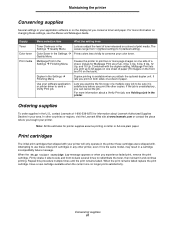
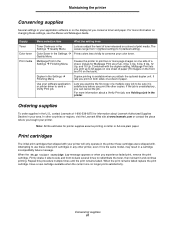
... or more information on the back). Duplex printing is the same model, may result in a cartridge incompatibility failure message.
Attempting to 5 (darkest setting). For more page images on both sides of a sheet of a sheet. Conserving supplies 61 It lets you attach the optional duplex unit. Maintaining the printer
Conserving supplies
Several settings in your...
User's Guide - Page 97


...in a high humidity environment.
• Change Paper Type, Paper Texture, and Paper Weight to match the paper or specialty media loaded in the printer.
• Load paper from a fresh ...For example, red and green light can be combined to
defective. Printing presses, inkjet printers, and color laser printers create colors in various amounts to photographic images. Additionally, they commonly...
User's Guide - Page 111
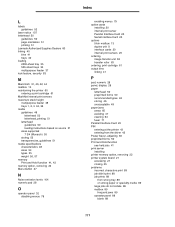
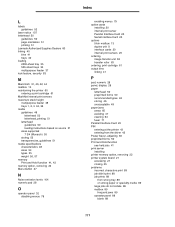
... 52
laser notice 107 letterhead 50
guidelines 50 page orientation 51 printing 51 Lexmark Authorized Supplies Dealers 60 linking 40 bins 41 trays 40 loading 2000-sheet tray 35 500-sheet trays 33 multipurpose feeder 37 lock feature, security 83
M
Macintosh 31, 40, 42, 44 mailbox 13 maintaining the printer 60
ordering a print cartridge...
Service Manual - Page 33


... recommended Not supported
Not supported
Not supported
Not supported
Not supported
Transparencies8
Laser printer
161 to 169 g/m2 161 to 169 g/m2 Not supported (43... to 176 g/m2 (28 to 47 lb) must be printed with Paper Weight set to Heavy. 5061
Media types and ... (60 to 25% cotton content.
6The duplex option supports the same weights and types as the printer, except for paper 16-19.9 lb ...
Service Manual - Page 38


...new paper stock. Paper containing fibers such as the printer for laser printers. Check with a high degree of the paper to moisture changes that can degrade its performance.
Curl
Curl is recommended.... Fiber content
Most high-quality xerographic paper is acceptable for 24 to 48 hours before printing to feed properly, causing jams. For best performance, use paper narrower than 182 x 257...
Similar Questions
What C782 Print Driver Do I Use So That I Can Use Duplex Printing Capabilities.
Th universal driver does not support duplex.
Th universal driver does not support duplex.
(Posted by ronneylking 12 years ago)
Duplex Printing
I can't make the E350d to print in duplex mode. I use windows 7 drivers
I can't make the E350d to print in duplex mode. I use windows 7 drivers
(Posted by 66gino62 13 years ago)

