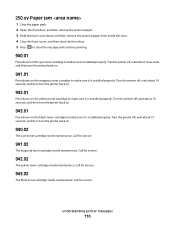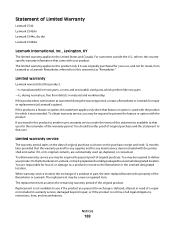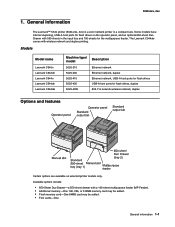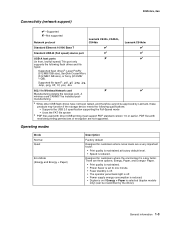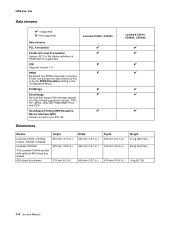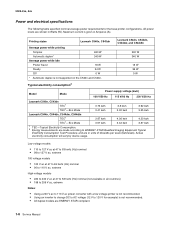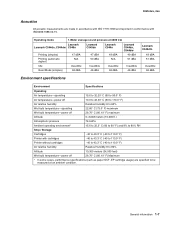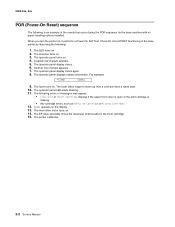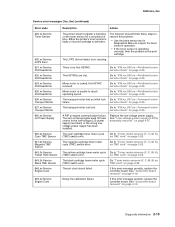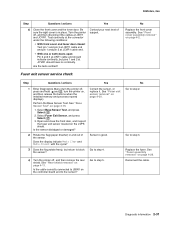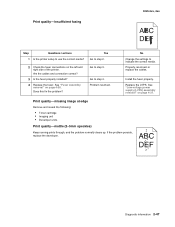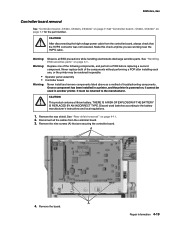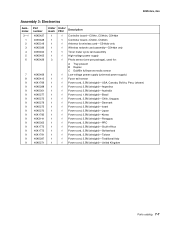Lexmark C543DN Support Question
Find answers below for this question about Lexmark C543DN - Taa/gov Compliant.Need a Lexmark C543DN manual? We have 2 online manuals for this item!
Question posted by dlshe on August 27th, 2014
How To Install A C543dn Fuser
The person who posted this question about this Lexmark product did not include a detailed explanation. Please use the "Request More Information" button to the right if more details would help you to answer this question.
Current Answers
Answer #1: Posted by freginold on November 9th, 2014 7:30 AM
You can find instructions for replacing the fuser unit starting on page 4-32 of the printer's service manual. If you need a copy of the service manual, you can download it here.
Related Lexmark C543DN Manual Pages
Similar Questions
How Do I Install My Lexmark S300-s400 Series Printer Without The Cd
(Posted by SNogbcjr 9 years ago)
How To Clean The Fuser Lexmark C543dn
(Posted by ahmbeth 9 years ago)
No Disc To Install My Lexmark X 1155 Printrio Printer. How To Install It
(Posted by kalaimozhi 11 years ago)
Is C540x75g Waste Toner Bottle Correct Item For My C543dn Lexmark Printer?
I thought I ordered the correct item, but it was more money and larger than the first time i replace...
I thought I ordered the correct item, but it was more money and larger than the first time i replace...
(Posted by mo37322 12 years ago)
Replacing Waste Toner Box For C543dn Printer
I am getting the message: "Replace waste toner box". I ordered a new one, but do not see any place t...
I am getting the message: "Replace waste toner box". I ordered a new one, but do not see any place t...
(Posted by jeraldinejackson 12 years ago)