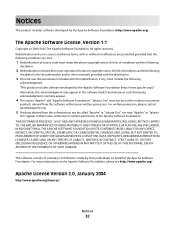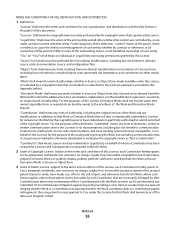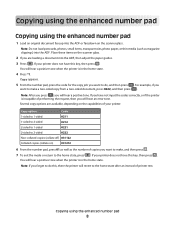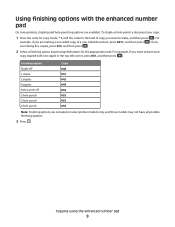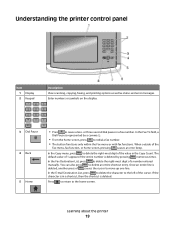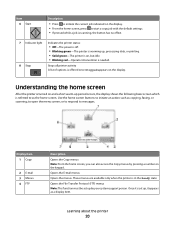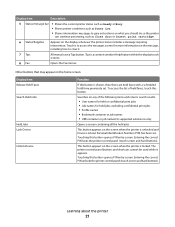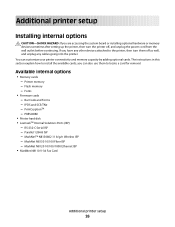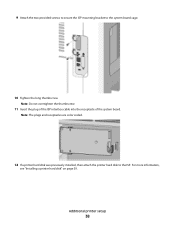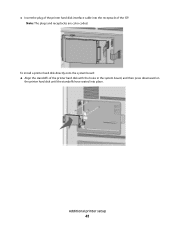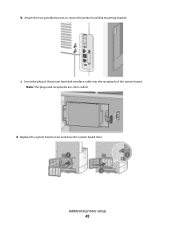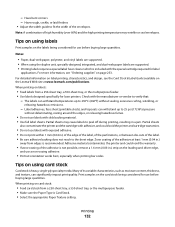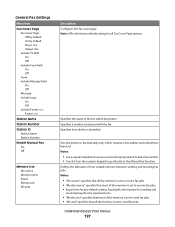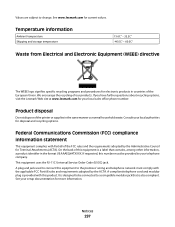Lexmark 651de Support Question
Find answers below for this question about Lexmark 651de - X B/W Laser.Need a Lexmark 651de manual? We have 8 online manuals for this item!
Question posted by krislan5 on March 20th, 2013
What Do Status Codes E-706, E-501, E-713, E-531 & E-809 On My Fax Log Mean?
I am trying to figure out why I didn't receive several faxes that tried to come through. On my fax log there are codes next to the items in question. How do I find out their meaning?
Current Answers
Related Lexmark 651de Manual Pages
Similar Questions
Customer Can Fax To Their Customer But Cannot Receive - Code E-713
(Posted by ndaniels 10 years ago)
Error Code 5 ... How Can I Correct This?
Error Code 5 where can I find tips to correct this problem.
Error Code 5 where can I find tips to correct this problem.
(Posted by timiecox 11 years ago)
If My Error Code States 84 Replace Pc Units, Does It Mean I Have To Replace All?
(Posted by GreggBehonick 12 years ago)
How I Can Get The Trubleshooting (error Code)
hi.......... i need error code for lexmark x854e
hi.......... i need error code for lexmark x854e
(Posted by mazen74 12 years ago)