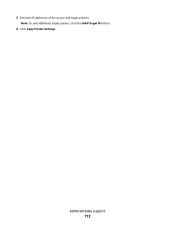Lexmark 260dn Support Question
Find answers below for this question about Lexmark 260dn - E B/W Laser Printer.Need a Lexmark 260dn manual? We have 3 online manuals for this item!
Question posted by inomuNRG on August 20th, 2014
How Do I Assign An Ip Address To A Lemark E260dn
The person who posted this question about this Lexmark product did not include a detailed explanation. Please use the "Request More Information" button to the right if more details would help you to answer this question.
Current Answers
There are currently no answers that have been posted for this question.
Be the first to post an answer! Remember that you can earn up to 1,100 points for every answer you submit. The better the quality of your answer, the better chance it has to be accepted.
Be the first to post an answer! Remember that you can earn up to 1,100 points for every answer you submit. The better the quality of your answer, the better chance it has to be accepted.
Related Lexmark 260dn Manual Pages
User's Guide - Page 40
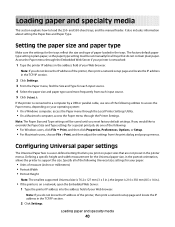
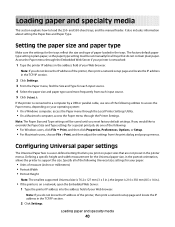
... section explains how to override the Paper Size and Type settings for a special print job, do not know the IP address of the printer, then print a network setup page and locate the IP address in the address field of your Web browser.
It also includes information about setting the Paper Size and Paper Type. Specify all...
User's Guide - Page 48
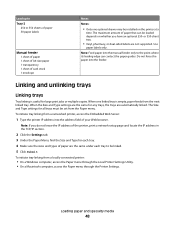
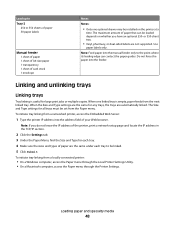
... are not supported. Note: If you do not know the IP address of the printer, print a network setup page and locate the IP address in the TCP/IP section.
2 Click the Settings tab. 3 Under the Paper...point where its leading edge can be set from a networked printer, access the Embedded Web Server:
1 Type the printer IP address into the address field of your Web browser. The maximum amount of paper...
User's Guide - Page 49


... Paper menu through the Printer Settings.
Warning-Potential Damage: Do not assign a Paper Type name that does not accurately describe the type of the printer, then print a network setup page and locate the IP address in the TCP/IP section.
• If the printer is connected to a computer by typing the printer IP address into the address
field of these utilities...
User's Guide - Page 50


... media
50 When a Custom Type name is the factory default Paper Type associated with the custom name.
To change a Custom Type name:
1 Type the printer IP address into the address field of Custom Type .
Note: Plain Paper is changed, the menus display the new name instead of your custom name. 9 Click Submit. Note: This...
User's Guide - Page 58
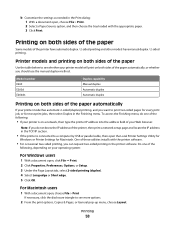
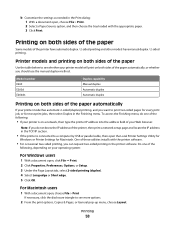
...Copies & Pages, or General pop-up menu, choose Layout. Model number E260 E260d E260dn
Duplex capability Manual duplex Automatic duplex Automatic duplex
Printing on both sides of the paper ...
Use the table below to see whether your printer model will print on a network, then type the printer IP address into the address field of the printer have automatic duplex / 2-sided printing and other...
User's Guide - Page 65


... job to cancel. 7 From the keyboard, press Delete.
Note: If you do one of the following :
• Open the Embedded Web Server: 1 Type the printer IP address into the address field of these utilities installs with your Web browser. Setting Jam Recovery
To ensure that a page will reprint after a paper jam, set to cancel...
User's Guide - Page 67
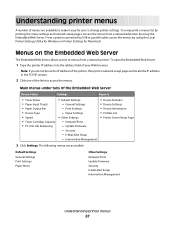
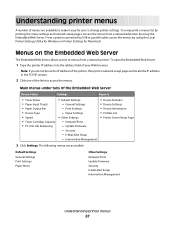
... printing the menu settings and network setup pages.
E-Mail Alert Setup - To open the Embedded Web Server:
1 Type the printer IP address into the address field of your Web browser. General Settings - Update Firmware -
Understanding printer menus
A number of menus are accessible:
Default Settings
General Settings Print Settings Paper Menu
Other Settings
Network/Ports Update...
User's Guide - Page 69
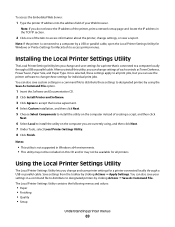
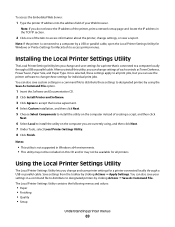
... creating a script, and then click
Next.
6 Select Local to install the utility on this utility, you do not know the IP address of the printer, print a network setup page and locate the IP address in Windows x64 environments. • This utility may not be included on the computer you can change these settings apply to...
User's Guide - Page 70
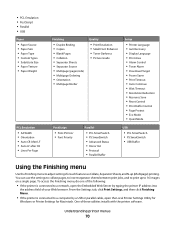
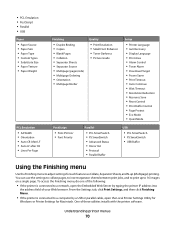
...Small Font Enhancer • Toner Darkness • Picture Grade
Setup
• Printer Language • Jam Recovery • Display Language • Print Area ...Printer Settings Utility for
Windows or Printer Settings for such features as Collate, Separator Sheets, and N-up to a computer by a USB or parallel cable, open the Embedded Web Server by typing the printer IP address into
the address...
User's Guide - Page 82
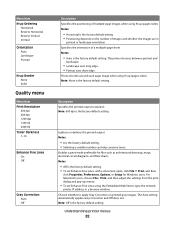
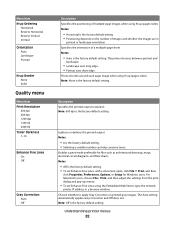
... border around each page image when using the Embedded Web Server, type the network
printer IP address in
portrait or landscape orientation. Enables a print mode preferable for Windows users.
For .... Specifies the orientation of images and whether the images are in a browser window. The printer chooses between portrait and
landscape.
• Landscape uses long edge. • Portrait uses ...
User's Guide - Page 87
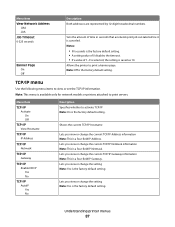
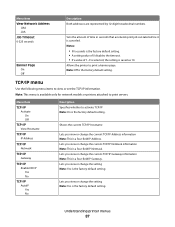
... is available only for network models or printers attached to activate TCP/IP Note: On is the factory default setting. Lets you view or change the current TCP/IP Gateway information Note: This is a four-field IP Address. Allows the printer to view or set the TCP/IP information.
TCP/IP menu
Use the following menu items to...
User's Guide - Page 88
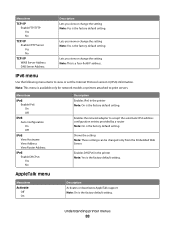
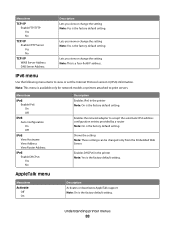
... Note: Yes is the factory default setting.
Enables DHCPv6 in the printer Note: On is the factory default setting. Understanding printer menus
88 AppleTalk menu
Menu item
Activate Off On
Description Activates or deactivates AppleTalk support Note: On is a four-field IP address. Lets you view or change the setting Note: This is the...
User's Guide - Page 89
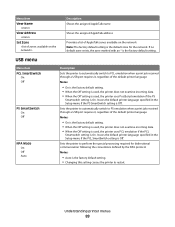
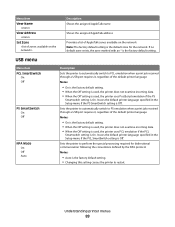
... Off setting is used , the printer uses PCL emulation if the PCL
Smartswitch setting is On.
If no default zone exists, the zone marked with an * is the factory default setting. Menu item
View Name
View Address
Set Zone
Description Shows the assigned AppleTalk name
Shows the assigned AppleTalk address
Provides a list of AppleTalk zones...
User's Guide - Page 93
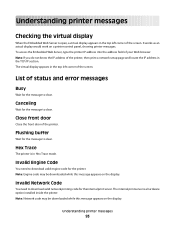
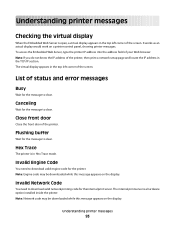
... the top left corner of the screen.
The internal print server is in Hex Trace mode. To access the Embedded Web Server, type the printer IP address into the address field of the printer.
Understanding printer messages
93 Invalid Engine Code
You need to download valid engine code for the internal print server. Hex Trace
The...
User's Guide - Page 100
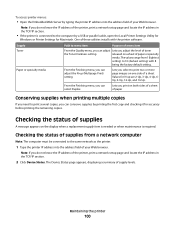
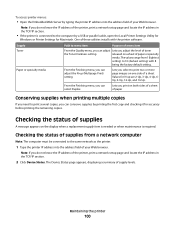
... you need to the same network as the printer.
1 Type the printer IP address into the address field of your Web browser.
Paper or specialty media
From the Finishing menu, you do not know the IP address of the printer, print a network setup page and locate the IP address in the TCP/IP section.
2 Click Device Status. Checking the status of...
User's Guide - Page 108
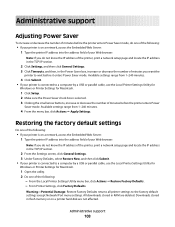
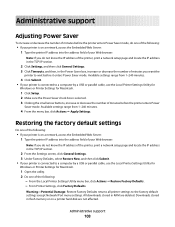
.... Administrative support
Adjusting Power Saver
To increase or decrease the number of minutes before the printer enters Power Saver mode, do not know the IP address of the printer, print a network setup page and locate the IP address in the TCP/IP section.
2 Click Settings, and then click General Settings. 3 Click Timeouts, and then, in the TCP...
User's Guide - Page 109
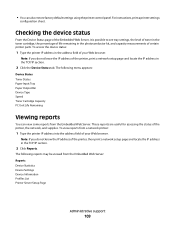
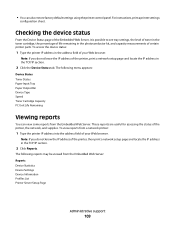
... the Device Status tab. Note: If you do not know the IP address of the printer, print a network setup page and locate the IP address in the TCP/IP section.
2 Click Reports. To view reports from a network printer:
1 Type the printer IP address into the address field of the printer, the network, and supplies.
These reports are useful for assessing the status...
User's Guide - Page 110
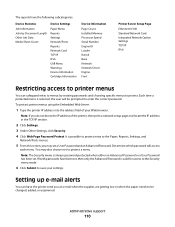
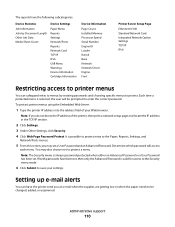
... Password is possible to protect entry to enter the correct password.
To protect printer menus using the Embedded Web Server:
1 Type the printer IP address into the address field of the printer, then print a network setup page and locate the IP address in the TCP/IP section.
2 Click Settings.
3 Under Other Settings, click Security.
4 Click Web Page Password Protect...
User's Guide - Page 111


... then click Click here to be notified when supplies run low or reach their end-of-life.
To set up e-mail alerts:
1 Type the printer IP address into the address field of your system support person to set up to receive e-mail alerts. 5 Click Submit. To configure supply notifications using the Embedded Web Server...
Similar Questions
How To Set Ip Address On Lexmark E260dn
(Posted by Jar90srle 10 years ago)
How Do I Set The Ip For A E260dn Printer
(Posted by dlamb 13 years ago)
Ip Address
How do I access the setup menu so I can set the ip address?
How do I access the setup menu so I can set the ip address?
(Posted by sluisi 13 years ago)