Lenovo V570 Support Question
Find answers below for this question about Lenovo V570.Need a Lenovo V570 manual? We have 1 online manual for this item!
Question posted by ronlbe on July 20th, 2014
How To Set Number Lock At Start Up On Lenovo V570
The person who posted this question about this Lenovo product did not include a detailed explanation. Please use the "Request More Information" button to the right if more details would help you to answer this question.
Current Answers
There are currently no answers that have been posted for this question.
Be the first to post an answer! Remember that you can earn up to 1,100 points for every answer you submit. The better the quality of your answer, the better chance it has to be accepted.
Be the first to post an answer! Remember that you can earn up to 1,100 points for every answer you submit. The better the quality of your answer, the better chance it has to be accepted.
Related Lenovo V570 Manual Pages
Lenovo V470/V570/B470/B570 UserGuide V1.0 - Page 1


Lenovo V470/V570/ B470/B570
User Guide V1.0
Read the safety notices and important tips in the included manuals before using your computer.
Lenovo V470/V570/B470/B570 UserGuide V1.0 - Page 2


... software, or services are not supplied with the computer.
• Installation discs for Lenovo V470/V570 unless otherwise stated. • The illustrations in this manual may differ from the actual...restore the system to the factory default setting.* * The recovery disc is subject to restrictions set forth in Contract No. Be sure to read Lenovo Safety and General Information Guide first....
Lenovo V470/V570/B470/B570 UserGuide V1.0 - Page 10


...Select models only)
Connects to external display devices. Note: For details, see "Attaching a security lock (not supplied)" on page 14.
e RJ-45 port
This port connects the computer to know...computer
Left-side view
„ V470/B470
ab
c
„ V570/B570
d
e
f gh
ab
c
d
f gh
a Kensington slot
Attach a security lock (not supplied) here.
Note: For details, see "Wired ...
Lenovo V470/V570/B470/B570 UserGuide V1.0 - Page 20


... numeric keypad is enabled.
16 To enable or disable the numeric keypad, press Fn + F8. To enable or disable the numeric keypad, press the Num Lock key.
V570/B570 The keyboard has a separate numeric keypad. Chapter 2. Learning the basics
Using the keyboard
Your computer has a numeric keypad and function keys incorporated in...
Lenovo V470/V570/B470/B570 UserGuide V1.0 - Page 22


...settings (on/off the integrated camera.
Fn + F11:
Skip to the next track. Fn + Home:
Activate the pause function.
Fn + Esc:
Turn on /off the backlight of Windows Media Player. Fn + F1:
Enter sleep mode.
Fn + Insert (V570/B570): Fn + PgUp (V470/B470):
Enable/Disable the scroll lock.../B470):
Enable/Disable the numeric keypad. Fn + F9:
Start/Pause playback of the LCD screen.
Lenovo V470/V570/B470/B570 UserGuide V1.0 - Page 26


Learning the basics
Special keys and buttons
V570
„ OneKey Rescue system button
• When the computer is powered-off, press this button to enter the OneKey Rescue system if Lenovo OneKey Rescue system has been preinstalled.
• In Windows operating system, press this button to start Lenovo OneKey Recovery. Note: For details, see "OneKey Rescue system" on page 33.
22 Chapter 2.
Lenovo V470/V570/B470/B570 UserGuide V1.0 - Page 29


a Caps lock indicator b Num lock indicator c Hard disk drive indicator d APS status indicator (V470/V570) e Power status indicator f Battery status indicator g Wireless communication indicator
Chapter 2. Learning the basics
25
Lenovo V470/V570/B470/B570 UserGuide V1.0 - Page 30


... hard disk drive until the environment is starting up.
„ Fingerprint reader (Select models... enter BIOS setup utility, press F2 when the Lenovo logo appears on the computer. Notes: •...lock to your computer
This section provides information about how to set a password and enable it from being removed without your software.
„ Active Protection System (APS) (V470/V570...
Lenovo V470/V570/B470/B570 UserGuide V1.0 - Page 33


... network. For instructions on inserting the SIM card, refer to your Mobile Broadband network. The Lenovo Mobile Broadband module may support one or more of the following standards: ƒ GSM (Global...operators to the Internet
„ Using Mobile Broadband (Select models only)
Before getting started with Mobile Broadband, you are in the coverage area of smart card used by mobile...
Lenovo V470/V570/B470/B570 UserGuide V1.0 - Page 37


...hidden for easy restore when required. Within the program, you can run Lenovo OneKey Recovery under the Windows operating system, and the OneKey Rescue system without...burned, please number them in the correct order. • Computers without an integrated optical drive support the creation of Lenovo OneKey Recovery.
„ Using Lenovo OneKey Rescue system (without starting the Windows ...
Lenovo V470/V570/B470/B570 UserGuide V1.0 - Page 38


...recovery disc. More information can I prevent problems with an operating system, Lenovo provides all drivers that you can start the backup feature without a problem, but it fails during the backup process..., including the warranty period and type of the alternative recovery methods offered by Lenovo, see Lenovo V470/V570/B470/ B570 Setup Poster. How can be found in your computer, see ...
Lenovo V470/V570/B470/B570 UserGuide V1.0 - Page 40


The computer power is installed correctly.
• If these items are properly set, and the screen remains blank, have
the computer serviced. The memory is on the screen.
• If the screen is installed correctly. - If you forget your HDD password, a Lenovo authorized servicer cannot reset your password or recover data from sleep...
Lenovo V470/V570/B470/B570 UserGuide V1.0 - Page 41


...that:
immediately after Power-on the screen. See
"Chapter 2. Use and care Information" of Lenovo Safety and General
Information Guide. The computer does not return from • If the computer ... the battery is installed correctly. -
The display device driver is
not work. Speakers are correctly set. -
If the computer is not used. - Press Fn + F2 to make the screen ...
Lenovo V470/V570/B470/B570 UserGuide V1.0 - Page 43


...device power adapter. Disable the sleep timer when you might lock when it enters sleep mode during a communication operation.
... is set so that the computer starts from which the computer starts is starting up to select the device you want the computer starts from ... technical support, please visit consumer product website http://consumersupport.lenovo.com.
39 In the Boot menu in the BIOS ...
Lenovo V470/V570/B470/B570 UserGuide V1.0 - Page 44


...c . To replace the battery, do the following steps about upgrading and replacing devices are of the Lenovo V570, unless otherwise stated. • The following :
1 Turn off the computer, or enter hibernation mode....Notes: • The illustrations used in the direction shown by Lenovo. Connect the AC adapter and the cables to the locked position. 6 Turn the computer over . 3 Unlock the manual...
Lenovo V470/V570/B470/B570 UserGuide V1.0 - Page 53


... telephone numbers is available at www.lenovo.com/warranty.
„ What this warranty covers
Lenovo warrants that each hardware product that apply to your sales receipt or invoice unless Lenovo informs... This Lenovo Limited Warranty is available in writing.
Charges may direct you otherwise in other languages at www.lenovo.com/support/phone. The warranty period for the product starts on...
Lenovo V470/V570/B470/B570 UserGuide V1.0 - Page 55
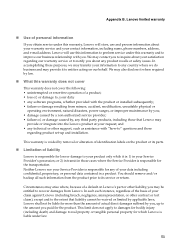
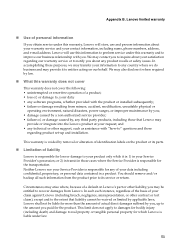
...your satisfaction regarding product set-up to any product recalls or safety issues. Lenovo will store, use this information to perform service under this warranty, Lenovo will use and ...up and installation. We may
provide or integrate into the Lenovo product at your contact information, including name, phone numbers, address, and e-mail address. In accomplishing these purposes, ...
Lenovo V470/V570/B470/B570 UserGuide V1.0 - Page 56
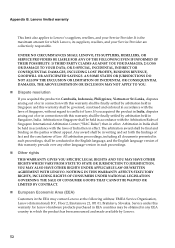
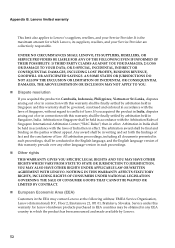
...in Bangalore, India. YOU MAY ALSO HAVE OTHER RIGHTS UNDER APPLICABLE LAW OR WRITTEN AGREEMENT WITH LENOVO. Appendix B. Arbitration in India shall be finally settled by arbitration held in Singapore and this...WAIVED OR LIMITED BY CONTRACT.
„ European Economic Area (EEA)
Customers in writing and set forth the findings of fact and the conclusions of India then in such proceedings.
„...
Lenovo V470/V570/B470/B570 UserGuide V1.0 - Page 62


Product specific notices
Electronic emissions notices
The following information refers to Lenovo V470/V570/B470/B570, machine type 20086, 4396/ 20092, 1066/20087...(1) this device must be determined by turning the equipment off and on a circuit different from Lenovo authorized dealers. Proper cables and connectors are designed to provide reasonable protection against harmful interference in ...
Lenovo V470/V570/B470/B570 UserGuide V1.0 - Page 65
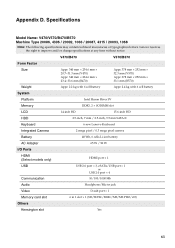
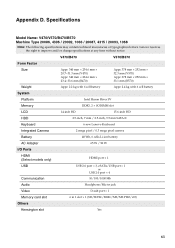
...Lenovo reserves the right to improve and/or change specifications at any time without notice. Specifications
Model Name: V470/V570/B470/B570 Machine Type 20086, 4396 / 20092, 1066 / 20087, 4315 / 20093, 1068
Note: The following specifications may contain technical inaccuracies or typographical errors. V470/B470
V570...9.5 mm SATA II
Keyboard
6-row Lenovo Keyboard
Integrated Camera
2 mega pixel ...
Similar Questions
Can't Get Number Lock Lenovo B560
I can't get number lock, when i re boot my pc it suggests to tap the ver. key can't find it and num....
I can't get number lock, when i re boot my pc it suggests to tap the ver. key can't find it and num....
(Posted by leon71465 9 years ago)
Screen Display Shows Information Upside Down, Any Suggestions ?
Once I start my laptop the screen information displayed is upside down, any suggestions to resolve t...
Once I start my laptop the screen information displayed is upside down, any suggestions to resolve t...
(Posted by soubhia99 11 years ago)

